We live in a digital-first world where 53% of visitors will abandon a page if it doesn’t load within 3 seconds, 94% will leave a website because of a poor design, and 88% are less likely to return to a website after a poor user experience.
Even worse, 13% will tell 15 people or more about a negative experience they had on a website. The statistics are just as disturbing for apps.
Considering that many solutions have been rolled out to the public with significant glitches, you need to meet user expectations to defy the odds and come out on top—and that’s something user acceptance testing (UAT) can help you with.
Read on to learn what is UAT, its purpose, and how you can apply user acceptance testing best practices. We also share how Feedbucket, one of the best website annotation tools, can help make the process smoother.
What Is User Acceptance Testing?
User acceptance testing (UAT), also called application testing or end-user testing, is an essential process conducted toward the end of any software development project.
It involves conducting short tests with actual users using prototypes that closely mimic the original to simulate real-world scenarios.
It helps gauge the usability and effectiveness of the product (or its update or upgrade) for its intended market. It also aids in identifying any features or bugs that may have gone unnoticed and validates the program against the developmental specifications before it goes live to avoid costly do-overs.
User Acceptance Testing Goals

User Acceptance Testing (UAT) is conducted after functional testing, integration testing, quality assurance, system testing, unit testing, and regression tests. It’s like a final test run that ensures the product meets the requirements of its target users while handling real-world tasks efficiently and effectively without any bugs.
Moreover, it helps check for inconsistencies between what the developer sees and how it appears on the user’s webpage. For example, a website might have been updated to keep users logged in but it still keeps asking users for their login credentials.
By helping you keep an eye on these issues, UAT testing can help ensure that you don’t unknowingly release a defective, ineffective, or faulty product, which can not only be time-consuming to correct but also damaging to your reputation.
Internal QA vs UAT: What Are Their Differences?
It’s easy to get confused between internal QA vs. UAT as they both involve testing the application’s functionality and usability. However, they serve different purposes.
Internal quality assurance (QA), as the name suggests, is focused on guaranteeing an error-free product and is implemented within an organization by internal employees.
Meanwhile, user acceptance testing (UAT) is performed after QA by end users or stakeholders to check whether there are any issues that need to be improved and to ensure that the code works in real-world scenarios for a successful launch.
Types of User Acceptance Testing
Here are the most common types of user acceptance testing:
Alpha Testing
Alpha testing is the initial end-to-end testing carried out early in the development phase. The process is performed by employees to see how a product behaves in real-world environments. It also identifies and eliminates errors, defects, and bugs before they sneak into production while ensuring that it meets business requirements.
Beta Testing
After alpha testing, the next round of testing is called beta testing.
Alternatively called pre-launch testing, this process calls for releasing the software or app to a group of real users before it’s made available through a general release.
It provides insights into how a product will be used by different people in an actual production environment, helps find bugs and usability issues, and refines the features to ensure that the final product is acceptable to its intended users.
Black Box Testing
Black box testing is a process that calls for testing various functional parameters of the software or application—without knowledge of its internal workings. By seeing the product through a non-technical eye, developers can get the perspectives of users.
Prototype Testing
Prototype testing is a process through which you test a mock-up design or the proposed idea to gauge how it will perform on the market before it is released.
Contract Acceptance Testing
Contract acceptance testing (CAT) tests whether a product satisfies the specifications and acceptance criteria that have been mentioned and agreed upon between the client and the developer.
Regulation Acceptance Testing
Regulatory acceptance testing (RAT) ensures that the product complies with governmental, environmental, legal, and safety regulations. As such, it can help guarantee that the product is safe for human use, mitigate the risk of introducing a defective product, and avoid costly penalties.
Operational Acceptance Testing
Operational acceptance testing (OAT) evaluates the product’s accessibility, performance, and efficiency. This is done to ensure it serves its intended purpose and meets the requirements of end users before it hits the market.
How To Conduct User Acceptance Testing (UAT)
Here are the key steps for conducting User Acceptance Testing (UAT):
1. Define Project Scope and Objective
Before you start your tests, define specific goals and project expectations clearly and concisely. This step centralizes all the information, allowing you to stay focused on the task.
As a bonus, it establishes clear objectives, helping you avoid the dreaded scope creep, internal miscommunication, and an unnecessarily longer project lifecycle.
2. Design Workflows
When you’re designing workflows, you need to keep a few things in mind. While it’s important to set clear, well-defined test procedures and acceptance criteria, you must also focus on breaking down lengthy requirements and delegating each section to someone on your team.
By defining the roles and responsibilities, you will make it easier for your team to pinpoint issues and provide feedback.
3. Create a Proper Test Environment
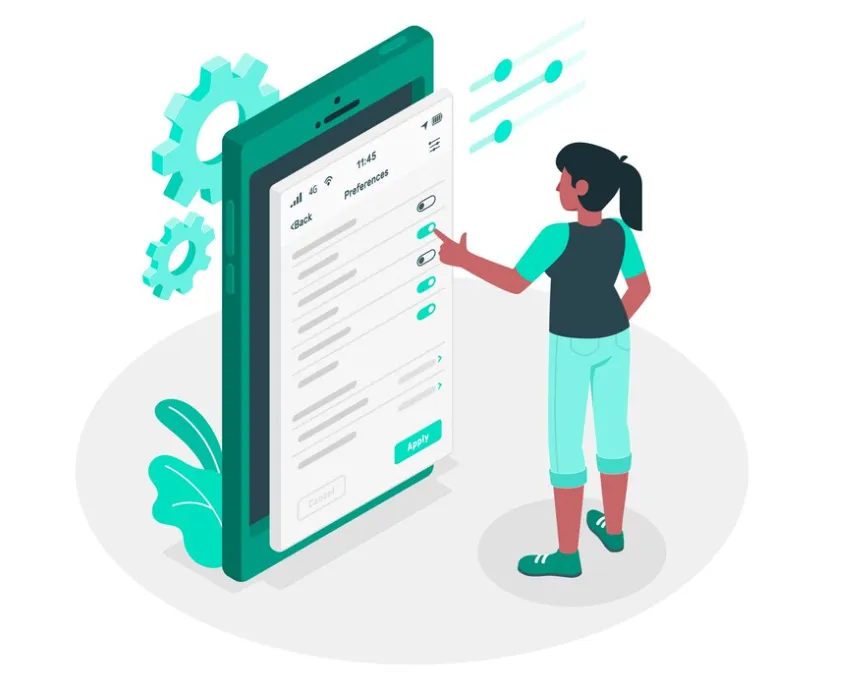
It’s important to set up a secure, life-like staging environment using production data to accurately measure how different users interact with your product in different use-case scenarios. While you can provide insights into the features and functions, it’s best to let them explore the software on their own — just like real users.
This will help you identify issues, provide the context needed to fix them, and minimize the risk of post-release embarrassment, ultimately leading to a successful launch.
4. Improve Tracking and Monitoring
Once end users complete acceptance tests, you will need to gather their feedback, evaluate KPIs, and discuss key issues internally. This means evaluating how they affect the functionality, whether they impact user experience, and so on. Based on this data, developers can take the right actions for optimal results.
It sounds pretty straightforward, but the process can be pretty time-consuming which is where Feedbucket can help. This helpful tool allows your clients and team members to provide instant feedback—without leaving the site. It automatically captures screenshots, recordings, and key details, giving developers specific, actionable bug reports without constant back-and-forths. And, it can be integrated with your project management tool!
User Acceptance Testing Best Practices
Here are some of the best practices for user acceptance testing:
Identify Your Target Audience
Who is your target audience? Identifying them can help you understand how they think and behave which can help you create a product that addresses their needs and pain points.
Because 89% of consumers shop with a competitor after a poor user experience, this due diligence goes a long way in ensuring your focus (and marketing resources) are allocated where they count the most.
Use the Right Tools
You can improve the effectiveness of your User Acceptance Testing (UAT) by using the right tools. Consider solutions like Feedbucket to ease your workflows, offer easy integration with your existing tools, and increase collaboration.
If you’re catering to a global audience, it helps to employ crowd-testing so that you can leverage diverse perspectives.
Build the Right Team
If you want to generate valuable input that helps enhance the efficiency of your product, you need to define who will perform the UAT. It is typically conducted by end users, but you can also engage stakeholders, domain experts, and business analysts.
Keep Communication Lines Open
Ensuring everyone is on the same page about the project, its progress, and bottlenecks can help reduce idle time and help you deliver the project on time.
By having frequent, clear, and concise updates, you also ensure that everyone knows their responsibilities so they can do the heavy lifting when it’s their turn to detect and solve issues.
Take Home Message
User Acceptance Testing (UAT) is a critical process that demonstrates how well you can fulfill your customers’ needs with the right tech solutions. To ensure it meets their needs and expectations, frequent short tests are best.
When you set out to apply user acceptance testing best practices, don’t forget to streamline the feedback process with a tool like Feedbucket!
You can register for a 14-day free trial today — no credit card details required.
