Are you frustrated with Ruttl and looking for alternatives? You're not alone. Recently, a lively discussion erupted in TheAdminBar, a popular Facebook group for WordPress agency owners, about website feedback tools. Ruttl was mentioned frequently, but not in a positive light.
Take a look at what agency owners are saying:
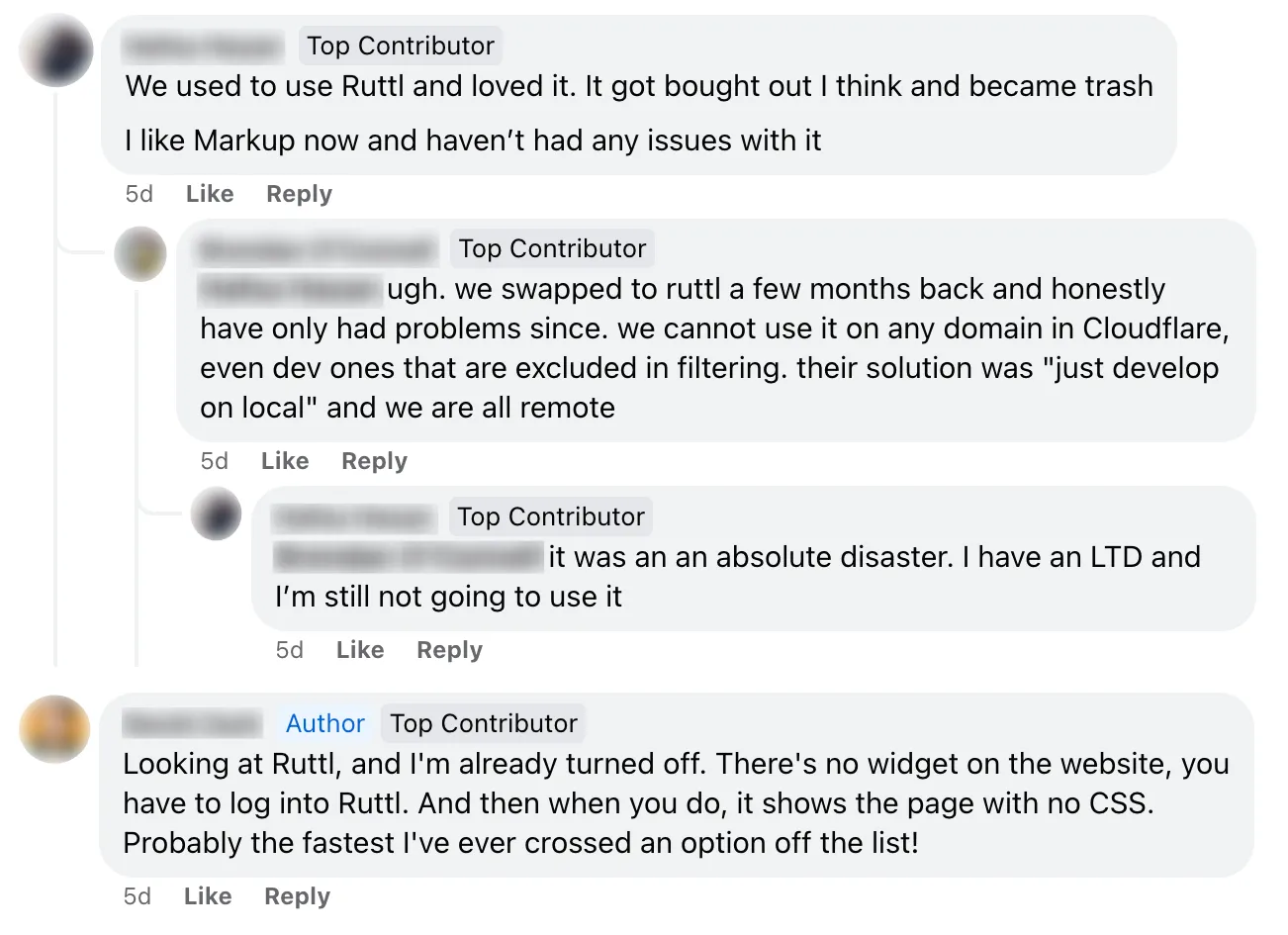
And these comments are just the tip of the iceberg...
I've tried Ruttl myself, and I agree with these comments. At first glance, Ruttl looks great and seems to have lots of features for collecting feedback. But when I started actually using it, I ran into problems. It felt buggy and unreliable, which made it really frustrating to work with.
But don't worry - there are other options out there. In this article, we'll explore the 7 best Ruttl alternatives. We'll dive deep into each tool, examining their key features, pros and cons, pricing, and much more.
Best Ruttl alternatives at a glance
| Best if | Price | |
|---|---|---|
| Feedbucket | Best for agencies building web projects for clients | $39 / month 14-days free trial, no CC |
| MarkUp.io | Collecting feedback on live websites or can't install a script. | $79 / month 30-days free trial, no CC |
| BugHerd | Great for collecting feedback from clients | $149 / month 14-days free trial, no CC |
| Pastel | Great if you need to collect feedback on sites you don't control | $99 / month 14-days free trial, no CC |
| Superflow | You need real-time feedback collaboration. | $299 / month 10-days free trial, no CC |
| Marker.io | Best for internal QA and review. | $59 / month 14-day free trial, no CC |
| Usersnap | Best for collecting feedback from your users. | $199 / month 15-days free trial, no CC |
1. Feedbucket

We created Feedbucket to solve a problem we experienced firsthand. As a former web agency owner who built hundreds of client websites, I struggled to find a feedback tool that truly met our needs. We tried many options, including Ruttl, but none quite hit the mark.
That's why we built Feedbucket - a tool designed specifically for web agencies to collect and manage feedback from both clients and team members.
Two core beliefs shaped our approach in building Feedbucket:
- It must be extremely easy for clients to use. Not all clients are tech-savvy, so a complex tool risks low adoption.
- Most web agencies already use a project management tool and want to manage feedback there. Having your team handle feedback in one tool and regular tasks in another is inefficient and painful.
Your clients submit feedback without leaving the website, install any extension, or create any account.
As said in our core beliefs, submitting website feedback for clients need to be as simple as possible.
Asking your clients to download a browser extension and use that to submit feedback on their website isn't always that easy. Plus, using a browser extension doesn't work on mobile phones, limiting feedback to desktop devices only.
Another common method that we find has problems are to provide a link where clients can submit feedback. This link often gets forgotten and the client reverts back to sending you an email with unclear feedback.
Therefore, when you have installed Feedbucket on your clients staging site, they have everything needed to provide high quality feedback and to collaborate with you to speed up the review process.
Submitting feedback can be done in one of two ways:
- With the screenshot feature. This turns the website into an interactive canvas where you can annotate and place a comment where you want to leave feedback.
- Using video recording. With, or without, a microphone. All without having to install anything. It's like giving your clients Loom directly on the website.
With all feedback, Feedbucket automatically captures al technical details like the page, browser, OS, console errors and much more. This ensures that your developers will have all the information they need, reducing guesswork and back-and-forth communication.
Check out below how easy it is to submit feedback.
Clients collaborate on the feedback directly on the website
Submitting feedback is just the first step. What if your client need to communicate or collaborate on the feedback after it has been submitted? That's also all handled through Feedbucket.
And again, all functionality is embedded directly on the website for the client.
Having the guest portal embedded directly on the site, instead of an external platform, has made a huge difference. Our customers often mention how much they appreciate this feature.

Integrates deeply with your project management tool
Most web agencies already use project management tools like Asana, ClickUp, or Jira for their daily tasks. We believe your feedback process should fit into this existing workflow.
Many feedback tools force you to manage client input in a separate platform. This can be disruptive, often leading to lost feedback and inefficient work processes.
We've taken a different approach with Feedbucket. Instead of creating another tool to juggle, we've built deep 2-way integrations with popular project management systems. This means your team can handle feedback right where they already manage everything else.
Here's how it works:
- Feedback submitted on the website flows directly into your PM tool as tasks, configured to your needs.
- Comments on feedback are attached to the corresponding task.
- When feedback is resolved on the website, the task is automatically marked as completed in your PM tool.
This is the first part of 2-way integration: changes on the website sync automatically to your project management tool.

The second part allows your team to manage feedback without leaving the PM tool:
- Need more info from the client? Add a comment with @feedbucket. This comment will flow back to Feedbucket and notify the client.
- Regular comments (without @feedbucket) stay within your PM tool.
- When you mark a task as done in your PM tool, the feedback is resolved in Feedbucket too.
With 2-way integrations, your team can work in their familiar tools while enjoying improved feedback processes.
Feedbucket also came up a lot in TheAdminBar discussion, but in a different light. Here's what one agency owner had to say:

We're proud of the positive feedback we've received, but we encourage you to see for yourself. If you're interested in trying Feedbucket, we offer a 14-day free trial with no credit card required. You can be up and running in about a minute, giving you a chance to experience how it fits into your workflow.
Ruttl vs Feedbucket: At a Glance
| Ruttl | Feedbucket | |
|---|---|---|
| Used by | Design teams, web agencies, software team, and more | Web agencies |
| Standalone tool | Can be | Yes |
| Price for agency | Hard to compare with user pricing | $39 / month |
| Free trial | $18 / user / month | 14-days no credit card |
| 2-way integrations | No | Yes |
Feedbucket Pricing
- Pro Plan: Priced at $39 per month, the Pro Plan allows you to use Feedbucket on unlimited projects and gather unlimited feedback, making it easy to collect and organize visual website feedback within your existing tools.
- Business Plan: Available for $89 per month, the Business Plan offers additional features such as console recording, custom branding with your own colors and logo, and several advanced functionalities.
You can try Feedbucket yourself with a 14-day free trial, no credit card needed, to see the difference.
2. MarkUp.io

Similar to Ruttl, MarkUp.io uses proxy technology, which means you don't need to install anything on the website. This is really handy for getting feedback on live sites or websites you don't control.
All you do is enter the URL of the website, and it generates a shareable link for submitting feedback and collaborating on the site.
This sounds super simple at first, but to me there's a major downside. Your team now has to use a separate platform to manage feedback. The client's staging site is live, but they need to go to a different URL to give feedback instead of doing it right on the page.
Also, your team has to handle feedback within MarkUp.io because there aren't many integration options. Mostly, you're looking at manually exporting feedback. I found myself picking each piece of feedback one by one to export to ClickUp, which took a lot of time and was pretty frustrating.
Ruttl vs. MarkUp.io: At a Glance
| Ruttl | MarkUp.io | |
|---|---|---|
| Used by | Design teams, web agencies, software team, and more | Marketing-, digital-, creative agencies |
| Standalone tool | Can be | No |
| Price for agency | $18 / user / month | $79 / month |
| Free trial | Limited usage on free plan | 30-days no credit card |
| 2-way integrations | No | No |
Features
- Provide feedback through screenshots or videos.
- Technical details (browser type, screen size, OS) are added automatically.
- Integrate with Zapier or Slack.
- Collaborate on feedback with comments and file sharing.
Pros
- Collect feedback on websites, images, and PDFs.
- No website installation required, enabling collaboration on live sites.
Cons
- Your team must use a separate platform for feedback.
- Mobile feedback is not supported.
- Cannot take screenshots on sites with Basic-Auth protection.
- Limited integrations to export feedback to your project management tool.
Pricing
MarkUp.io updated their pricing in February 2025 and removed their free tier. Now they offer their Pro plan at $79 monthly, which is their single paid option.
3. BugHerd

BugHerd packs everything needed for your agency to start collecting website feedback from your clients, both using screenshots and recordings.
I really like that BugHerd embeds their guest portal directly on the website. Being able to see and collaborate on all feedback on the website, and not in a separate tool somewhere, greatly eases the adoption process for clients.
A major drawback for me, though, is the limited number of integrations, especially the lack of two-way integrations. That means, the team members would have to juggle the feedback in BugHerd and the everyday regular tasks in the project management tool.
Another big point to consider is that BugHerd offers similar features as Feedbucket or Marker.io but is 2x-3x more expensive.
Ruttl vs. BugHerd: At a Glance
| Ruttl | BugHerd | |
|---|---|---|
| Used by | Design teams, web agencies, software team, and more | Marketing- and web agencies, QA Teams |
| Standalone tool | Can be | Yes |
| Price for agency | $18 / user / month | $149 / month |
| Free trial | Limited usage on free plan | 14-days no credit card |
| 2-way integrations | No | No |
Features
- Capture feedback via screenshots or videos, with automatic inclusion of page, browser, screen size, and OS details.
- Enable collaborative feedback through comments and file attachments.
- Organize feedback with a Kanban board that comes with full project management features.
Pros
- Feedback shows up as pins where others have already commented to avoid repeat comments.
- Clients collaborate directly on the page, avoiding the need for a separate guest portal.
Cons
- Tries to be an all-in-one project management tool, which may not be needed if you're using another system.
- Access to JavaScript installation or native integrations requires the pricier premium plan.
- Offer limited integrations (Zapier, Asana, Jira, ClickUp) without two-way synchronization.
Pricing
BugHerd has three pricing tiers, ranging from $49 to $149 a month. To access client communication features and not requiring your client to download a browser extension, the Premium plan at $149 a month is required. This makes BugHerd notably more expensive than tools like Marker.io and Feedbucket, which provide similar functionalities.
4. Pastel

Pastel is another tool where you don't have to install anything on your website, similar to Ruttl and MarkUp.io.
This approach offers significant advantages in that you can submit feedback on live websites where you can't install a script or even on websites that you don't own.
But, in the development phase where you have put the client's website on a staging site and are asking for review, this becomes a drawback instead. This means you have to share two links with them. One for the actual staging site, and if they want to submit feedback or collaborate on already submitted feedback, they have to go to another site.
This can quickly mean that your clients revert back to sending you those emails with unclear feedback.
Make sure to look out for the 72-hour commenting window in their lower plans. Having a client submit all feedback and complete a review within 72 hours would be some sort of record.
Ruttl vs Pastel: At a Glance
| Ruttl | Pastel | |
|---|---|---|
| Used by | Design teams, web agencies, software team, and more | Marketing-, digital-, creative agencies |
| Standalone tool | Can be | No |
| Price for agency | $18 / user / month | $99 / month |
| Free trial | Limited usage on free plan | 14-days no credit card |
| 2-way integrations | No | No |
Features
- Edit text directly in the tool and submit as feedback.
- Track different website versions.
- Assign feedback to team members and set statuses.
- Automatically capture browser type, device, and screen size.
Pros
- No installation needed, allowing feedback on live sites.
- Support feedback on websites, images, and PDFs.
Cons
- Your team would handle feedback in a seperate tool from your project management tool.
- No mobile feedback option available.
- Limited to four integrations, none with two-way sync.
Pricing
Pastel has a free tier suitable for hobby use. Paid plans range from $29 to $350 per month. Due to the 72-hour commenting window limitation, most agencies will need the Studio plan at $99 a month.
5. Superflow

Superflow is fairly new, but really well made. It's built for agencies, just like Feedbucket.
One of the coolest parts of Superflow is its real-time feature. If you're on a site with someone else, you'll see each other's mouse movements, similar to collaboration in Figma. It's not essential, but it's definitely a neat touch for teamwork.
One drawback for me, however, is the fact that Superflow doesn't take a screenshot of the feedback. It "just" puts a pin where the feedback is left on the site. These pins quickly disappear when changes are made to the site.
Superflow also lacks in integrations, and those they have are only one-way. Having to manage feedback in one platform and regular tasks in another creates a lot of inefficiencies and headaches.
Also, Superflow recently jacked up their prices a lot. Now their first paid plan is at $299 a month. It's a good tool but that is just a lot compared to other alternatives.
Ruttl vs Superflow: At a Glance
| Ruttl | Superflow | |
|---|---|---|
| Used by | Design teams, web agencies, software team, and more | Dev teams, QA teams Web agencies |
| Standalone tool | Can be | Yes |
| Price for agency | $18 / user / month | $299 / month |
| Free trial | Limited usage on free plan | 10-days no credit card |
| 2-way integrations | No | No |
Features
- Collect feedback on websites and PDFs.
- Record video or voice for feedback.
- Share internal feedback, visible only to your team.
- Control access per project: limit feedback to signed-in users or allow guest input.
Pros
- Can be set up so clients can give feedback and collaborate without needing an account.
- Allow clients to collaborate on feedback directly on the website.
Cons
- Feedback does not include screenshots.
- Few integration options (Slack, Asana, ClickUp, Monday).
- Integrations work one way, mainly to send feedback to your project management tool.
Pricing
Superflow provides a limited free plan that's comes with numerous restrictions. For business use, they have two plans at $299 and $539 a month. Because of the limitations, agencies will probably need to choose the Growth plan at $299 a month. This positions Superflow as the most expensive option in this list.
6. Marker.io

Marker.io can be used to collect website feedback both from your clients and team members. In my opinion, though, it really shines when gathering bug reports from team members on your own products. This is where features like network tracking and session replay become truly valuable.
One great feature is the ability to display different widgets to team members and clients. This means your team can set priorities and assign tasks - things you wouldn't want clients doing.
However, Marker.io falls a bit short when it comes to client feedback. Clients need to create an account and log into a separate feedback portal to collaborate. It would be much more convenient if this portal were embedded directly into the website.
Another limitation is the lack of video feedback support. Some bugs or animation issues are difficult to explain with just text and screenshots. In these cases, video and audio recordings can make providing feedback much easier and clearer.
Ruttl vs Marker.io: At a Glance
| Ruttl | Marker.io | |
|---|---|---|
| Used by | Design teams, web agencies, software team, and more | Web agencies, QA teams |
| Standalone tool | Can be | Yes |
| Price for agency | $18 / user / month | $59 / month |
| Free trial | Limited usage on free plan | 15-days no credit card |
| 2-way integrations | No | Yes |
Features
- Capture feedback with annotated screenshots, including automatic page, browser, and device details.
- Record JavaScript errors and network activity.
- Provide session replay to show steps leading to bug reports.
Pros
- Customize widget separately for team and clients.
- Connect two-way with over 15 popular project management tools.
Cons
- No video feedback option available.
- Require client account creation for collaboration on guest portal.
- Support response was less than ideal when I needed assistance.
Pricing
Marker.io offers three pricing tiers, ranging from $59 to $399 per month. The Starter Plan, priced at $59 a month, provides all the essential tools for managing client feedback. However, if your team is using a project management tool and want Issue-sync (which you probably do) you would need to go with their Team plan at $199 a month.
7. Usersnap

Usersnap can collect feedback on almost anything. As the name suggests, its main focus is gathering feedback from users. It's ideal for SaaS tools that need to collect feedback, bug reports, or feature requests from their users.
Agencies can use Usersnap to collect feedback from clients and team members. However, its focus on user feedback means Usersnap comes with many features you probably won't use. These include NPS, microsurveys, and roadmaps. All these extras add to the price and complexity of the tool.
Because of this focus and extra features, Usersnap becomes the second most expensive tool on our list. For agencies primarily needing client feedback, you're probably better off with another tool.
Ruttl vs. Usersnap: At a Glance
| Ruttl | Usersnap | |
|---|---|---|
| Used by | Design teams, web agencies, software team, and more | Software teams |
| Standalone tool | Can be | Yes |
| Price for agency | $18 / user / month | $199 / month |
| Free trial | Limited usage on free plan | 15-days no credit card |
| 2-way integrations | No | Yes |
Features
- Collect feedback via annotated screenshots or videos.
- Automatically record technical details (browser, page, OS) with each feedback.
- Integrate with over 30 project management tools.
- Include NPS, microsurveys, and upvote board options.
Pros
- Lets you change the widget in many ways to make it look the way you like.
- Centralized inbox for feedback from all projects.
Cons
- Limited number of projects.
- Costs a lot if you won't use all the bells and whistles.
- The toolset might feel overwhelming if your primary need is to gather feedback from clients on websites.
Pricing
Usersnap offers four plans ranging from $49 to $389 per month. Usersnap focuses on user feedback collection, including many features that agencies wont use which is driving up the price. Due to project limitations in lower-tier plans, most agencies will need the Professional plan at $199 a month, making it the second most expensive option in this comparison.
Next Steps: Choosing the Best Ruttl Alternative for Your Company
Above we covered 7 different Ruttl alternatives, including Feedbucket.
We recommend you try Feedbucket's free 14-day trial for serveral reasons, including:
- Feedbucket is created by former web agency owners who understand the specific challenges intimately and are dedicated to addressing them. On the other hand, Ruttl aims to be a versatile feedback tool, which can be beneficial but may lead to compromises that don't align with an agency's best interests.
- Feedbucket is designed to complement your current tools and workflows. Thanks to its thorough two-way integration, the intention is not to add another platform for your team to access, but to enhance the feedback process within the tools you're already using.
- At a monthly cost of $39, Feedbucket offers unlimited projects and everything necessary to start gathering and organizing website feedback from your team and clients, all within your existing tools.
Are you ready to let Feedbucket take your website feedback process to the next level? Start your free 14-day trial. No credit card required.

