There's a ton of website feedback tools on the market. However, most are not designed for agencies collecting client feedback during website reviews.
While they all do "website feedback", the features you need are lot different depending on who you are collecting feedback from. Tools designed for feedback from your website visitors, or users, will fall short when collecting feedback from clients.
I used to run a web agency where we built hundreds of websites for clients and tested most feedback tools on the market along the way. From this experience, there are two key things you need to pay attention to when choosing a tool:
- How you install the website feedback tool matters. If you ask a client to install a browser extension, create accounts or learn a new platform, they'll just default back to sending emails.
- Integrations that sync with your existing tools so your team can manage feedback where they already work. Why would you want regular tasks in one tool and feedback tasks in another?
Below, we'll examine 9 different website feedback tools. These have been carefully selected as the best options for agencies collecting client feedback during website reviews.
| Integration 2-way sync | Price per month | ||
|---|---|---|---|
| Feedbucket Best when building web projects for clients and want to mange the feedback in your existing tools. | Best when building web projects for clients and want to mange the feedback in your existing tools. | $39 | |
| BugHerd Great for client feedback but expensive and few integrations. | Great for client feedback but expensive and few integrations. | $149 | |
| Marker.io Best when doing internal QA on your own company web assets. | Best when doing internal QA on your own company web assets. | $59 | |
| MarkUp.io Best when collecting feedback on live websites or can't install a script. | Best when collecting feedback on live websites or can't install a script. | $79 | |
| Userback Best when collecting website feedback and bug reports from your SaaS users. | Best when collecting website feedback and bug reports from your SaaS users. | $69 | |
| Pastel Collect website feedback on live sites without installing a script. | Collect website feedback on live sites without installing a script. | $119 | |
| Usersnap Expensive, but can collect all sorts of website feedback and be heavily customized. | Expensive, but can collect all sorts of website feedback and be heavily customized. | €109 | |
| Ruttl Collect all sorts of feedback but a very buggy tool. | Collect all sorts of feedback but a very buggy tool. | $18 / user | |
| SureFeedback Complex setup but best if you need to host the feedback yourself. | Complex setup but best if you need to host the feedback yourself. | $159 / year |
1. Feedbucket
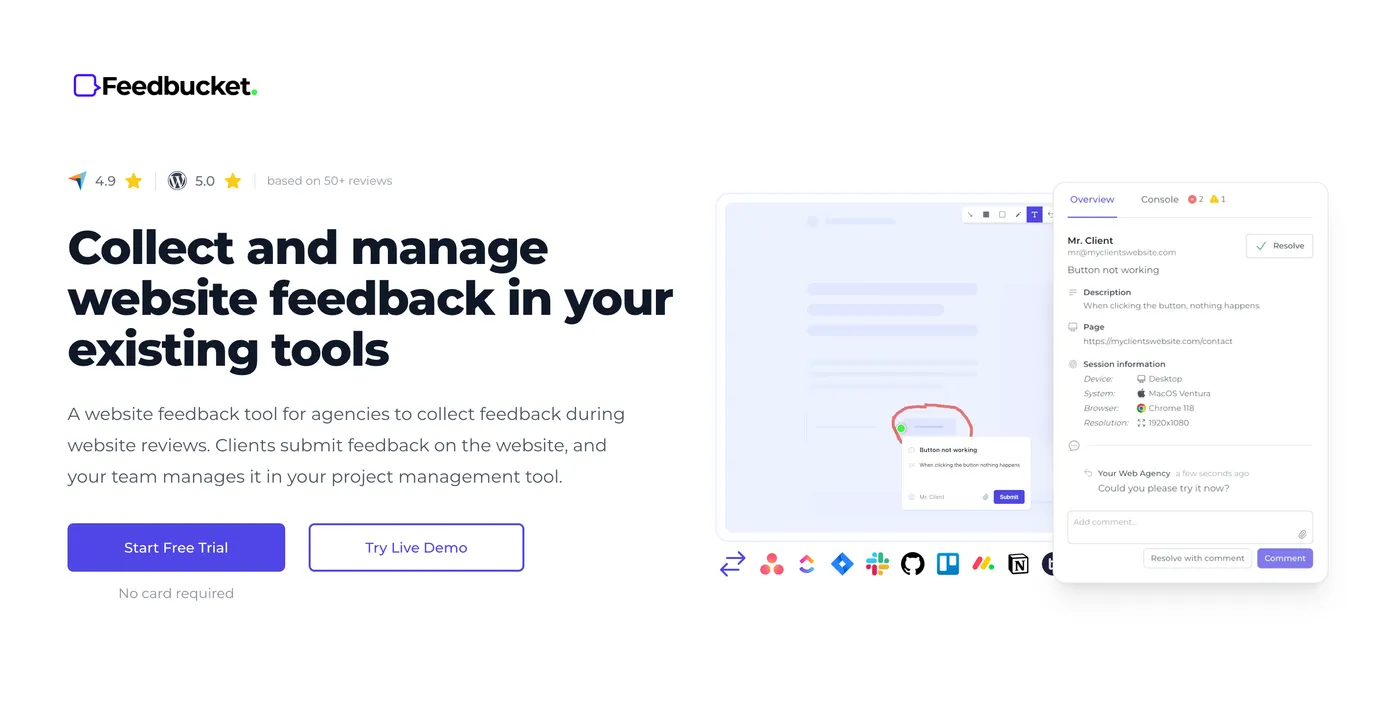
First on our list is our own creation, Feedbucket. It was born from years of frustration with the website review process while running a web agency.
The problem with most website feedback tools for agencies starts with how the tool is installed. The different installation methods make the experience completely different for both your clients and your team.
The 3 common installation methods are:
- A browser extension
- A shareable link for submitting feedback
- Script tag installed on the website
Browser extensions work great for internal teams because you have more control of your employees and that they actually install the extension. However, getting clients to install an extension can be very hard. Some are not that tech-savvy and this just adds another to-do for your team before the review can even start.
Another limitation with browser extensions is that they completely rule out the possibility of submitting feedback on mobile devices. You would need to teach them how to open the developer tools and emulate a mobile device on their desktop.
Shareable links are another popular approach, and you'll see several tools in this list using this method. The concept is straightforward - you enter the URL of your client's staging site into their platform, and you get back a link you can share. On this link, they can submit feedback, report issues, and collaborate on the review process.
The advantage of this method is that you don't have to install anything, allowing feedback on any website - including live sites and even those you don't control yourself.
However, it creates a new challenge: your client now has to remember another URL alongside their staging site. Many of these platforms also require clients to create an account before submitting feedback.
The real issue with this installation method for agencies is the workflow disruption. Your team now has to manage feedback in a separate platform from your project management tool. This means jumping between systems - regular tasks in one place and feedback in another.
This is why we chose script installation for Feedbucket. Adding a simple script tag to the staging site is a one-time setup that brings huge benefits to the experience for your client.
Your client now only need to browse to their staging site. Everything they need to submit feedback and collaborate on the review is right there.
- No need to convince them to install browser extensions
- No need to create any accounts
- No need to remember separate feedback platforms or URLs
The script-based approach also solves the mobile feedback challenge completely. Since Feedbucket lives directly on the website, clients can naturally submit feedback from any device they use - smartphone, tablet, or desktop.
This makes script installation the only method to allow native mobile feedback.
The feedback will be automatically pushed into your project management tool with all the details your team needs to understand and act on it immediately.
The goal with Feedbucket is not to replace your existing workflow, but to enhance it. Your team can handle all aspects of the feedback in the tools they already use today.
Let's take a closer look at how everything works in more detail.
Submit website feedback directly on the website
Once Feedbucket has been installed on your client's site, they get access to two powerful feedback methods:
- Annotated screenshots. Your website turns into a canvas where they can point, draw, and create annotations right where they see issues. Each feedback comes with a screenshot attached, making it much easier for your team to understand what the client means.
- Video recordings. Let's face it - sometimes screenshots just don't cut it. Clients can record their screen and voice to show exactly what's happening. Think of it like having Loom built right into your website but without the need for any extensions.
Every screenshot and recording comes with automatically attached technical details that your developers will love. No more back-and-forth asking for basic information.
Here's what gets automatically attached to each feedback:
- Browser details
- Operating system
- The exact URL
- Screen dimensions
- Pixel ratio
- Console log errors
- Plus several other helpful details
See how the screenshot feedback works below.
Some issues are just hard to explain with text alone. Think about trying to describe a broken animation or a bug in your contact form.
That's where video feedback becomes invaluable. Clients can record exactly what they're seeing, right from their browser. No extensions needed. This feature alone will save you from those endless "quick calls" that are never actually quick.
Here's how video feedback works:
Collaborate on the feedback without leaving the site
Getting actionable feedback from clients is just the first step - what happens when they need to add more details, share files, or bring in other team members? That's where collaboration features become essential.
Instead of sending your clients to another platform, Feedbucket puts a feedback portal right on your website. It's a central place where your client can see all submitted feedback, neatly sorted between resolved and unresolved items.
The collaboration features include all that you'd expect:
- Ongoing discussions through comments
- Tags for better organization
- Easy file sharing for visuals and documents
- Progress tracking with status updates
- Mentions to bring in the right people
- And several other practical features
After years of building websites, I've learned that making clients log into separate platforms creates unnecessary friction that often prevents adoption. That's why we keep everything on the website. No external logins, context switching, or other friction for your clients. All is right there on their staging site.
This is one of our most praised features. Our customers consistently tell us how quickly and easily their clients adopt this approach.
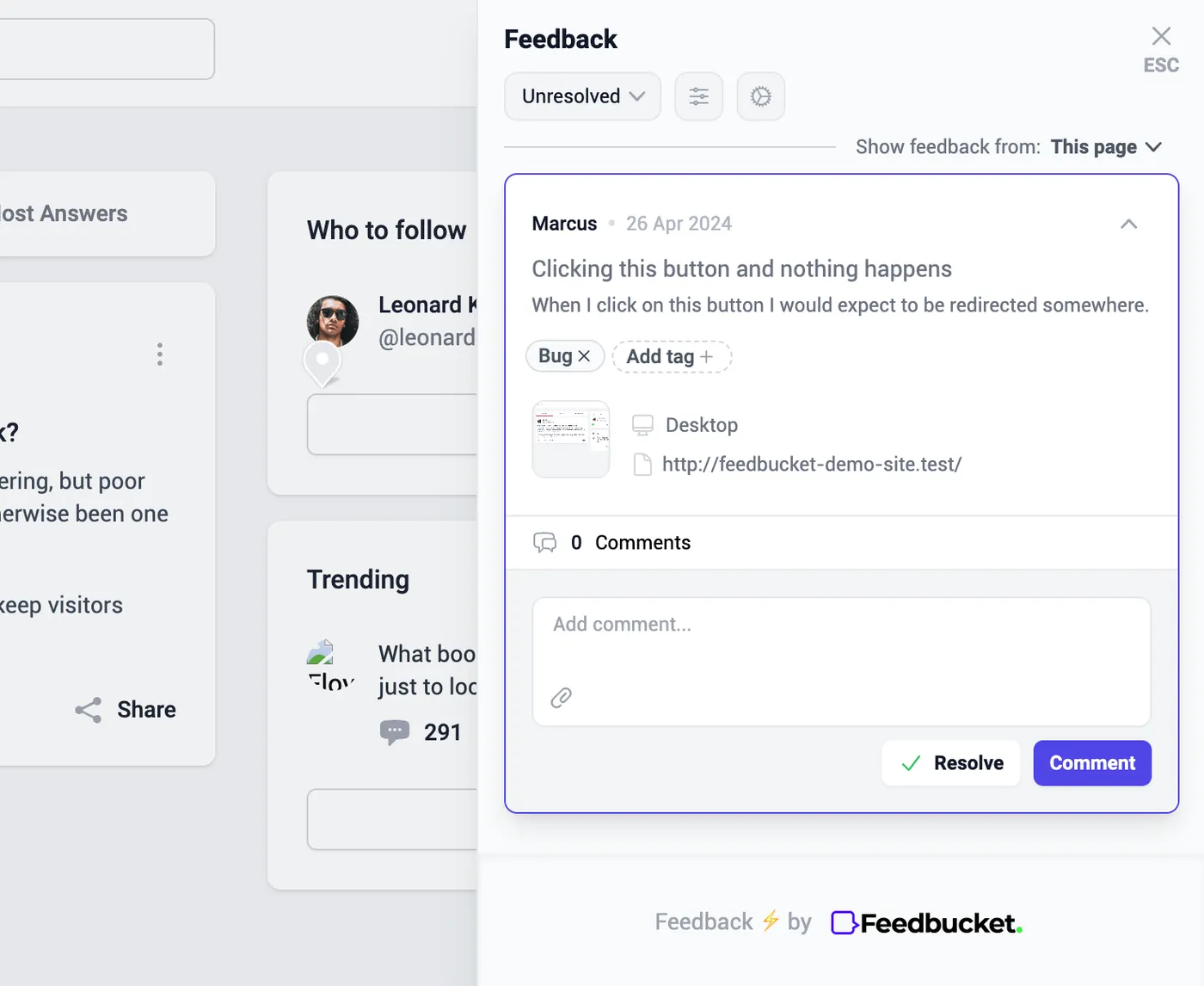
On the embedded guest portal, clients and other stakeholders can collaborate directly on the website.
When working with clients on website reviews, you'll often run into duplicate feedback - especially when you're dealing with multiple stakeholders on the client's side.
The reason is pretty straightforward. Without a clear view of what feedback has already been submitted, people naturally send in their own observations, even if someone else has already pointed out the same thing.
This is why we added feedback pins to Feedbucket. When someone submits feedback, a pin appears right on that spot of the website. Now, instead of creating duplicates, people can simply click these pins to see existing feedback and add their thoughts to the conversation if needed.
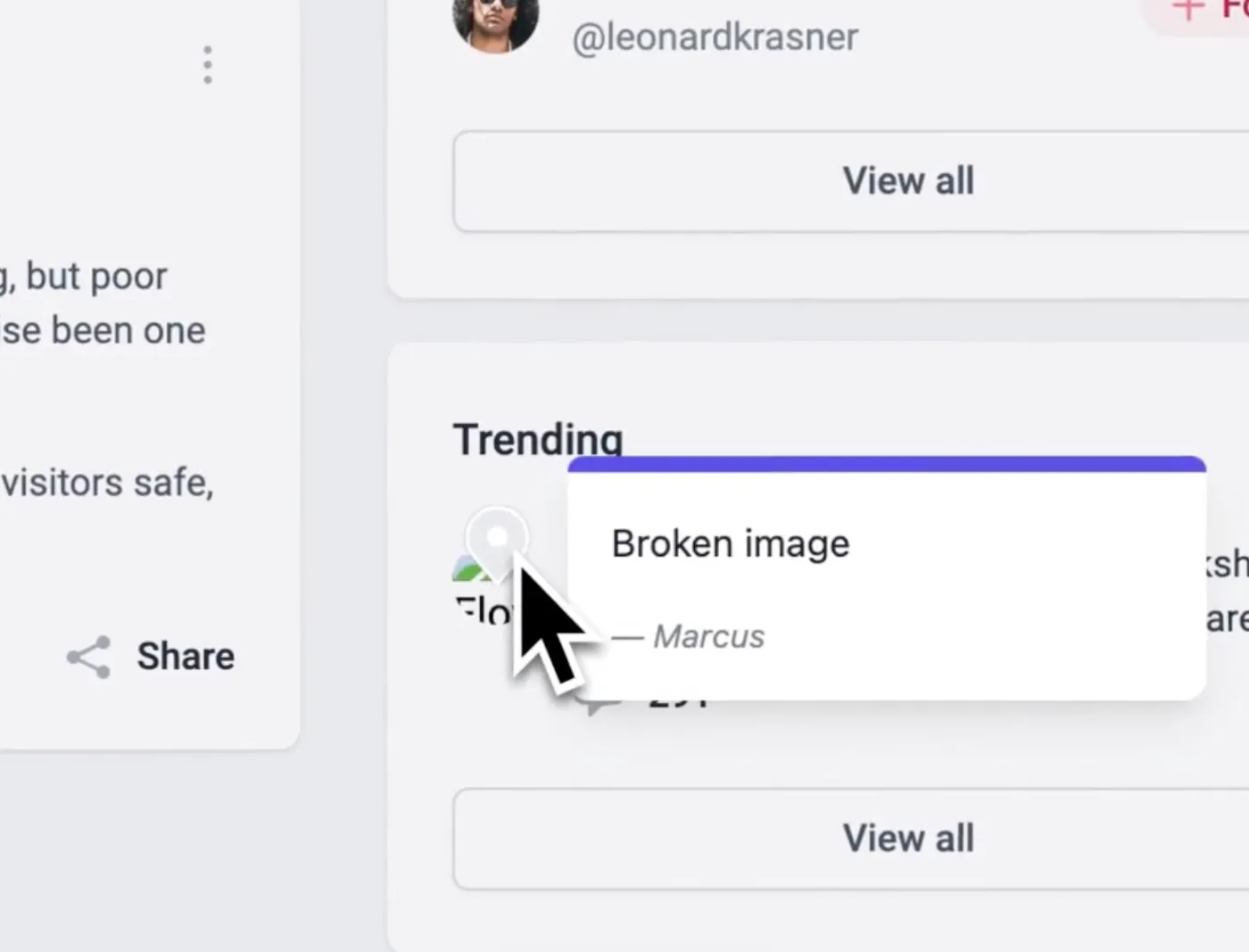
Pins are shown on the website where feedback has been submitted.
Manage the feedback in your project management tool
Let's shift gears and look at the other side of things. We've covered how your clients interact with the Feedbucket widget - submitting feedback and collaborating. But what about your team? How do they handle all this feedback?
You might be wondering if they need to check each staging site to manage feedback. Don't worry - they don't. A core belief at Feedbucket is that most agencies already use project management tools like Asana, ClickUp, or Jira. That's exactly where your team should handle feedback, right alongside their other tasks.
Having your team manage the review process in a separate tool is asking for trouble. Things get missed, context gets lost, and work becomes fragmented.
That's why we built 2-way integration with project management tools into the core of Feedbucket. Let me show you what this means and how it makes life easier for your team.
First, everything that happens on the website automatically flows to your project management tool:
- New feedback becomes tasks, landing right in the project you specify
- Comments sync directly to the task
- When feedback gets resolved on the website, tasks close automatically
No manual exports needed. Just connect Feedbucket to your PM tool, choose where feedback should go, and you're done.
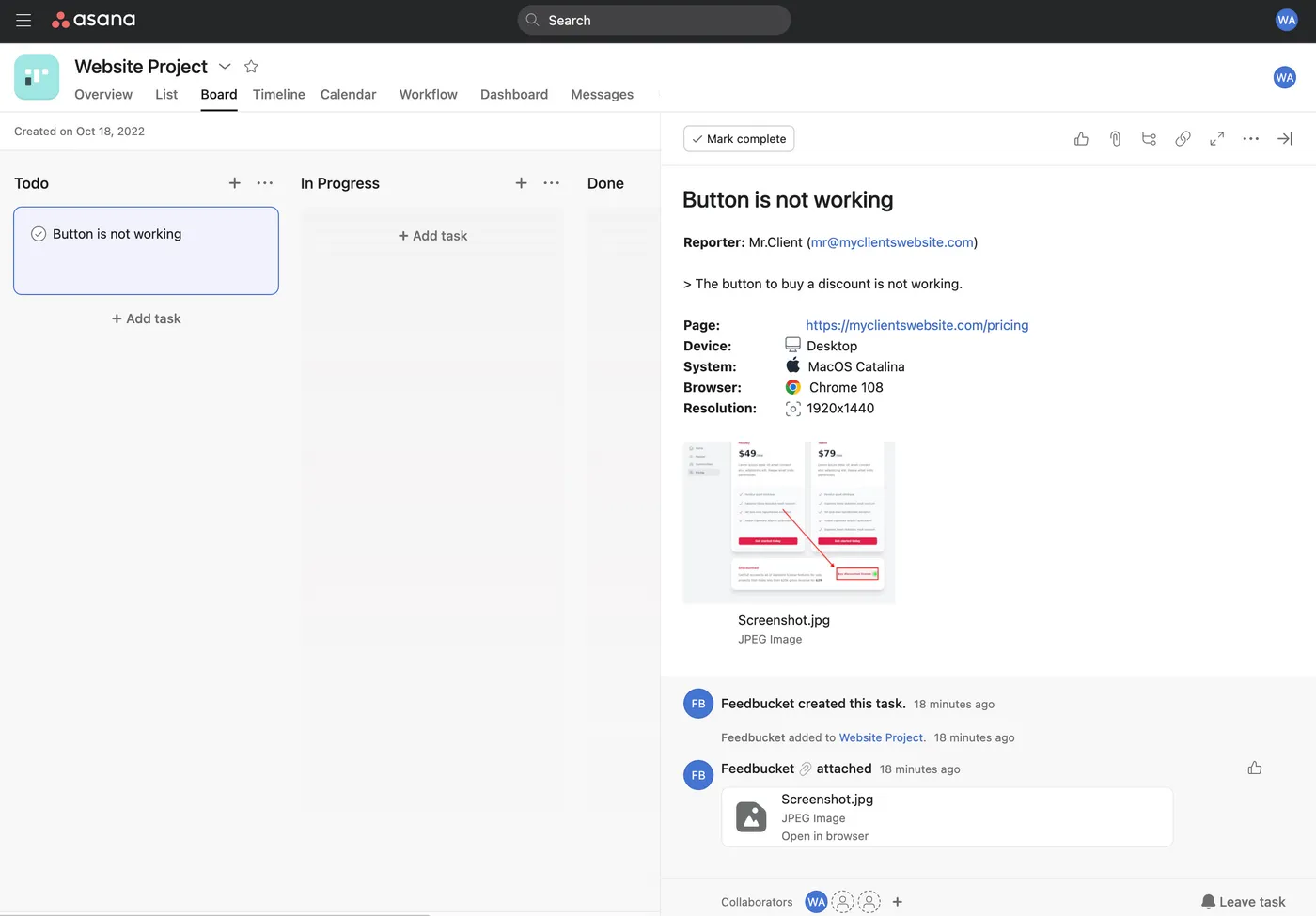
Website feedback from Feedbucket created in Asana with all details. Asana is just an example. There are lots of other other integrations.
But here's where it gets really interesting - it works the other way too. When your team handles feedback in your PM tool, those changes sync back to Feedbucket.
Need to ask your client to send that new PDF? Just add a comment in your project management tool prefixed with @feedbucket and it syncs right over, and sending the reporter an email notification.
And if you don't use the prefix, the comment doesn't sync over allowing your team to still keep discussions in the PM tool.
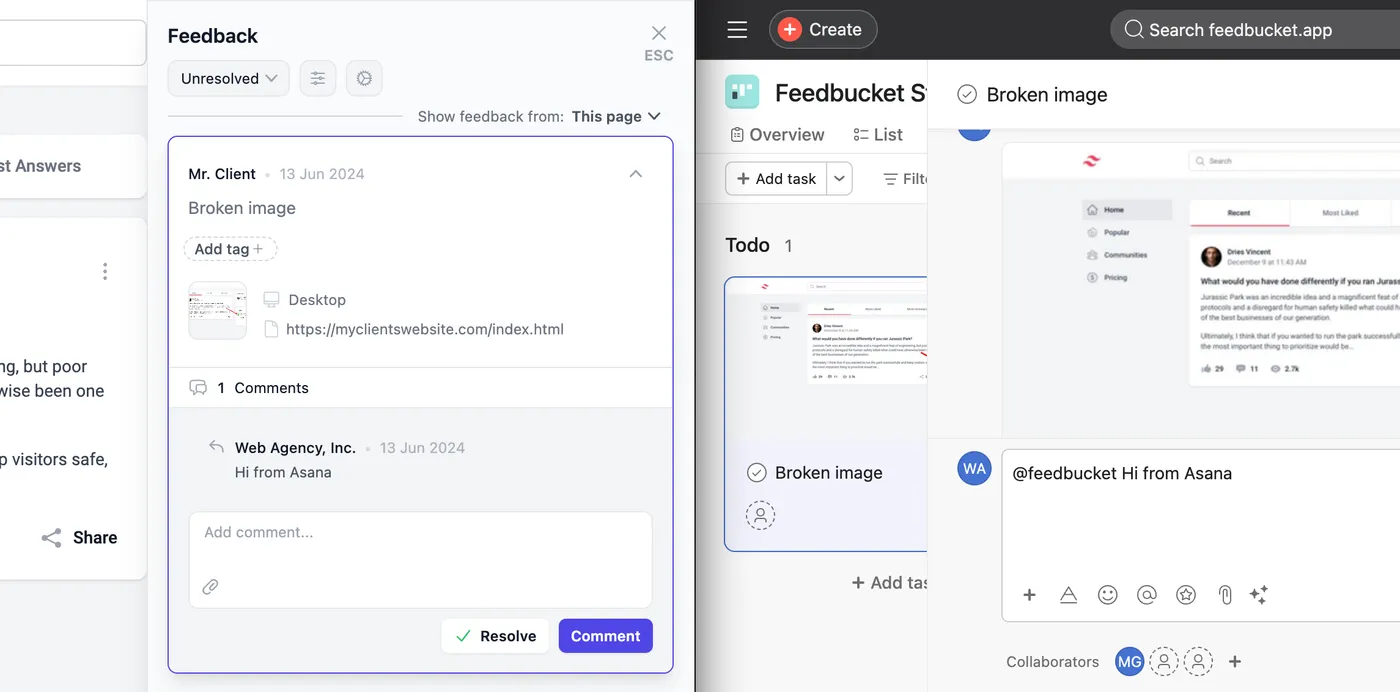
Your team can handle all feedback from within your existing tools.
Comments, status, and even tags syncs back to Feedbucket.
When tasks get marked as done in your PM tool, that syncs back too. The feedback gets resolved on the website and clients get notified, all automatically.
The beauty of this two-way sync is that your team never needs to leave their usual workflow. Instead of disrupting how they work, we're just making their existing tools more powerful.
Feedbucket receives praise in TheAdminBar
Recently, a lively discussion about website feedback tools took place in TheAdminBar, a popular Facebook group for WordPress agencies.
Many members mentioned Feedbucket, citing our core principles as the reasons for choosing us.
For example, see this comment from Dave:
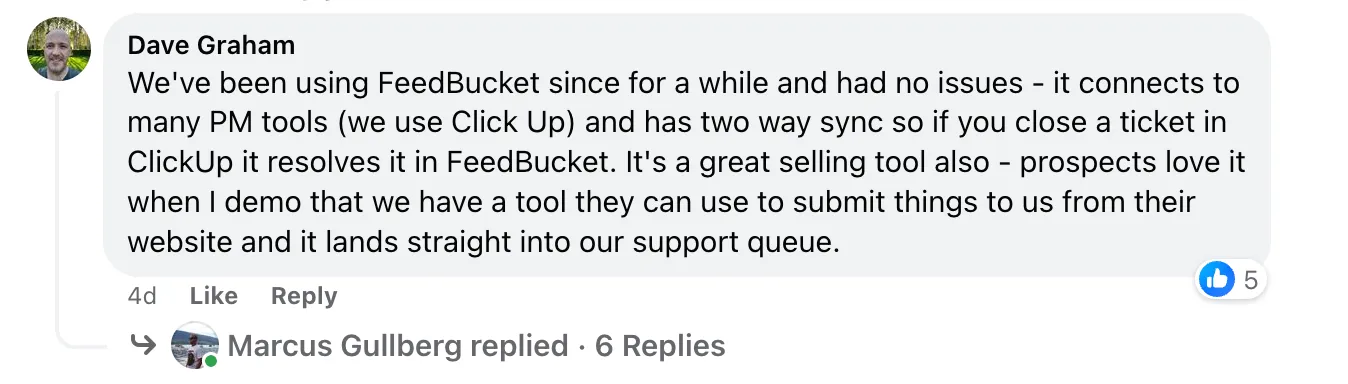
We've been using Feedbucket since for a while and had no issues. It connects to many PM tools (we use ClickUp) and has two way sync so if you close a ticket in ClickUp it resolve it in Feedbucket. It's a great selling tool also - prospects live when I demo that we have a tool they can use to submit things to us from their website and it lands straight into our support queue.
While we're proud of the positive feedback, we encourage you to evaluate Feedbucket for yourself. We offer a 14-day free trial without requiring a credit card. You can set up and start using Feedbucket in about a minute, allowing you to experience how it integrates into your workflow.
Feedbucket pricing
- Pro Plan: Priced at $39 per month, the Pro Plan allows you to use Feedbucket on unlimited projects and gather unlimited feedback, making it easy to collect and organize visual website feedback within your existing tools.
- Business Plan: Available for $89 per month, the Business Plan offers additional features such as console recording, customizable branding with your own colors and logo, and several advanced functionalities.
Start collecting and organizing website feedback today with Feedbuckets full-featured, 14-day free trial - No credit card required
2. BugHerd
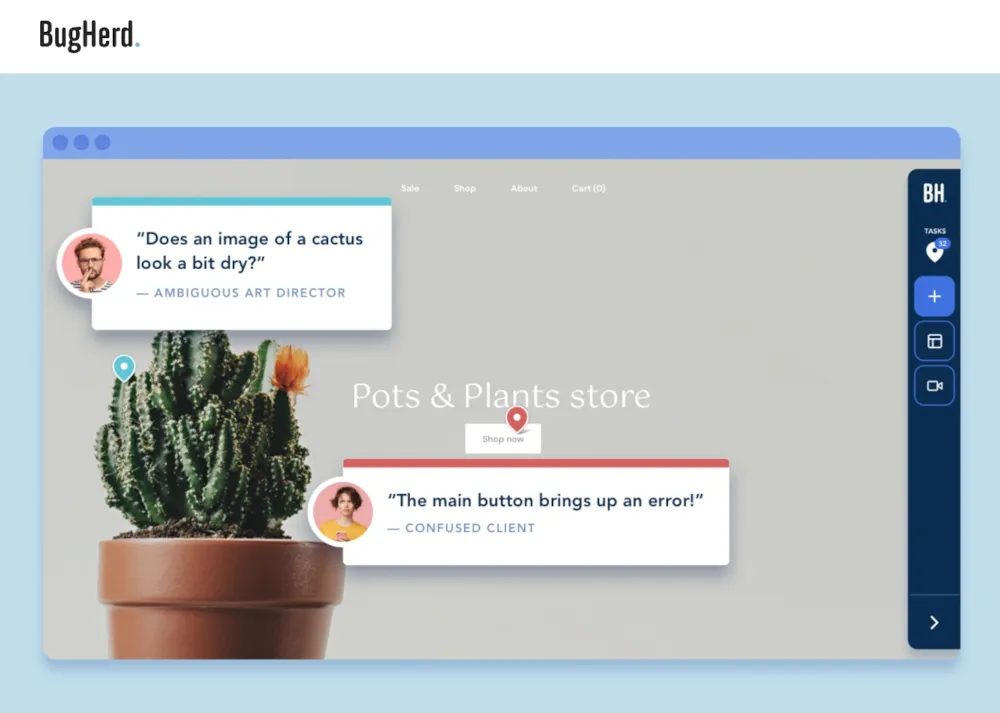
BugHerd, the Australian website feedback software created in 2011, has been around for a while.
When I first tried out BugHerd, I was impressed with the clean feedback widget that includes everything needed for clients to submit feedback directly on the website. Clients can use annotations on screenshots or record videos, and all essential technical details are automatically attached with their feedback.
A nice feature is the embedded guest portal. Your clients can see all the feedback directly on the page, comment, add attachments, and more. Since this guest portal is integrated into the website, it makes it much easier for clients to adopt.
There are two main things I didn't like about BugHerd. First, they have almost no integrations, and the ones they have are only one-way.
Most agencies already use a project management tool like Asana, ClickUp, or Monday.com. Having your team log into another platform just to handle feedback doesn't feel efficient.
The second issue is the price. To get JavaScript installation, which I see as essential, or your clients need to download an extension, and native integrations, you have to go with the Premium plan at $149 a month.
This is four times the cost of Feedbucket and three as much as Marker.io, even though they offer very similar features for agencies.
Considering BugHerd? Check out our BugHerd Alternatives page before making your decision.
BugHerd Pricing
BugHerd offers four pricing plans, ranging from $49 to $149 per month. To avoid needing your clients to download a browser extension and to get the popular integrations, you need the Premium plan at $149 a month. This makes BugHerd more expensive compared to tools like Marker.io and Feedbucket, which offer similar features.
3. Marker.io
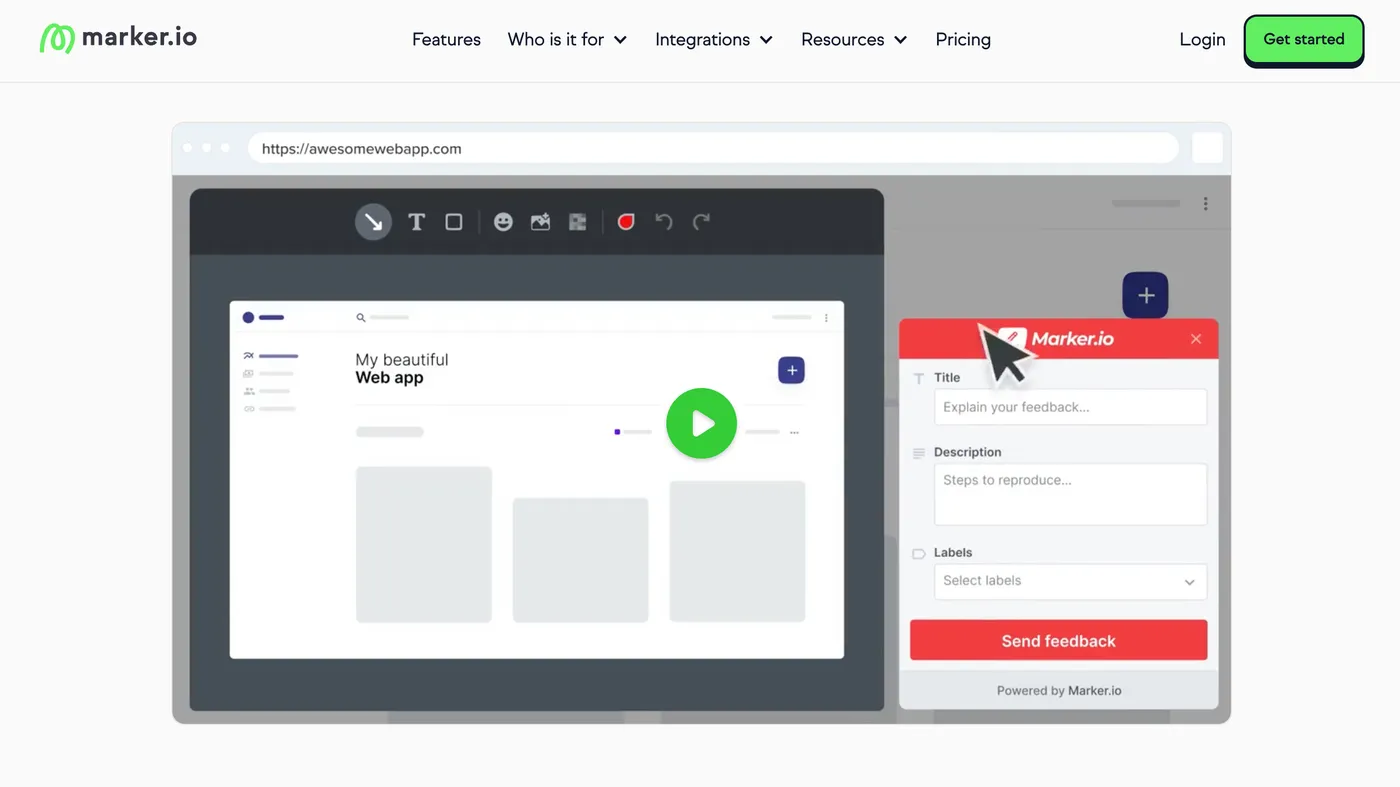
Marker.io is often mentioned when talking about website feedback software.
After you install their script on your client's staging site, a feedback button appears that lets your team and clients submit annotated website feedback without leaving the site.
A great feature is that you can have different feedback forms on the feedback widget for your team compared to clients. Set priority to help you prioritize bug reports, directly assign issues to team members, and more - things you probably don't want your clients to do.
However, using this feature means that your full team needed to have an account in Marker.io, which significantly increases the cost.
I think Marker.io really shines a bug tracking tool for internal QA, especially with features like session replay. If you're looking for a tool to submit feedback and bug reports to your developers, Marker.io is the best.
Two things I didn't like are that Marker.io lacks video feedback. Some feedback and bugs are hard to explain using text, and being able to submit a short video recording would help a lot.
Another downside is that clients need to log into an external guest portal to see all the feedback and collaborate on it. This extra friction can easily mean that the clients wont adopt the tool.
Having the guest portal embedded on the website would be a lot nicer.
Considering Marker.io? Check out our Marker.io Alternatives page before making your decision.
Marker.io Pricing
Marker.io's pricing starts at $59 per month and goes up to $499 per month across three tiers. Their Starter plan works well if you're handling up to 5 projects, but you'll need to step up to their $199 Team plan for features like issue-sync (must if your team wants to manage the feedback in your PM tool), console log tracking, and guest accounts.
4. MarkUp.io
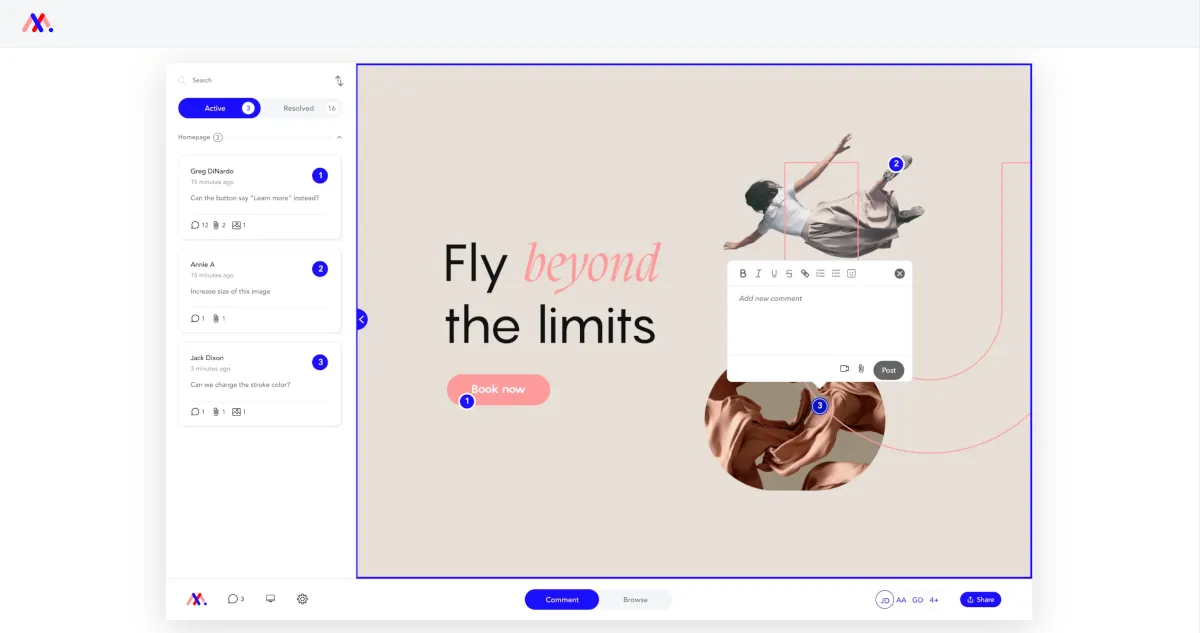
MarkUp.io is the first tool on our list that doesn't require you to install anything on the clients site, which is nice.
You can add any URL to MarkUp.io and get a shareable link where anyone can submit actionable feedback. This means you can submit feedback on live websites or even on websites that you do not control.
At first, this proxy technology looks a lot better and easier to set up, but it comes with some downsides.
For example, screenshots cannot be generated on sites behind Basic Auth. Putting a client's staging site behind Basic Auth is a common practice, so this can be a challenge.
You also can't submit feedback from a mobile device. While MarkUp.io can emulate a phone, those of us who have tested on actual phones know there can be a big difference between a website on a phone and emulating a phone on a desktop.
One major issue with MarkUp.io is that your team needs to manage feedback through a separate tool from our existing project management system.
Integration options are limited, and MarkUp.io mainly offers a manual export process. I found myself clicking individually on each piece of feedback I wanted to export, which was time-consuming and felt cumbersome.
Considering MarkUp.io? Check out our MarkUp.io Alternatives page before making your decision.
MarkUp.io Pricing
As of February 2025, MarkUp.io updated their pricing structure and discontinued their free tier. Their Pro plan now starts at $79 per month and includes a 30-day free trial without requiring a credit card.
5. Userback
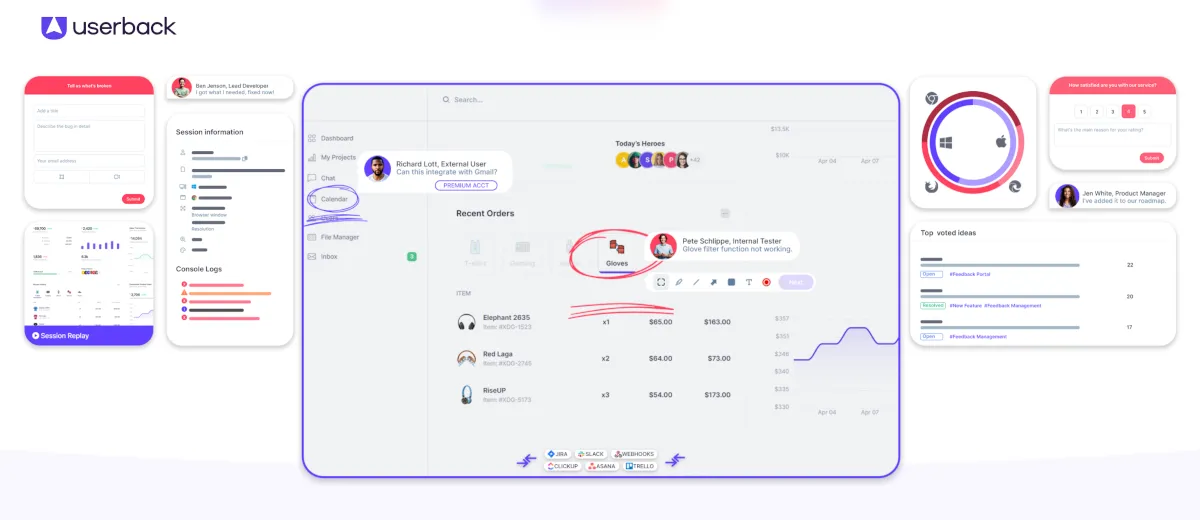
Userback is a powerful tool for collecting website feedback. It can be used for client feedback, and many do use it that way. But as the name suggests, it's mainly built for user feedback (customer feedback) - like when you need to gather product feedback from users of your SaaS platform.
You can choose from a plethora of templates to get setup faster, or you can create your own custom feedback forms to match your specific needs.
You can see this focus in their feature set. Beyond basic feedback collection, they offer tools like roadmaps, various survey types (Customer Satisfaction Score (CSAT), Net Promoter Score (NPS), Customer Effort Score (CES), and custom surveys), and an extensive suite of user research features to improve the customer experience of your product.
Here's the thing - if you're an agency collecting client feedback during website builds, most of these features won't come into play. You'll end up paying for capabilities you don't need.
Considering Userback? Check out our Userback Alternatives page before making your decision.
Userback Pricing
Userback's plans start at $69 per month, with higher tiers at $149 and $289. While the base plan does restrict some features, it should cover most of what you need for regular website reviews with clients.
6. Pastel
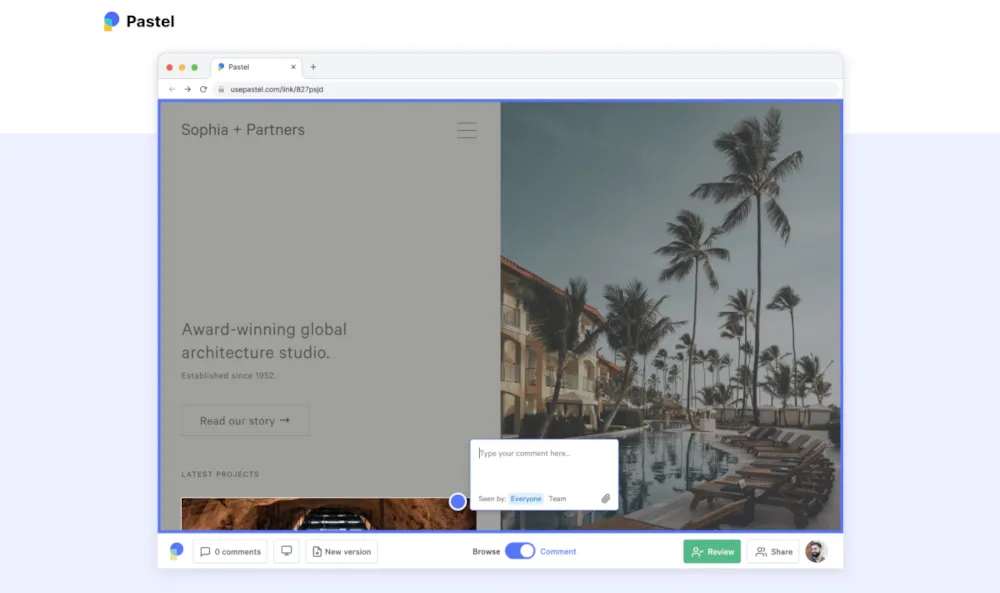
Pastel takes the shareable link approach, like MarkUp.io - no installation needed on your website.
While this sounds great at first, it can create real challenges for your team's workflow. Your feedback lives in one place, while your tasks live in your project management tool.
Trust me on this - context-switching between tools is where things start to break down. Feedback gets missed, duplicates pile up, and managing everything becomes harder than it needs to be.
Another limitation with these tools is mobile feedback. You can't submit feedback from actual mobile devices - only through desktop emulation. And if you've spent any time reviewing websites, you know that emulated mobile views often behave quite differently from real phones.
Don't get me wrong - Pastel is a well-designed tool. I particularly like their version tracking feature that lets you keep tabs on different iterations of your site.
But here's something to watch out for - they have two types of canvases. Regular canvases have a 72-hour commenting window, and only their premium canvases remove this limit. And let's be honest - getting clients to submit all their feedback within 72 hours would be some kind of miracle. This means most agencies will need their pricier $119/month plan, making it one of the more expensive options out there.
Considering Pastel? Check out our Pastel Alternatives page before making your decision.
Pastel Pricing
Pastel offers three paid plans: $35, $119, and $450 per month. While their $35 plan includes 3 premium canvases (without the 72-hour commenting restriction), most agencies will likely need their $119 Studio plan. This plan unlocks unlimited premium canvases, integrations, mentions, and other features you'll probably want.
7. Usersnap
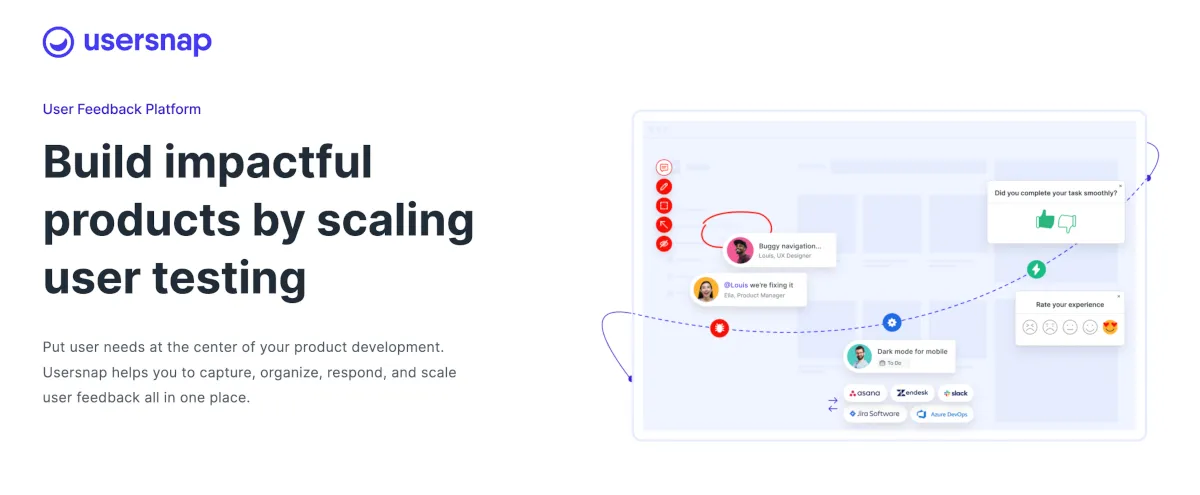
Usersnap, like Userback, offers comprehensive website feedback management capabilities. But as you might guess from the name, it's built more for user feedback than client feedback during website builds.
This focus on user feedback creates a real cost challenge for agencies. Their feature set includes things like various survey types, product roadmaps, and feature request management - tools you probably won't use when collecting client feedback on website builds.
But it's not just about unused features. Their lower-tier plans come with project limits that most agencies will quickly outgrow.
If you can handle the higher cost, though, it's a solid tool with all the essential features you need. I especially like their 30+ integrations with popular project management tools, all with two-way sync.
Usersnap is a powerful tool. But if you're an agency looking for client feedback features, you'll end up paying 2-3 times more than you need to.
Considering Usersnap? Check out our Usersnap Alternatives page before making your decision.
Usersnap Pricing
Usersnap has 4 paid tiers ranging from €49 to €389 per month. Their lowest tier caps you at 50 feedback items per month, which you might blow past pretty quickly. Most agencies will likely need to start at their Growth plan at €109 per month.
8. Ruttl
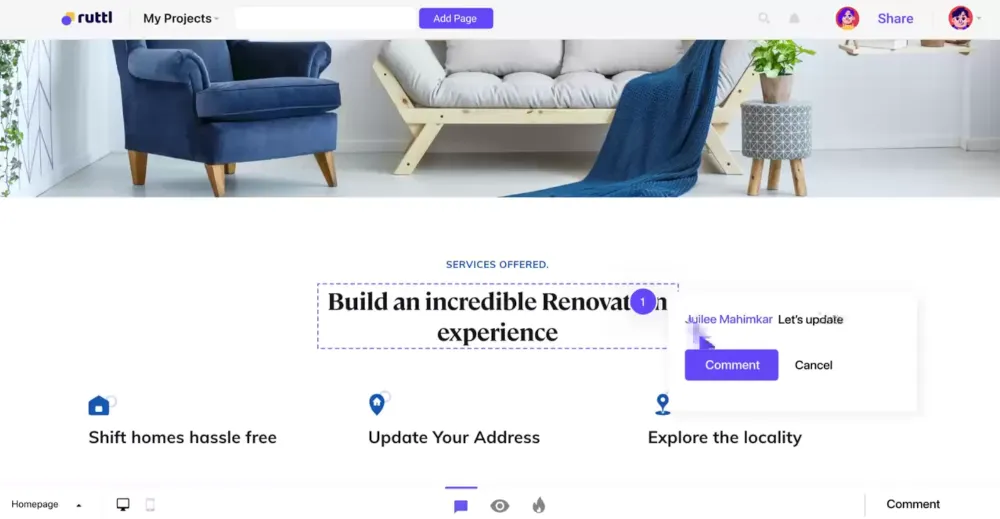
Ruttl can be used for collecting feedback on websites, mobile apps, videos, images, PDFs, and more.
At first, this looks really promising, and the visual design of Ruttl is very pleasing. However, when I tried Ruttl, I encountered many issues and bugs.
At one point, I had to use their Chrome extension to upload my website from my local environment just to get it to work. Even then, it barely worked.
Looking at other comments about Ruttl from the famous Facebook group TheAdminBar for web agencies, it seems I’m not the only one having problems, as you can see below.
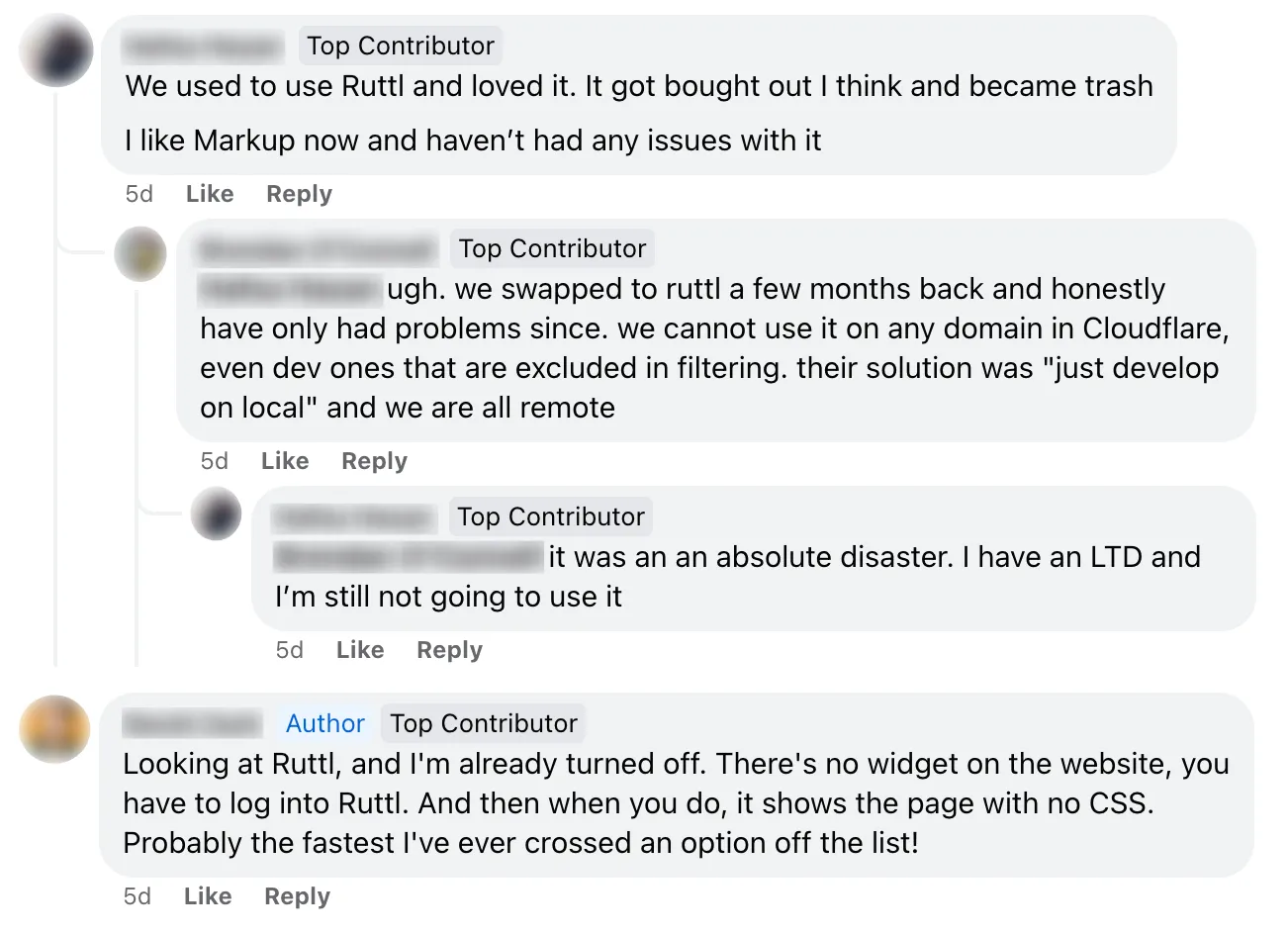
I'm not a fan of criticizing a tool like this since I know how hard it is to build web apps. However, please make sure that you try out Ruttl thoroughly before you decide so you don't experience the same issues as I did.
A nice feature of Ruttl that I haven't seen in other tools is the ability to make real-time CSS edits directly on the page and send that as feedback. That's really nice when, for example, your designer submits feedback.
Considering Ruttl? Check out our Ruttl Alternatives page before making your decision.
Ruttl Pricing
Ruttl has a free plan, but it's quite basic and not suitable for client projects. Their pricing is different from other alternatives, with three premium plans at $6, $12, or $18 per user per month. Your entire team and sometimes clients will likely need their own accounts. Make sure you know who needs an account, or it can quickly become expensive.
9. SureFeedback
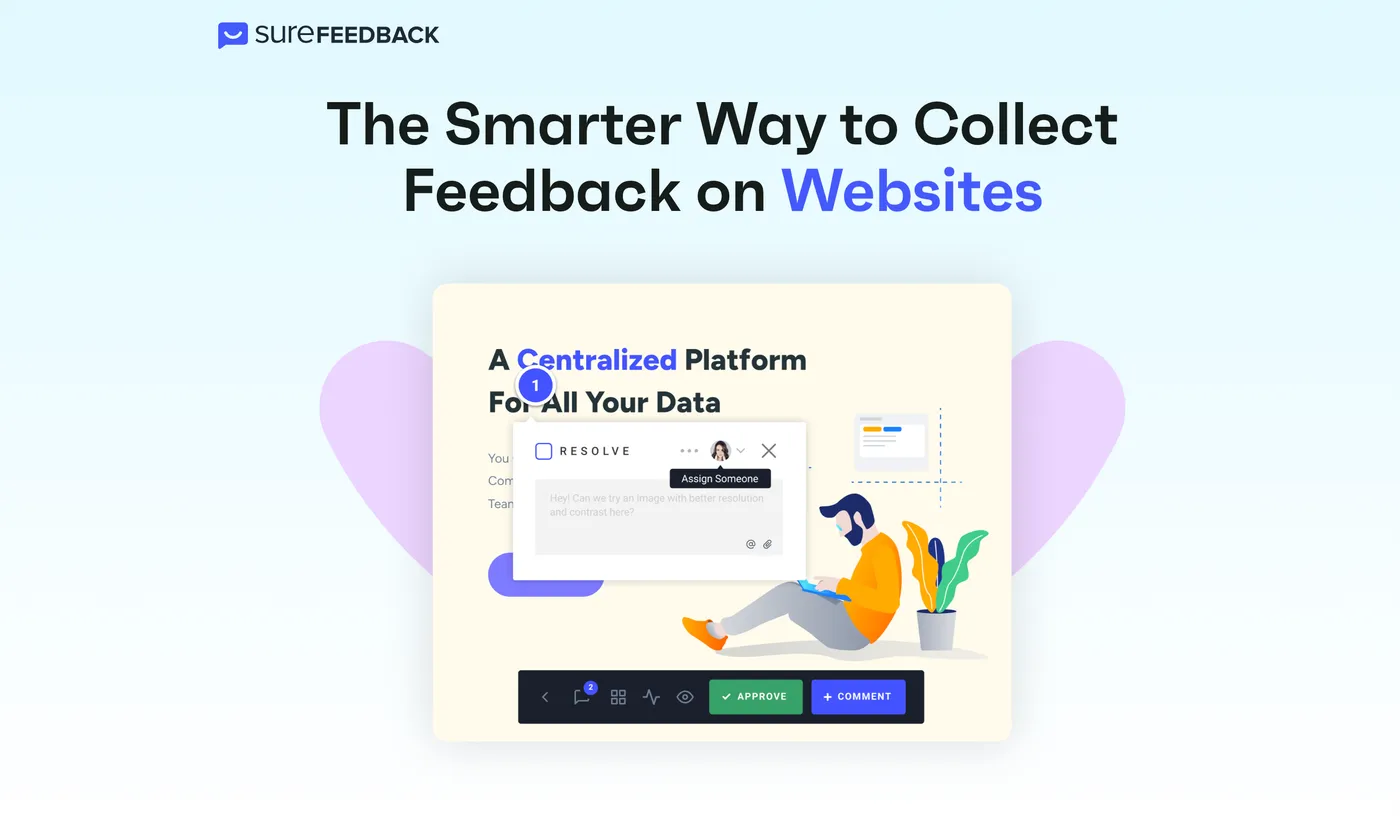
SureFeedback, formerly ProjectHuddle, takes a different approach to feedback - you host it yourself. This means you'll need your own WordPress site to act as a central dashboard for feedback management across your projects.
Here's the thing about self-hosting - while it gives you more control, setting up that central dashboard can get technical. You might need a developer's help to get everything configured properly.
Once you're past the setup phase, adding client sites is pretty straightforward - their WordPress plugin lets you quickly add a feedback button to each site.
But I need to mention something important here. Recent discussions in TheAdminBar (a popular Facebook group for WordPress agencies) have highlighted growing concerns about SureFeedback's reliability. I've noticed similar issues myself.
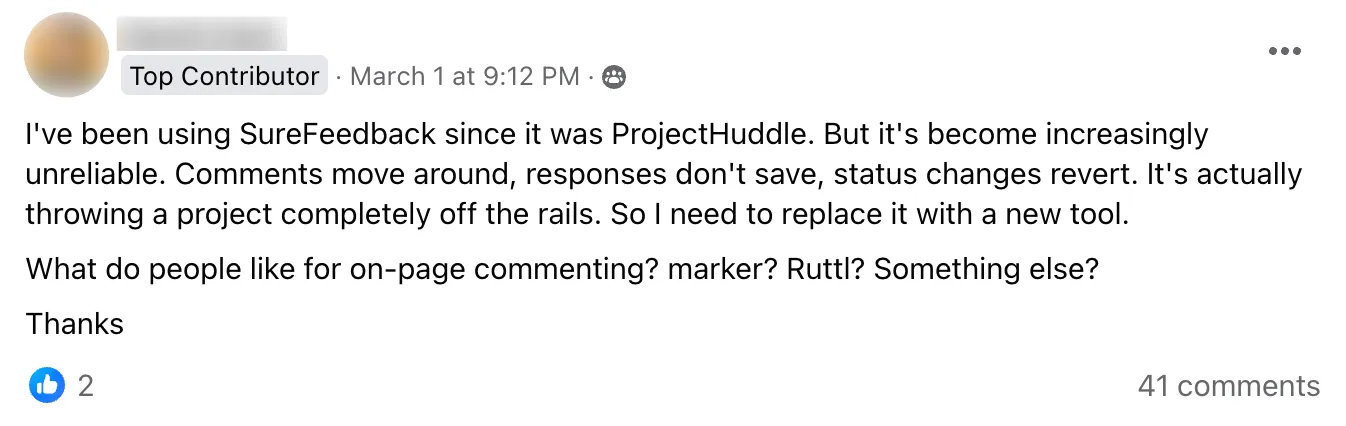
They require a credit card for their trial period, so I'd recommend doing your homework before jumping in, especially given the reliability concerns floating around.
There's another consideration too - their integration options are pretty limited. You'll mainly manage feedback from their central dashboard, which can be problematic if your team uses tools like Asana, ClickUp, or Jira. Trust me on this - having your feedback in one place and your tasks in another is a recipe for things getting missed.
Considering SureFeedback? Check out our SureFeedback Alternatives page before making your decision.
SureFeedback Pricing
On the surface, SureFeedback looks quite budget-friendly at $159 per year. However, remember you'll also need to cover the cost of hosting a WordPress instance and setting it up with your team, which adds to the expense and complexity.
Above we went through 9 website feedback tools to use when you're building websites for clients.
I recommend you try Feedbucket's free 14-day trial for serveral reasons, including:
- It's built by people who've run a web agency, and is laser-focused on fixing that specific problem.
- It's very easy to use for clients since there's no extensions that needs to be downloaded or accounts to be created.
- It fits right in with the project management tools you're already using. This means no new logins for your team; they can handle feedback where they're already at.
- Feedbucket is also the most affordable website feedback tool for unlimited projects.
Are you ready to let Feedbucket take your website feedback process to the next level? Start your free 14-day trial.
Frequently Asked Questions
What is a website feedback tool?
In short, a website feedback tool is software used to collect and organize feedback and bug reports on your website. Often, the tool is installed on your website to enable your visitors to submit feedback directly on the page.
The feedback usually automatically includes details such as screenshots, the page on which the feedback was submitted, browser type, operating system, resolution, etc., to make it more understandable for the person receiving the feedback.
A website feedback tool saves us so much time and effort deciphering feedback from clients--totally eliminates the need for a shared Google doc or email threads with screenshots!
Businesses love these tools because they cut down on the guesswork. Instead of trying to figure out vague feedback, you get straight to fixing or improving things.
This is super helpful when feedback has to go through several hands, like from a client to a project manager and then to a developer, where details could get lost along the way.
What are the different types of website feedback tools?
When it comes to picking a website feedback tool, you'll quickly find there are several types out there, each designed for specific needs. This variety can make choosing the right one tricky, especially if you want to avoid paying for features you won't use.
Let's break down website feedback tools into three main categories to make this clearer:
- Visual feedback tools for website development. This is what we've covered today. These tools help you collect feedback and collaborate directly on websites using visual annotations and comments. These tools are also great for user testing, especially manual testing.
- User feedback and customer feedback tools. These are built specifically for SaaS platforms and digital products where you need to get feedback from your users. They're essential for tracking bug reports and improving the user experience.
- Website visitor feedback tools. If you want to collect feedback from people visiting your public website, you've got two main approaches. First, there's behavioral analytics with tools like Hotjar that uses things like heatmaps, session recordings, and user flows to get actionable insights into how visitors interact with your site. Second, you can use survey tools to create either standard survey templates like Customer Satisfaction Score (CSAT), Net Promoter Score (NPS), and Customer Effort Score (CES). Or other feedback surveys or completely custom surveys that you can embed anywhere on your webpage. Tools to look into here would be for example SurveyMonkey, Qualaroo, or Zonka Feedback
What to look for when choosing a website feedback tool?
Choosing the right website feedback tool is crucial, and it largely depends on what you need it for. If your aim is to gather feedback from your team and clients during the website development review process, there are several key factors to consider:
Installation method
There are typically three ways to set up a website feedback tool:
- Browser extension: - This might not be the best route if you're collecting feedback from clients. It requires them to install something new, creating friction and possibly leading them to resort to email feedback. Moreover, browser extensions don't work on mobile devices, limiting the ability to provide feedback on a crucial platform.
- Proxy solution: - Ideal for feedback on live, production websites since it doesn't require any installation. This makes it quick to start and suitable for websites outside your control. However, proxy solutions can be technically challenging and often struggle with websites behind Basic Auth, a common security measure in staging environments.
- Script tag installation: - My preferred method. It combines the simplicity of a proxy solution with none of its downsides, as the script runs within your website's context. Installation is straightforward for developers and can even be handled through tools like Google Tag Manager or specific plugins.
Ease of Client Collaboration and Feedback Submission
The process for clients to submit feedback should be as easy as possible to prevent them from falling back on emails. Requiring downloads, account creation, or logins on different platforms can be a barrier.
Ideally, the feedback portal should be integrated directly on the website, allowing clients to easily communicate and collaborate on feedback.
Integration with Existing Project Management Tools
This is perhaps the most critical factor, especially if you're already using a project management tool.
Many website feedback tools try to double as full project management solutions, often because they charge per user and want everyone to create an account.
However, if your team is already using a project management tool like Asana, ClickUp, Trello, Slack, Jira etc, it's essential that the feedback tool integrates seamlessly.
You should check if the integration is one-way or two-way; one-way integration only allows task creation in your project management tool, while two-way integration also syncs task updates back to the feedback tool, notifying clients about resolved issues.
These are just a few considerations when looking for a website feedback tool. It's important to thoroughly test any tool before making a decision, taking advantage of free trials whenever possible.
