Marker.io recently shuffled their pricing structure, and it's caught a lot of teams off guard. Issue-sync—the feature that lets you deeply integrate with your project management tool—now sits in their $199/month Team plan.
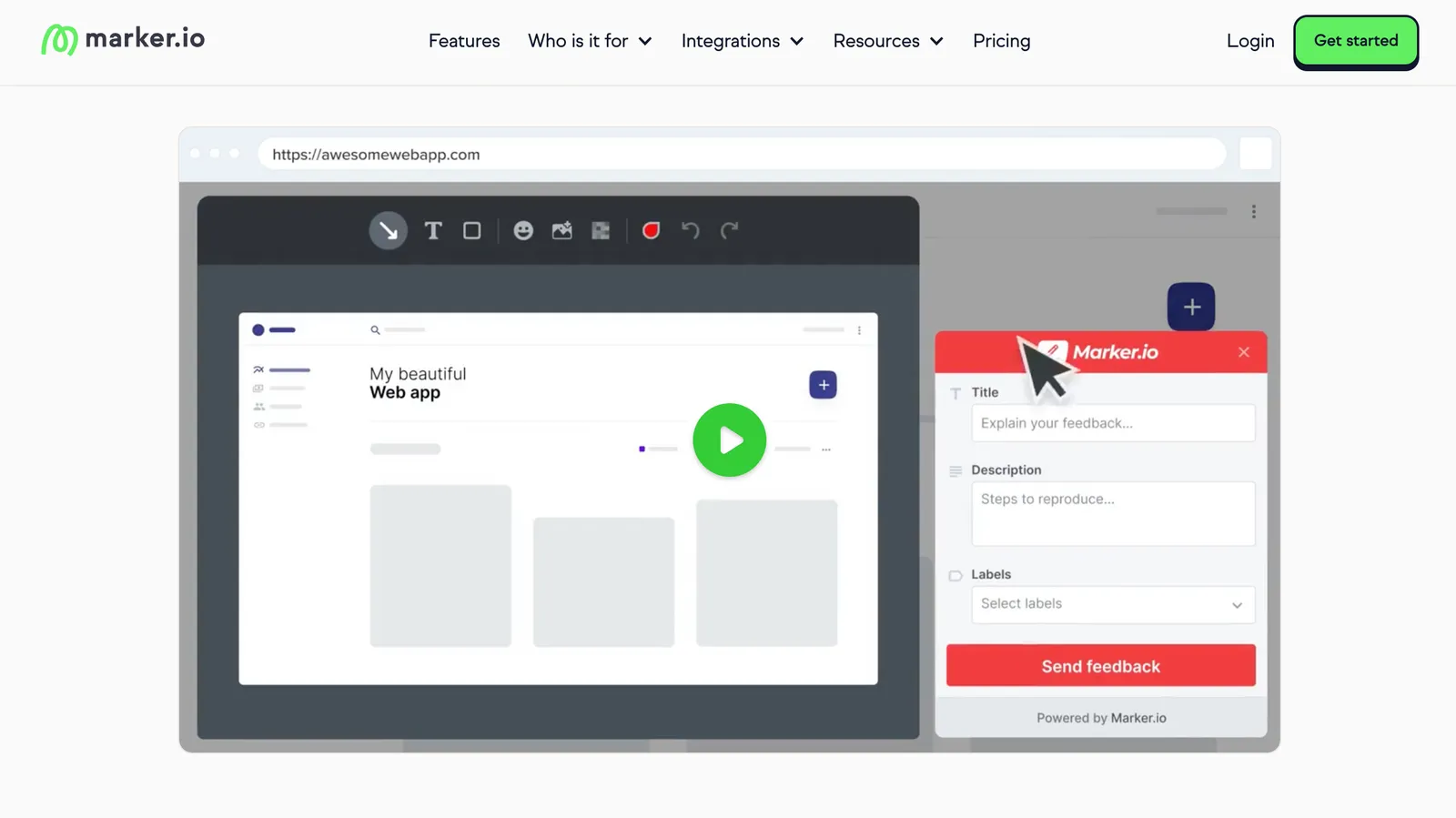
Most teams use Marker.io for internal QA or client feedback during agency projects. And one of the biggest reasons people chose it was being able to manage that feedback right inside their existing project management tools. Why would you want your regular tasks in one place and feedback tasks somewhere else?
With Issue-sync now locked behind a much higher price point, that core benefit has become expensive compared to what else is available.
So whether you're here because your Marker.io bill just got a lot higher, or you're looking for features they simply don't have (like video feedback), you're in the right place.
I used to run a web agency where we tested most of these feedback tools along the way. Below, we'll examine the top Marker.io alternatives, focusing on their pricing, the features, pros and cons, and which teams they work best for.
Best Marker.io alternatives at a glance
| Best if | Price | |
|---|---|---|
| Feedbucket | You are an agency building web projects for clients and want to organize the feedback. | $39 / month 14-days free trial, no CC |
| BugHerd | Great to collect feedback on client projects | $149 / month 14-days free trial, no CC |
| Usersnap | You want to collect feedback from visitors on your production website. | $199 / month 15-days, no CC |
| MarkUp.io | Collecting feedback on live websites or can't install a script. | $79 / month 30-days free trial, no CC |
| Superflow | You need real-time feedback collaboration. | $299 / month 10-days free trial, no CC |
| Userback | Collecting website feedback and bug reports from your SaaS users. | $19 / user / month 14-days free trial, no CC |
| SureFeedback | You want to host all the feedback yourelf. | $119 / year 14-days free trial, with CC |
| Ruttl | You also need to collect feedback on videos | $18 / user / month Limited free plan |
1. Feedbucket

Best for: Agencies building web projects for clients and want to organize the feedback.
First on our list is our own creation, Feedbucket. It was born from years of frustration with the website review process while running a web agency.
Feedbucket gets installed on your client's website using a simple script tag, similar to Marker.io. Since Feedbucket is primarily built for client feedback, we don't offer a browser extension.
In my 10+ years of experience as a web agency owner, getting clients to install a browser extension is a tough sell. That's why the script installation approach works so well.
- No need for your client to install anything
- No need for your client to create an account
- Works on every device, even mobile - something browser extensions simply can't handle
Submit website feedback directly on the website
Once Feedbucket has been installed on your client's site, they get access to two powerful feedback methods:
- Annotated screenshots. Your website becomes a canvas where they can point, draw, and create annotations right where they see issues. Each piece of feedback comes with a screenshot attached, making it much easier for your team to understand what the client means.
- Video recordings. Sometimes screenshots just don't cut it. Clients can record their screen and voice to show exactly what's happening. Think of it like having Loom built right into your website, but without needing any extensions.
Every screenshot and recording comes with automatically attached technical details that your developers will appreciate. No more back-and-forth asking for basic information.
Here's what gets automatically attached to each piece of feedback:
- Browser details
- Operating system
- The exact URL
- Screen dimensions
- Pixel ratio
- Console log errors
- Plus several other helpful details
A significant difference between Feedbucket and Marker.io is that Feedbucket allows for video feedback.
Some issues are just difficult to explain with text alone. Think about trying to describe a broken animation or a bug in your contact form.
That's where video feedback becomes invaluable. Clients can record exactly what they're seeing, right from their browser. No extensions needed. This feature alone will save you from those endless "quick calls" that are never actually quick.
Collaborate on the feedback without leaving the site
Getting actionable feedback from clients is just the first step - what happens when they need to add more details, share files, or bring in other team members? That's where collaboration features become essential.
This is another significant difference between Marker.io and Feedbucket. With Marker, your clients have to navigate to a separate website, and create an account, to see all the feedback that was submitted and to collaborate.
After years of building websites, I've learned that making clients log into separate platforms creates unnecessary friction that often prevents adoption. That's why we keep everything on the website. No external logins, context switching, or other friction for your clients. Everything stays right there on their staging site.
This is one of our most praised features. Our customers consistently tell us how quickly and easily their clients adopt this approach.
The collaboration features include everything you'd expect:
- Ongoing discussions through comments
- Tags for better organization
- Easy file sharing for visuals and documents
- Progress tracking with status updates
- Mentions to bring in the right people
- And several other practical features

Since we have all the feedback directly on the website, this also allows us to show pins of where feedback has been submitted - another differentiator from Marker.
When working with clients on website reviews, you'll often run into duplicate feedback. Especially when you're dealing with multiple stakeholders on the client's side.
The reason is pretty straightforward. Without a clear view of what feedback has already been submitted, people naturally send in their own observations, even if someone else has already pointed out the same thing.
That's why we added feedback pins to Feedbucket. When someone submits feedback, a pin appears right on that spot of the website. Now, instead of creating duplicates, people can simply click these pins to see existing feedback and add their thoughts to the conversation if needed.

Manage the feedback in your project management tool
Now let's shift gears and look at the other side of things. We've covered how your clients interact with the Feedbucket widget - submitting feedback and collaborating. But what about your team? How do they handle all this feedback?
A core belief at Feedbucket is that most agencies already use project management tools like Asana, ClickUp, or Jira. That's exactly where your team should handle feedback, right alongside their other tasks.
That's why we built 2-way integration with project management tools into the core of Feedbucket.
Marker.io also has 2-way sync with popular integrations, but there are some significant differences. To get 2-way sync on issue status, you have to opt for the Team plan at $199 a month compared to Feedbucket's $39 a month.
Without issue-sync, it's quite difficult to use the integration effectively. Issue-sync basically means that when your team member marks feedback as completed inside your project management tool, it resolves the feedback in Marker.io and notifies the client.
Without this, your team first has to mark it complete in the PM tool and then go mark it complete in Marker.io.
Here's how it works in Feedbucket. Everything that happens on the website automatically flows to your project management tool:
- New feedback becomes tasks, landing right in the project you specify
- Comments sync directly to the task
- When feedback gets resolved on the website, tasks close automatically
No manual exports needed. Just connect Feedbucket to your PM tool, choose where feedback should go, and you're done.

There are lots of other other integrations.
With 2-way sync, it works the other way too. When your team handles feedback in your PM tool, those changes sync back to Feedbucket.
Need to ask your client to send that new PDF? Just add a comment in your project management tool prefixed with @feedbucket and it syncs right over, sending the reporter an email notification.
And if you don't use the prefix, the comment doesn't sync over, allowing your team to still keep discussions in the PM tool.

Comments, status, and even tags syncs back to Feedbucket.
When tasks get marked as done in your PM tool, that syncs back too. The feedback gets resolved on the website and clients get notified, all automatically.
The advantage of this two-way sync is that your team never needs to leave their usual workflow. Instead of disrupting how they work, we're just making their existing tools more powerful.
Feedbucket Pricing
Feedbucket offers three pricing tiers, ranging from $39 to $259 a month. The Pro plan, at $39 a month, includes everything a web agency needs to start collecting and organizing feedback from both your team and clients, with unlimited website feedback and all the essential features.
The Business plan, priced at $89 a month, adds advanced options like branding, custom metadata, and more.
You can try Feedbucket yourself with a 14-day free trial, no credit card needed, to see the difference.
Marker.io vs. Feedbucket: At a Glance
| Marker.io | Feedbucket | |
|---|---|---|
| Used by | Web agencies, QA teams | Web agencies |
| Standalone tool | Yes | Yes |
| Price for agency | $59 / month | $39 / month |
| Free trial | 15-days no credit card | 14-days no credit card |
| 2-way integrations | Yes | Yes |
2. BugHerd

BugHerd is a popular tool for site reviews with clients. The Australian company was founded in 2011, so they've been in the business for a while.
Marker.io and BugHerd provide very similar features for collecting client feedback on new websites.
What stands out to me about BugHerd is that both clients and teams can collaborate directly on the website through an on-page guest portal. With Marker.io, clients must log into a separate platform to comment and track feedback. Having everything on the page simplifies the process for clients.
The main downside of BugHerd is its limited integrations, particularly the absence of two-way functionality. Since we already use a project management tool, integrating another tool is not ideal due to the extra cost and the hassle of switching contexts.
Additionally, BugHerd is significantly more expensive than Feedbucket and Marker.io, costing three times more than Feedbucket and twice as much as Marker.io, even though they offer similar features.
Marker.io vs. BugHerd: At a Glance
| Marker.io | BugHerd | |
|---|---|---|
| Used by | Web agencies, QA teams | Marketing- and web agencies, QA Teams |
| Standalone tool | Yes | Yes |
| Price for agency | $59 / month | $149 / month |
| Free trial | 15-days no credit card | 14-days no credit card |
| 2-way integrations | Yes | No |
Features
- Capture feedback directly on web pages through screenshots or recordings, including details like the webpage, browser, screen size, and OS.
- Discuss and collaborate on feedback using comments and attachments.
- Manage feedback with a Kanban board that includes all the common project management tools.
Pros
- Feedback locations are marked with pins to show where others have commented, helping to reduce duplicates.
- Clients collaborate directly on the page, avoiding the need for a separate guest portal.
Cons
- Attempts to serve as a complete project management solution, which might be redundant if you're already using one.
- Access to JavaScript installation or native integrations requires the pricier premium plan.
- Only a few integrations like Zapier, Asana, Jira, and ClickUp are available, and there are no two-way connections.
Pricing
BugHerd offers three pricing plans ranging from $49 to $149 a month. To avoid requiring your clients to download a browser extension, you'll need to choose the Premium plan, which costs $149 a month. This makes BugHerd three times more expensive than Feedbucket and twice as expensive as Marker.io, despite offering similar features.
3. Usersnap

Best if: You want to collect feedback from visitors on your production website.
Usersnap is often mentioned when looking at website feedback tools because it offers a lot of features and can be used in a lot of different ways.
Its main focus, though, is to collect feedback from your users, highlighted by features like NPS scores, surveys, and many other tools.
At first, setting up Usersnap was somewhat tricky. Even though there are templates, it still required some effort to get everything working. However, once I got the hang of it, being able to customize the widget a lot was a big plus.
The starting plan costs $49 and is limited to 2 projects, which might be fine if you're mostly collecting user feedback. But for agencies, this limit is probably going to be a problem.
Overall, Usersnap is a great tool for many purposes. However, if you're an agency focused mainly on getting feedback from clients and team members, you may end up paying for features you don't actually need, making it the most expensive option on this list.
Marker.io vs. Usersnap: At a Glance
| Marker.io | Usersnap | |
|---|---|---|
| Used by | Web agencies, QA teams | Software teams |
| Standalone tool | Yes | Yes |
| Price for agency | $59 / month | $199 / month |
| Free trial | 15-days no credit card | 15-days no credit card |
| 2-way integrations | Yes | Yes |
Features
- Provide feedback with annotated screenshots or videos directly on the website.
- More than 30 integrations including major ones like Jira, Asana, and ClickUp.
- Captures important technical details such as browser type, URL, and JavaScript errors.
- Offers ready-to-use templates.
- Allows collaboration through comments and attachments.
Pros
- Customize the feedback widget to match your brand and workflow.
- One main inbox with feedback collected from all projects.
Cons
- Limited number of projects.
- Costs more compared to other alternatives.
- Numerous features and options can make setup overwhelming.
Pricing
Usersnap offers four plans priced between $49 and $389 a month. Due to project limits, an agency would likely need the Professional plan at $199 a month, making it the second most expensive option on our list.
4. MarkUp.io

Best if: Collecting feedback on live websites or can't install a script.
Despite having very similar names, MarkUp.io and Marker.io are quite different.
With MarkUp.io, you don't need to install anything on your website. You simply enter the URL and then get a shareable link where you can submit feedback. This allows you to collaborate on live websites, or even on websites that you do not own.
At first glance, this seems great because it's much easier to set up. However, there are some limitations with this method. For example, you can't take screenshots of websites that use Basic Auth, which is often used on staging sites.
You also can't provide feedback on mobile devices. It's important to really test out the proxy feature to make sure it works well with your websites.
The biggest issue I faced was the need to manage feedback through a separate tool from the ones you already use. This is because integration options are limited, and MarkUp.io mainly offers a manual export process. I found it time-consuming and cumbersome to click individually on each piece of feedback I wanted to export to ClickUp.
Marker.io vs. MarkUp.io: At a Glance
| Marker.io | MarkUp.io | |
|---|---|---|
| Used by | Web agencies, QA teams | Marketing-, digital-, creative agencies |
| Standalone tool | Yes | No |
| Price for agency | $59 / month | $79 / month |
| Free trial | 15-days no credit card | 30-days no credit card |
| 2-way integrations | Yes | No |
Features
- Provide feedback using screenshots or videos.
- Automatically includes tech info like browser type, screen size, and operating system.
- Connect with Zapier or Slack.
- Work together on feedback using comments and attachments.
Pros
- Gather feedback on websites, images, and PDFs.
- No need for website installation, allowing collaboration on live websites.
Cons
- Requires your team to use an additional platform for feedback.
- Submitting feedback from mobile devices isn't an option.
- Unable to capture screenshots on websites protected by Basic-Auth.
- Limited integrations to export feedback to your project management tool.
Pricing
MarkUp.io updated their pricing in February 2025 and removed their free tier. Now they offer their Pro plan at $79 monthly, which is their single paid option.
5. Superflow

Best if: You need real-time feedback collaboration.
Superflow is quite new, but it's already making waves. It's designed for agencies, much like Feedbucket, and it has some unique features that make it stand out.
One of the coolest features of Superflow is its real-time capability. If you're on a site with someone else, you'll see each other's mouse movements, similar to how collaboration works in Figma. It's not essential, but it's a neat touch for teamwork.
However, one major downside is that Superflow doesn't take screenshots of the feedback. It just places a pin where the feedback is on the site. These pins quickly disappeared when we made changes to the website.
Another challenge with Superflow is that it doesn't offer many integrations, and the few it does have are only one-way. For those of us who like to manage feedback and other tasks in the same place, this could be a reason to look elsewhere.
Marker.io vs. Superflow: At a Glance
| Marker.io | Superflow | |
|---|---|---|
| Used by | Web agencies, QA teams | Dev teams, QA teams, Web agencies |
| Standalone tool | Yes | Yes |
| Price for agency | $59 / month | $299 / month |
| Free trial | 15-days no credit card | 10-days no credit card |
| 2-way integrations | Yes | No |
Features
- Give feedback on websites and PDFs.
- Use video or voice recordings to provide feedback.
- Share internal feedback, visible only to your team.
- Flexible access controls per project, such as feedback submission limited to signed-in users or allowing guest (clients) feedback without sign-ins.
Pros
- Can be set up so clients can give feedback and collaborate without needing an account.
- Clients can collaborate on the feedback directly from the website.
Cons
- Feedback doesn't come with a screenshot.
- Limited integrations available (Slack, Asana, ClickUp, and Monday).
- Integrations work one way, mainly to send feedback to your project management tool.
Pricing
Superflow provides a limited free plan that's comes with numerous restrictions. For business use, they have two plans at $299 and $539 a month. Because of the limitations, agencies will probably need to choose the Growth plan at $299 a month. This positions Superflow as the most expensive option in this list.
6. Userback

Best if: Collecting website feedback and bug reports from your SaaS users.
Recently, there was a big discussion about website feedback tools in the popular Facebook group called TheAdminBar for WordPress Agencies. Userback was mentioned a lot, which actually surprised me a bit.
Now, don't get me wrong — Userback is an excellent tool and very well-crafted. But as its name implies, its primary focus is on collecting website feedback from your users.
Such tools often come with many extra features that aren't necessary if you just want feedback from your team or clients. These added features obviously make the tool more expensive, and it seems people in the discussion agreed, as can be seen below.

If you need a tool specifically for user feedback, Userback is the best option. Otherwise, you might want to consider other options to avoid paying 2x-3x more.
Marker.io vs Userback: At a Glance
| Marker.io | Userback | |
|---|---|---|
| Used by | Web agencies, QA teams | Product Managers, Software teams, Web agencies |
| Standalone tool | Yes | Yes |
| Price for agency | $59 / month | $19 / user / month |
| Free trial | 15-days no credit card | 14-days no credit card |
| 2-way integrations | Yes | Yes |
Features
- Give feedback with screenshots or video right from the site.
- Widget you can tweak a lot.
- Session replay, micro surveys, NPS, and much more.
- Lots of 2-way integrations with popular tools.
Pros
- A guest portal right on the page makes it easy for clients to work with you.
- Public, and private, feature request portal.
Cons
- Limited projects allowed in the cheaper plan.
- Costs a lot if you won't use all the bells and whistles.
- Have to use a browser extension to send feedback with screenshots on the basic plans.
Pricing
Userback has a free plan but it's not really meant for businesses. They recently switched to a per-seat pricing model, which can either work in your favor or get very expensive depending on your team size. The lower tiers cap you at just 2 projects, so you'll most likely need to jump to their Business plan at $19 per month per team member.
7. SureFeedback

Best if: You want to host all the feedback yourelf.
SureFeedback, formerly known as ProjectHuddle, could be a good choice if you prefer to manage all your feedback in-house.
You'll need your own WordPress site to use as a central "Dashboard" for gathering and managing feedback from various projects. Setting this up might be a bit complex and could require help from a developer.
Once your "Dashboard" is ready, connecting client sites is straightforward with a WordPress plugin.
SureFeedback was recently mentioned in the well-known Facebook group called TheAdminBar for WordPress agencies. Many people noted that SureFeedback's reliability has been declining, which is also what I've observed. Take a look at the Facebook post below:

SureFeedback requires a credit card for a trial, so make sure you do some research before diving in to avoid running into the issues mentioned above.
Another challenge is that integration options are minimal, encouraging you to manage feedback directly from your central dashboard. This approach might not work well if your team already uses external project management tools like Asana, ClickUp, or Jira, as it leads to feedback and other tasks being handled in separate systems.
Marker.io vs. SureFeedback: At a Glance
| Marker.io | SureFeedback | |
|---|---|---|
| Used by | Web agencies, QA teams | Marketing- and web agencies, QA Teams |
| Standalone tool | Yes | Yes |
| Price for agency | $189 / month | $119 / year |
| Free trial | 15-days no credit card | 14-days with credit card |
| 2-way integrations | Yes | No |
Features
- Click on parts of the website to send feedback. It'll automatically include details like your browser, operating system, screen size, and device.
- Give feedback on different things like images, PDFs, files, and websites.
- Get a daily or weekly email roundup of all feedback.
- Make the feedback widget match your brand by changing its colors and adding your logo.
Pros
- Install on WordPress sites with a plugin.
- Clients can communicate and collaborate with you right on the website.
Cons
- Only a few integrations available. Currently only Slack and Zapier.
- Setup can be tricky and requires a hosted WordPress instance.
- Requires credit card for trial.
Pricing
On the surface, SureFeedback looks quite budget-friendly at $119 per year. However, remember you'll also need to cover the cost of hosting a WordPress instance and setting it up with your team, which adds to the expense and complexity.
8. Ruttl

Ruttl is often mentioned when discussing website feedback tools. They offer three main features: website feedback, mobile feedback, and video feedback. At first glance, this might seem impressive, but it feels like they're trying to do too many things at once.
I try not to be too negative about other tools since I know how hard it is to build perfect applications. However, when I tested Ruttl, I ran into several bugs and issues.
It's not just me saying this. Take a look below at what others are saying in the famous Facebook group TheAdminBar.

Be sure to thoroughly test Ruttl on your own websites to make sure you don't encounter the same problems.
One positive aspect of Ruttl is the ability to edit elements like a website's CSS directly within the tool, which can be very useful for collaborating with your team.
Marker.io vs Ruttl: At a Glance
| Marker.io | Ruttl | |
|---|---|---|
| Used by | Web agencies, QA teams | Design teams, web agencies |
| Standalone tool | Yes | No |
| Price for agency | $59 / month | $18 / user / month |
| Free trial | 15-days no credit card | Limited Free plan |
| 2-way integrations | Yes | No |
Features
- Works with a proxy setup, eliminating the need for website installation.
- Allows feedback submission for websites, web apps, mobile apps, videos, images, and PDFs.
- Maintains multiple versions of the reviewed asset.
Pros
- Enables feedback submission on live websites, or even websites you do not control.
- You can edit text, CSS, and images directly, which can be submitted as feedback.
Cons
- Integration simply generates a task in your project management tool with a Ruttl link, without syncing data.
- Like other proxy solutions, Ruttl struggles with feedback on websites behind Basic Auth. I had to use a Chrome extension for those pages.
- It seems they want your whole team to use Ruttl for feedback, which can get expensive.
Pricing
Ruttl has a free plan that's pretty basic and not suitable for client work. They've also gone with a per-user pricing model just like Userback. You're looking at 3 paid tiers - $12, $18, and $30 monthly per user. As an agency, you'll probably need their Pro plan at $18 per user per month since the Starter plan only gives you 3 projects. Your entire team and sometimes even clients will need their own accounts, so make sure you figure out who actually needs access or the costs can spiral out of control fast.
Next Steps: Choosing the Best Marker.io Alternative for Your Company
Above we covered 8 different Marker.io alternatives, including Feedbucket.
We recommend you try Feedbucket's free 14-day trial, no cc required for serveral reasons, including:
- Feedbucket was created by people who used to run an agency. We truly understand the challenges of getting feedback from clients and have focused on solving this problem.
- It's designed to integrate with the project management tools you already use. The goal is to improve your feedback process without changing what you're already comfortable with.
- Feedbucket offers video feedback and an on-page guest portal to make it as effective as possible for client feedback.
Are you ready to let Feedbucket take your website feedback process to the next level? Start your free 14-day trial.

