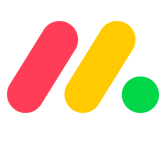Collect and manage website feedback in one place
Learn how Feedbucket can help your streamline the client review process when building new websites

“We've purchased or tested the majority of tools on the market for getting website feedback from our clients and Feedbucket has to be the best!”
With Feedbucket
Empower your clients to submit feedback without leaving the website
No extensions or registrations needed by your clients.
Submit annotated screenshots directly from the website
Save time and headache by always getting feedback that your developers understand.
Draw on screen
Better explain what should change by drawing on screen.
Technical information
Feedback includes browser, OS, device, and more.
Show and tell with video feedback, no installation required
Submit feedback on animations, multi-step interactions, navigations or anything else that is hard to explain in writing by recording your screen. No need to install anything!
Record your screen
Record your screen without installing anything.
Use your microphone
Add verbal feedback to better explain why change is needed.

Communicate and collaborate on feedback in one place
No more "Email-hell" of scrolling up and down through email threads to figure out what should be done.
All in one place
Add comments, resolve feedback, and more with all stakeholders.
Send attachments
Easily accept attachments that get uploaded to your tools.
“Feedbucket saves us so much time and effort deciphering feedback from clients--totally eliminates the need for a shared Google doc or email threads with screenshots!”

Let the feedback flow into your existing project management tool
There's no need for your team to log into another platform. Feedbucket easily integrates into your current workflow by sending feedback with all the necessary details directly to your existing project management tool.
Automatically pushed
Set up the integration and Feedbucket handles the rest.
Configure inital task state
Set the project, status, and other initial task details.

Task created by Feedbucket in Asana. Lots of other integrations.
2-way sync allows your team to manage the feedback inside your project management tool
Your team can manage all feedback within your project management tools, keeping status synced. Simply add @feedbucket to send the comment to your clients.
Automatic status sync
Completing a task in your project management tool automatically resolves the feedback.
Communicate with clients
Your team can communicate with clients directly from the project management tool.
Task marked as Done in project management tool
Automatically updated status to Resolved in Feedbucket
Notified client about the change
How it works
Install Feedbucket on the website by adding a script tag
Clients and team submit feedback without leaving the site
Manage the website feedback in your project management tool





Speeding up the review process on new website builds all over the world
“The simplicity with which we can now carry out the testing phase of new websites. We save time and at the same time have in the direction of the customer a professional software that enhances our services.”

“For a while, we struggled with buggy tools. Feedbucket is very easy to set up. What I find most impressive with it is how quickly it sends tasks over to Asana and how reliable it is in that functionality.”

“This makes communication about feedback on a website or web-app super easy. Directly implemented on the website as a widget with a lot of useful feedback options (foto, video, highlighting).”

“Super nice small tool that does its job fantastically. Extremely easy to set up, everything just works. No extensions necessary”

“Very easy to use, customerfriendly. Good way for us in implementations of projects. Good to have the possibility to add tasks in automatically.”

“We've probably purchased, used or tested the majority of tools on the market for getting website feedback and Feedbucket has to be the best!It's super simple to set up and gathering text feedback, image uploads, or video is a breeze.”