Clients often approach web agencies with a lot of enthusiasm, wanting to get their new site built quickly. So it's tempting to jump straight into development when everyone's excited.
The problem is most clients don't have a crystal-clear vision of what they want to build. And nobody enjoys filling out lengthy web design questionnaires upfront.
In the early days of running my web design agency, I skipped this planning step and it always came back to bite me:
- Missing deadlines: Without clear requirements, projects drag on as you chase down missing information
- Scope creep nightmares: Vague initial discussions lead to "small additions" that balloon into major feature requests
- Budget overruns: When project boundaries aren't defined upfront, costs spiral beyond original estimates
- Client relationship strain: Confusion about deliverables creates friction and erodes trust
A detailed website requirements document solves these issues by serving as your project's blueprint. It converts those initial conversations into concrete, actionable specifications that both you and your client can reference throughout development.
We'll share a comprehensive template with all the essential questions you need to gather upfront, making this process straightforward for both you and your clients.
You'll also learn one of the easiest and most effective ways to collect feedback from your client after you've built the website instead of dealing with the messy back and forth over email or Slack.
Downloadable Template - Website Requirement Document Google Doc and Word
The details you'll want to include in your website requirements document are as follows (you'll get more context on each of these questions later in the article):
- One‑sentence brand elevator pitch
- Company overview, mission, and values
- Target audience demographics and personas
- Unique selling propositions
- Brand personality and tone of voice
- Existing brand guidelines or style preferences
- Type of site
- Desired action(s) you want website visitors to take
- Updating an existing site or starting from scratch?
- Must‑have pages
- Current content management system
- Features needed
- Integrations needed
- Hosting and domain considerations
- Content assets folder link
- Competitor sites
- Inspiration sites
- Preferred color palette
- Typography preferences
- Image or illustration style
- Layout and navigation preferences
We've put together a thorough website requirements document template that you can customize and send to your clients for final approval before beginning development of a new website, available as a Google Doc and Word document:
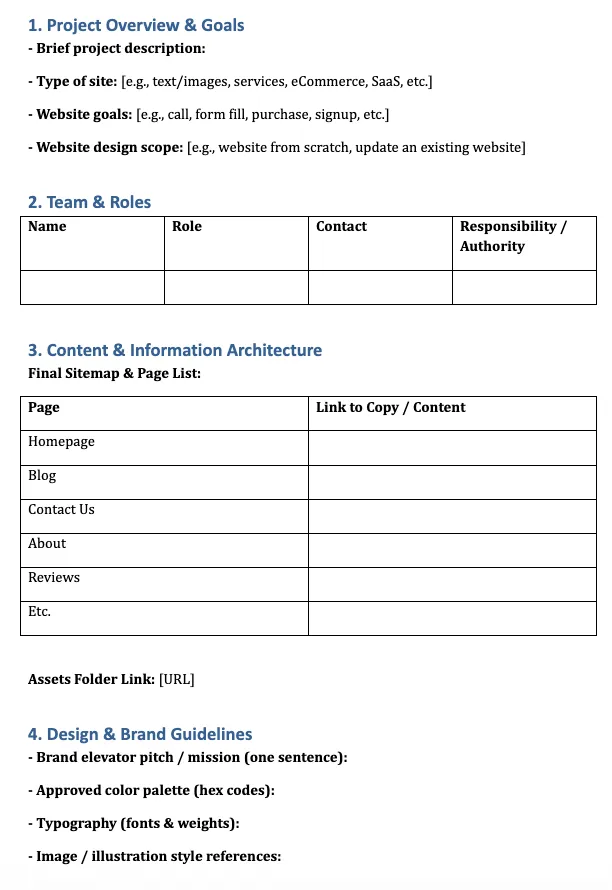
The Best Way to Collect Feedback After You've Built The Website
One of the most frustrating things agencies deal with after building a website for a client is collecting feedback in a clear and organized way. Most agencies assume going back and forth over different email threads and slack channels is the norm, until they find out about a solution like Feedbucket.
Feedbucket is a website feedback tool designed to gather clear, organized input on live websites and staging sites. Clients can submit feedback without leaving the site, and it automatically captures screenshots, recordings, and key details to eliminate confusion about what needs to be changed.
Collect design feedback without switching tools
Design reviews typically involve endless email chains and confusing document markups. Feedbucket changes this by collecting feedback directly in your design presentations. When clients view your mockups or prototypes, they can provide input without opening separate applications or creating external documents.
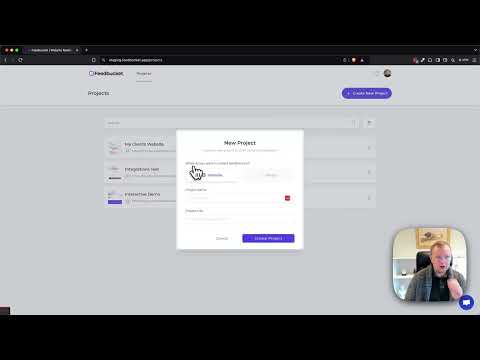
Stakeholders just point and click on specific design elements to leave comments. They can highlight areas needing attention and write explanations next to relevant design components.
Capture context automatically for better implementation
Traditional design feedback lacks technical context, leading to implementation problems. Feedbucket addresses this by recording environment details whenever someone submits input. The system documents which browser, device, and screen size someone used when providing feedback.
This context proves invaluable during implementation. Let's say a client reports a spacing issue. Instead of wondering whether it affects all devices or just mobile, you have definitive technical data attached to every comment. Your development team receives actionable information, reducing the need for bug reports later.
Screen recordings clarify complex design issues
You can't explain some design problems through text alone. Interface animations that feel sluggish, navigation flows that confuse users, or multi-step interactions that break all need visual demonstration. Feedbucket lets reviewers record their screen to create a video showing these issues.
These video recordings work directly in the browser without requiring additional software installation. Reviewers can add voice narration to explain their concerns while demonstrating the problem visually. This provides designers with rich context that static comments can't match.
Organize feedback with labels and assignments
Design feedback often covers different areas, like visual aesthetics, user experience concerns, and technical implementation questions. Feedbucket lets you skip manual processes like a feedback form and easily categorize feedback with labels, which automatically transfer to your project management system.
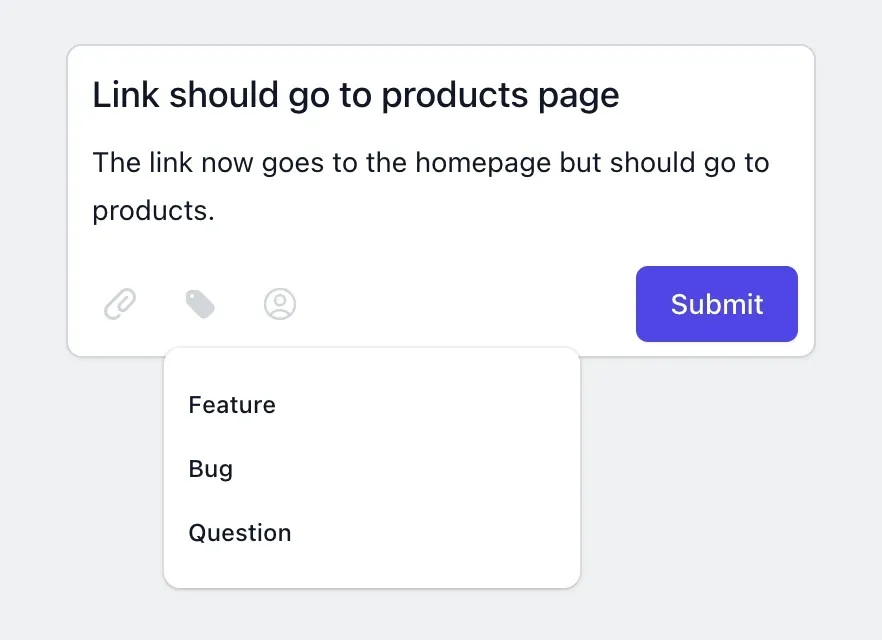
Team members can also assign feedback to specific people during submission, whether that's the lead designer, a developer, or the project manager. This keeps workflows organized without requiring constant tool switching.
Visual pins prevent duplicate feedback
Multiple reviewers often submit identical feedback because they can't easily see what others have already reported. Feedbucket solves this by placing visual markers directly on your designs where feedback exists.
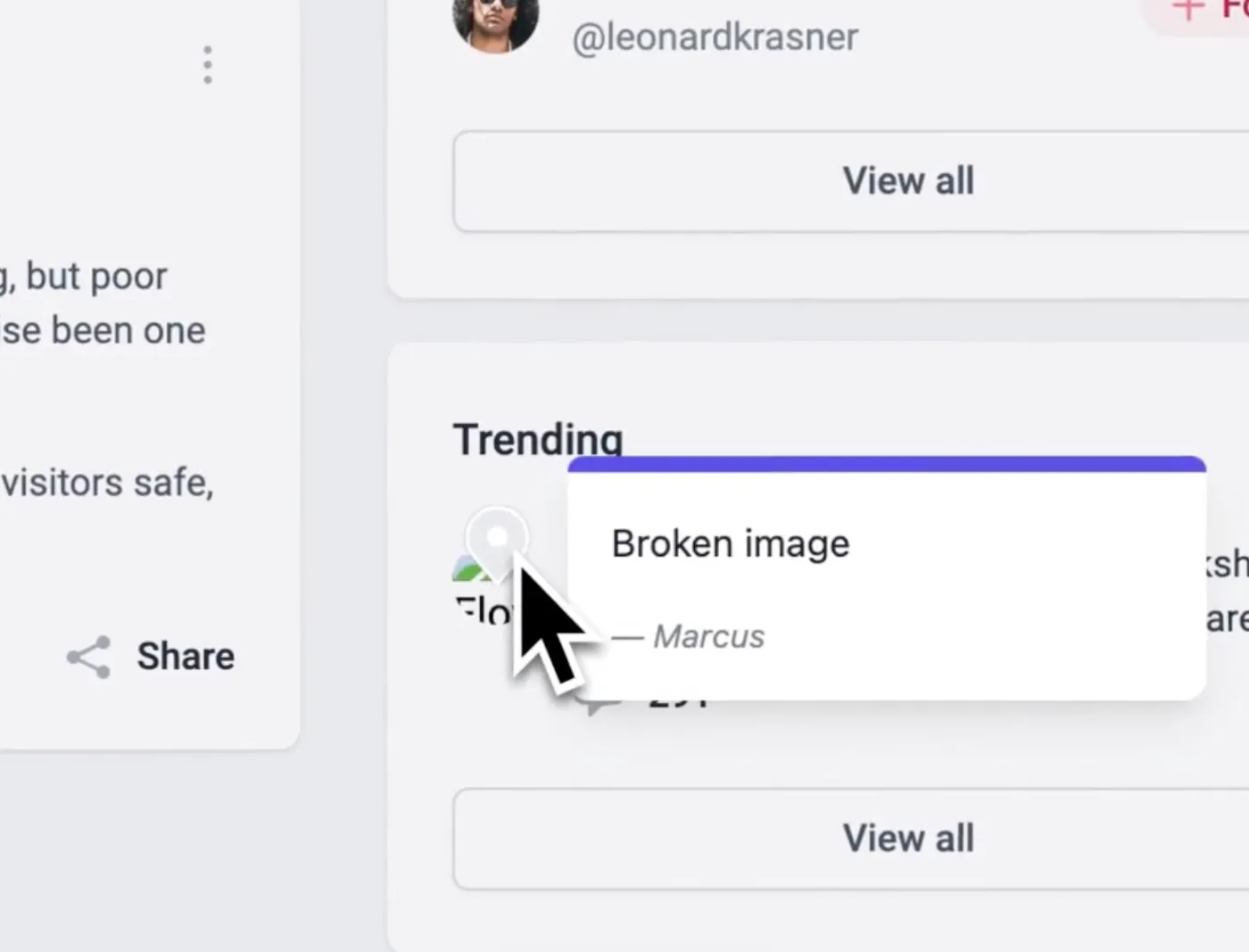
Pins are shown on the website where feedback has been submitted.
Hovering over these markers reveals quick summaries of existing comments. Clicking opens a detailed view showing all feedback for that location, organized by resolution status. Team members can discuss specific issues and collaborate on solutions right within the design context.
Integrate with existing project management tools
Design feedback needs to flow into your established workflow systems. Feedbucket creates tasks in your project management tool automatically, complete with attached context, screenshots, and technical details. You configure which projects receive tasks and what initial statuses to apply.
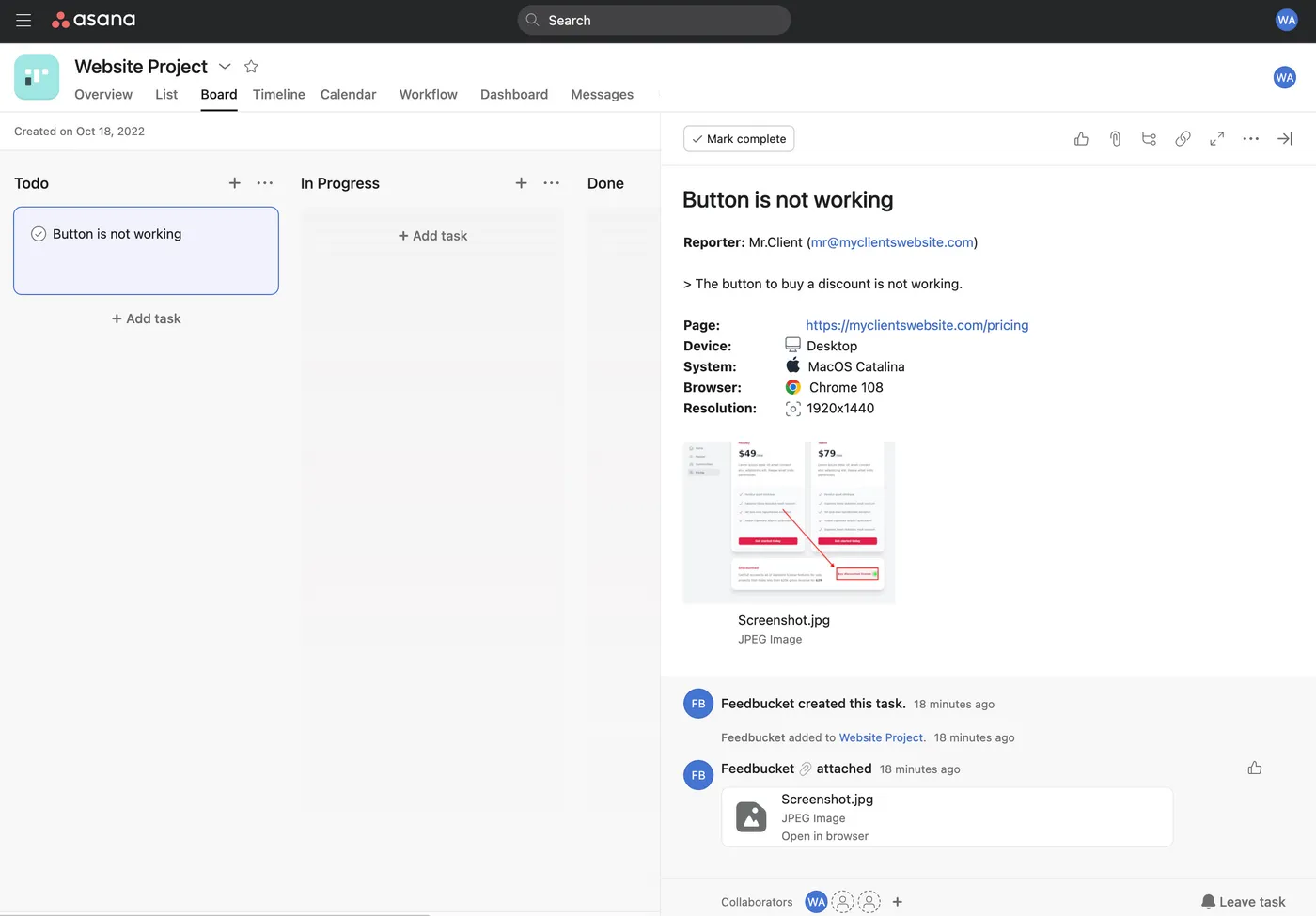
Website feedback from Feedbucket created in Asana with all details. Asana is just an example. There are lots of other other integrations.
The integration works bidirectionally. When your team marks feedback as complete in your project management system, Feedbucket automatically updates the design presentation. Visual pins disappear for resolved issues, and everyone stays synchronized on current status without manual updates.
Start collecting and organizing client feedback today with Feedbucket's full-featured, 14-day free trial. No credit card required.
You can also see how Feedbucket works with a live demo here. No email or opt-in required.
Key Elements to Include in Your Website Requirement Document
Here's the information we recommend including in your website requirements document template to get the approvals you need from a client before beginning a website redesign or new design:
Project & Contact Info
- Agency Project Manager: You need one person on your development team who owns the project from start to finish. This eliminates confusion about who the client should contact and ensures nothing falls through the cracks when team members are juggling multiple projects.
- Client Primary Contact: Designating one primary decision-maker prevents the nightmare scenario where three different stakeholders give you conflicting feedback on the same design element.
- Other Stakeholders: Trust me on this: you want to know about the CEO's spouse who "has opinions about websites" before the final review, not during it. Mapping out everyone who needs to weigh in saves you from surprise feedback loops that can derail your timeline.
- Anticipated Launch Date: Setting realistic deadlines upfront prevents the dreaded "we need this live tomorrow" conversation later. It also helps you prioritize this project against other commitments.
Business, Brand & Voice
- One-Sentence Brand Elevator Pitch: If your client can't explain what they do in one sentence, how can you design a website that communicates it clearly to their target audience? This exercise clarifies the core proposition and keeps messaging laser-focused.
- Company Overview, Mission, and Values: Understanding the deeper purpose behind the company ensures the site can authentically represent who they are, not just what they sell. This forms the foundation of your business requirements and guides every creative decision.
- Target Audience Demographics and Personas: Let's be honest: designing for "everyone" means designing for no one. Getting specific about who will actually use this website guides every decision from color choices to navigation structure.
- Unique Selling Propositions: What makes this client different from their competition? This information determines what gets prominent placement on the homepage and how you structure the messaging hierarchy throughout the site.
- Brand Personality and Tone of Voice: Should this website feel professional and corporate, or friendly and approachable? The brand personality shapes everything from button text to image selection.
- Existing Brand Guidelines or Style Preferences: Nothing kills momentum like designing something beautiful only to discover it conflicts with existing brand guidelines. Getting these guidelines upfront prevents costly revisions.
Primary Goals & Objectives
- Type of Site: This determines your entire technical approach and project scope. An ecommerce site with a cart needs completely different architecture than a SaaS site, and knowing this upfront prevents scope creep.
- Desired Action(s) You Want Website Visitors to Take: Every design decision should guide visitors toward this goal. Whether it's filling out a contact page form or making a purchase, knowing the primary conversion action helps you structure the user experience.
Site Architecture & Content
- Updating an Existing Site or Starting from Scratch: This completely changes your approach and project scope. Updating an existing site means dealing with legacy content, preserving SEO value, and working within existing constraints.
- Must-Have Pages: Define the minimum viable site structure before you start designing. This prevents scope creep and ensures you're building exactly what the client needs, including essentials like the homepage and contact page.
- Current Content Management System: Will your client be comfortable updating content in WordPress, or do they need something more user-friendly? This affects the entire development team's approach.
- Features Needed: Each feature adds complexity, time, and cost to the project. These technical requirements need to work across all browsers and devices.
- Integrations Needed: Third-party integrations can make or break a project timeline. These integrations often connect to social media platforms, email systems, and other marketing tools that are essential for meeting your business requirements.
- Hosting & Domain Considerations: Are you responsible for hosting setup, or does the client have existing infrastructure? Hosting choices affect site performance across different devices and browsers.
- Content Assets Folder Link: Waiting for logos, product images, or copy can bring your entire project to a halt. This supports your content structure planning and ensures the website designer has everything needed to move forward and meet deadlines.
Visual Inspiration & UI Preferences
- Competitor Sites: Understanding what works (and what doesn't) in your client's industry helps you meet user expectations while finding opportunities to stand out. It also reveals any strong preferences or industry-specific requirements that should influence your design decisions.
- Inspiration Sites: This goes beyond industry examples to understand aesthetic preferences and desired user experience patterns. Knowing why they love certain sites helps you identify the specific elements that resonate with their vision.
- Preferred Color Palette: Color choices should align with existing brand guidelines and marketing materials. Getting specific hex values prevents subjective color discussions and ensures consistency from the homepage to the contact page.
- Typography Preferences: Typography sets the tone for the entire user experience and must work across all devices and browsers. Understanding preferences for serif vs. sans serif helps you make choices that support the brand personality while meeting technical requirements.
- Image or Illustration Style: Should you use photography, illustrations, or a mix of both? The visual style needs to support the brand message and appeal to the target audience while remaining consistent throughout the site.
- Layout and Navigation Preferences: Some clients have strong opinions about navigation structure or layout patterns. Understanding these preferences early prevents design revisions and ensures the final product works across desktop and mobile devices.
Assets & File Uploads
- Link to Dropbox or Google Drive Folder: Nothing slows down a project like hunting for the right logo file or waiting for high-resolution product images. Centralizing all assets keeps your development team moving and helps meet milestones.
Final Notes
- Anything Else We Should Know? This catches important details that don't fit into standard categories but could significantly impact your project scope and milestones. These small details often have big implications, affecting everything from technical requirements to hosting considerations.
