Usersnap, BugHerd, Marker.io, and Feedbucket are some of the more popular tools helping companies collect feedback from customers, users, and clients.
Here's the thing: while these tools might look similar on the surface, they're actually built for pretty different use cases. Choosing the wrong one can leave you frustrated with missing features or paying for stuff you don't need.
Before we get into the details, here's a quick side-by-side look at these tools:
| Usersnap | BugHerd | Marker.io | Feedbucket | |
|---|---|---|---|---|
| Best For | Collecting user feedback with roadmaps, feature requests, NPS scores | Giving clients central access to all feedback (including Figma). Works well if you don't need a two-way sync with your favorite project management tool. | Internal developer feedback and bug reports. Not ideal for client-facing feedback. | Agencies building web projects who want to manage feedback in existing tools (Asana, ClickUp, Jira) at the most reasonable price |
| Installation | Add a script tag to your site | Browser extension for lower tier plans, script tag on higher tier plans | Script tag installation for team and | Script tag that works instantly, no registration |
| Integrations | 30+ integrations with two-way sync | 15+ project management tool integrations, but many (Jira, Asana, ClickUp, etc.) require the more expensive Premium plan | 15+ platforms with two-way sync, but follow-ups require logging into Marker.io | Deep two-way sync with PM tools, manage all feedback in existing workflows |
| Screenshots | Visual feedback with drawing tools and automatic technical data | Pin comments on website elements like sticky notes with auto-capture | High-quality capture with annotation tools and detailed explanations | Interactive canvas for drawing and annotating with automatic metadata |
| Video | Screen recording with audio capture | Screen walkthroughs with audio commentary | Not available (screenshots and text only) | Built-in browser recording with voice, no extensions needed |
| Free Trial | 15-day, no credit card required | Free trial available | 15-day, no credit card, 25 issues limit | 14-day, no credit card required |
| Price | Starts at €49/month | Starts at $49/month | Starts at $59/month | Starts at $39/month |
Now let's examine each tool in detail. We'll cover their key features, what works well, where they fall short, and pricing. Plus, we'll look at how they stack up against each other in the categories that matter most.
Usersnap Overview
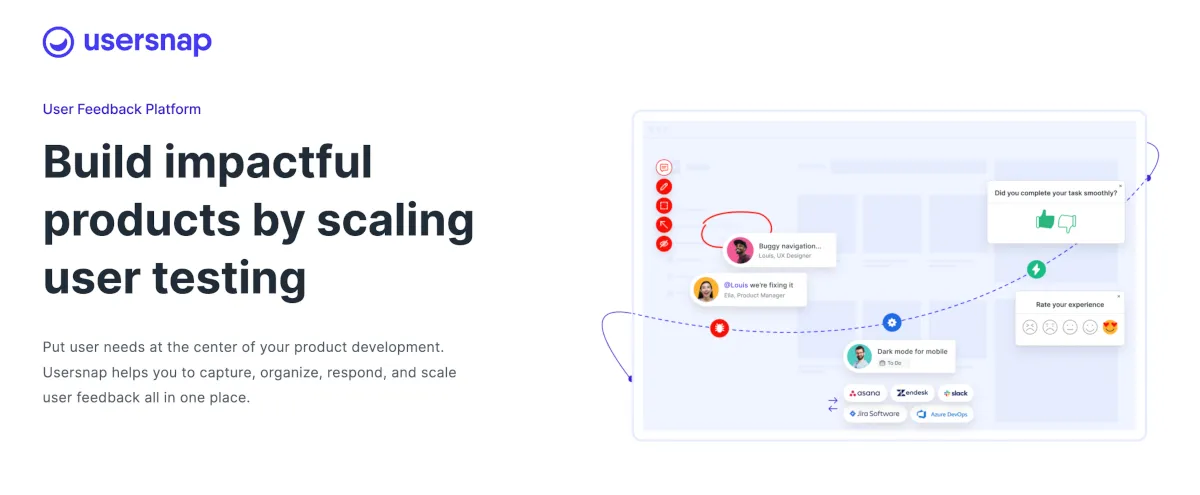
Usersnap is primarily designed for user feedback rather than client feedback during website builds. Think product teams collecting feedback from users, not agencies getting input from clients on website projects.
This creates a real challenge for agencies. You're getting a comprehensive product management suite when what you actually need is a straightforward client feedback tool. The platform comes loaded with features like NPS surveys, product roadmaps, and feature request boards. These capabilities sound impressive but won't see much action during your typical website design feedback process.
Key Features
- Visual feedback capabilities: Users can submit annotated screenshots and screen recordings directly from the website
- Extensive integration ecosystem: Over 30 integrations with popular project management tools like Jira, Asana, and ClickUp, featuring two-way sync
- Automatic technical data capture: Automatically collects browser information, URLs, JavaScript console errors, and other technical details
- Survey and rating tools: Multiple survey types including NPS, CSAT, and custom feedback forms
- Collaboration features: Comment threads, file attachments, and team collaboration tools
- Browser extensions: Chrome and Firefox extensions for capturing feedback on any webpage
- Workflow management: Kanban boards with custom statuses and assignee settings
Advantages
- You can customize the feedback widget to match your brand colors, fonts, and workflow requirements.
- One main inbox collects feedback from all your projects, making it easier to stay on top of everything.
Shortcomings
- You'll pay significantly more compared to other alternatives, often for features you won't actually use in client projects.
- The abundance of features and configuration options can make the initial setup process overwhelming and time-consuming.
Price
Starts at €49 per month for up to five seats and two active projects. But note that this entry-level tier is limited to 50 pieces of feedback per month. The next step up (Growth) includes up to 1,000 pieces of feedback for €109 per month.
BugHerd Overview
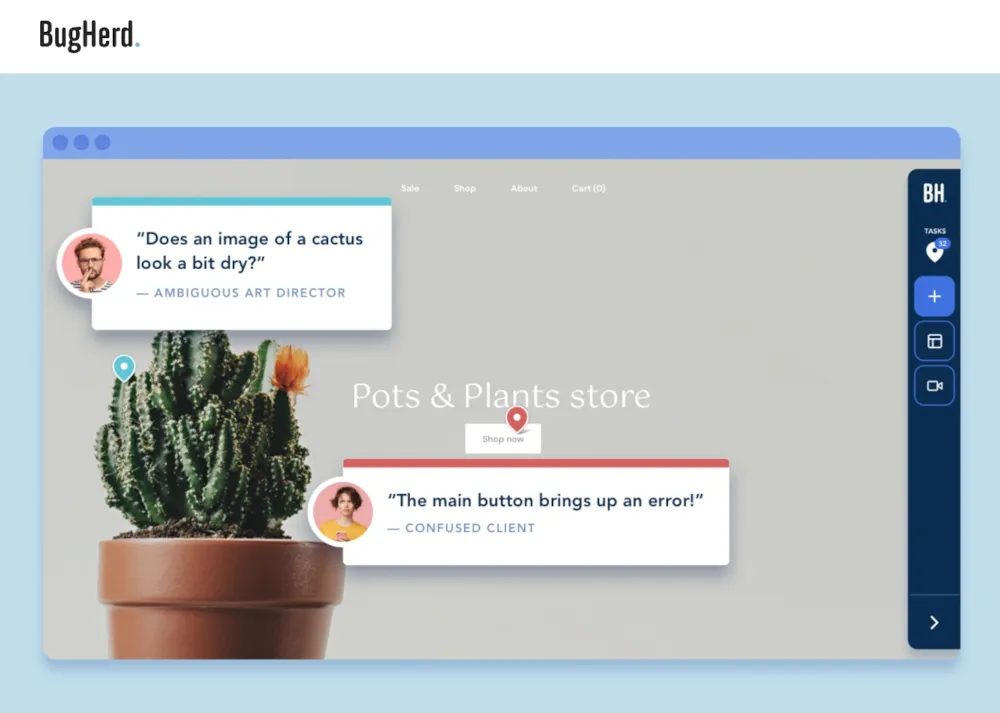
BugHerd was designed with a straightforward goal: making it easy for clients to submit feedback directly on websites. With BugHerd, clients can pin comments directly onto website elements like virtual sticky notes, submit annotated screenshots, or record video walkthroughs to explain complex issues.
However, there are some considerations for agencies:
- The platform includes comprehensive project management features that might feel redundant if your team already uses tools like Asana or ClickUp.
- While BugHerd offers integrations with popular platforms, you'll need to evaluate whether it fits into your existing workflow or requires your team to adapt their processes.
- If you want to allow clients to submit feedback without requiring them to install a browser extension, you'll need to pay for the Premium plan (making it 4x as expensive as a tool like Feedbucket - which we'll cover soon - for essentially the same features).
The last point is key - if you ask a client to install a browser extension, create accounts or learn a new platform, I've found that they'll just default back to sending emails. That's the last thing you want as an agency juggling multiple client projects.
Key Features
- Point-and-click feedback system: Users can pin comments directly onto specific website elements like sticky notes, with automatic screenshot capture
- Video feedback capabilities: Clients can record screen walkthroughs with audio commentary to explain complex issues or animations
- Embedded guest portal: Clients can collaborate, view feedback progress, and add comments directly on the website without separate logins
- Kanban task management: Built-in project board that turns every piece of feedback into trackable tasks with status updates and assignments
- Multi-format support: Collect feedback on websites, PDFs, images, and even Figma designs
- Native integrations: Connects with popular tools including Jira, Asana, ClickUp, Trello, Slack, GitHub, WordPress, and more
Advantages
- No accounts, extensions, or separate platforms required, as clients just need a link to start providing feedback immediately.
- Every piece of feedback comes with complete technical context, eliminating the back-and-forth usually needed to reproduce issues.
Shortcomings
- The platform emphasizes its own task management system, which might be redundant if you're already using established project management tools.
- Higher-tier plans are necessary for premium integrations like Jira, Asana and ClickUp, making it more expensive than some BugHerd alternatives for agencies with specific workflow requirements.
- Requires a browser extension for clients to submit feedback unless you pay for the more expensive Premium plan.
Price
Starts at $49 per month for up to five members with unlimited projects. If you want to access premium integrations and avoid requiring clients to download a browser extension, you'd need the Premium plan at $149 per month.
Marker.io Overview
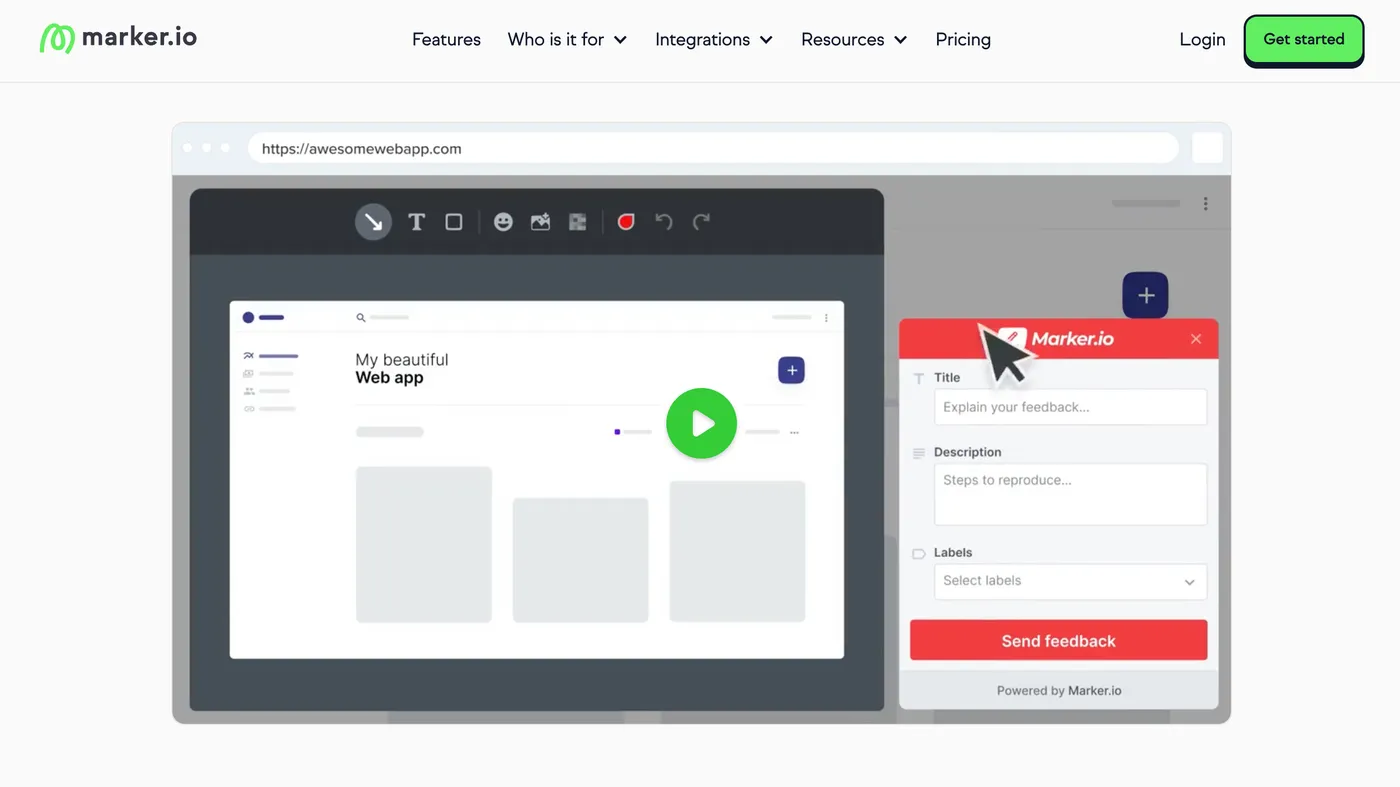
Marker.io has carved out a solid reputation in the website feedback space. But here's what you should know: it's better as an internal QA and bug tracking tool rather than a client feedback solution. If your product team needs to submit detailed bug reports to your development team, Marker.io is definitely worth considering.
What makes Marker.io shine in QA environments are features like session replay, which lets you watch exactly what users did in the 30 seconds before submitting a bug report.
But when it comes to client projects, some friction points emerge. Clients need to create accounts and log into a separate guest portal to collaborate on feedback. The absence of video feedback is another gap. Lastly, if you want to manage feedback in your project management tool of choice, you will most likely require the Issue-Sync feature available in their Team plan, which carries a $199 per month price tag.
Key Features
- Annotated screenshot capture: Automatic screenshot generation with drawing and annotation tools plus comprehensive technical metadata including browser, device, and page details
- Session replay functionality: Records and replays the last 30+ seconds of user activity before a bug report submission, giving developers complete context
- Advanced technical data capture: Automatically logs JavaScript errors, network activity, console logs, and custom metadata for thorough debugging
- Comprehensive integrations: Two-way sync with popular project management tools including Jira, Asana, ClickUp, Trello, and GitHub
- Guest portal: Separate portal where clients can view previously reported issues and collaborate, with automatic notifications when issues are resolved
- Browser extension: Chrome extension for capturing feedback on any website, even those you don't control
Advantages
- Session replay, network tracking, and console log capture make it a strong choice for internal bug tracking and QA workflows.
- Team members can access advanced features like priority setting and task assignment while clients see a simplified interface.
Shortcomings
- Missing screen recording features that are crucial for explaining complex animations, form interactions, or multi-step user flows.
- Unlike Marker.io alternatives, requires clients to create accounts and log into an external platform rather than collaborating directly on the website.
Price
Starts at $59 per month for up to three users with five active projects. For features like issue sync, console log tracking, and guest accounts, you'd need to upgrade to the Team plan at $199 per month.
Feedbucket Overview
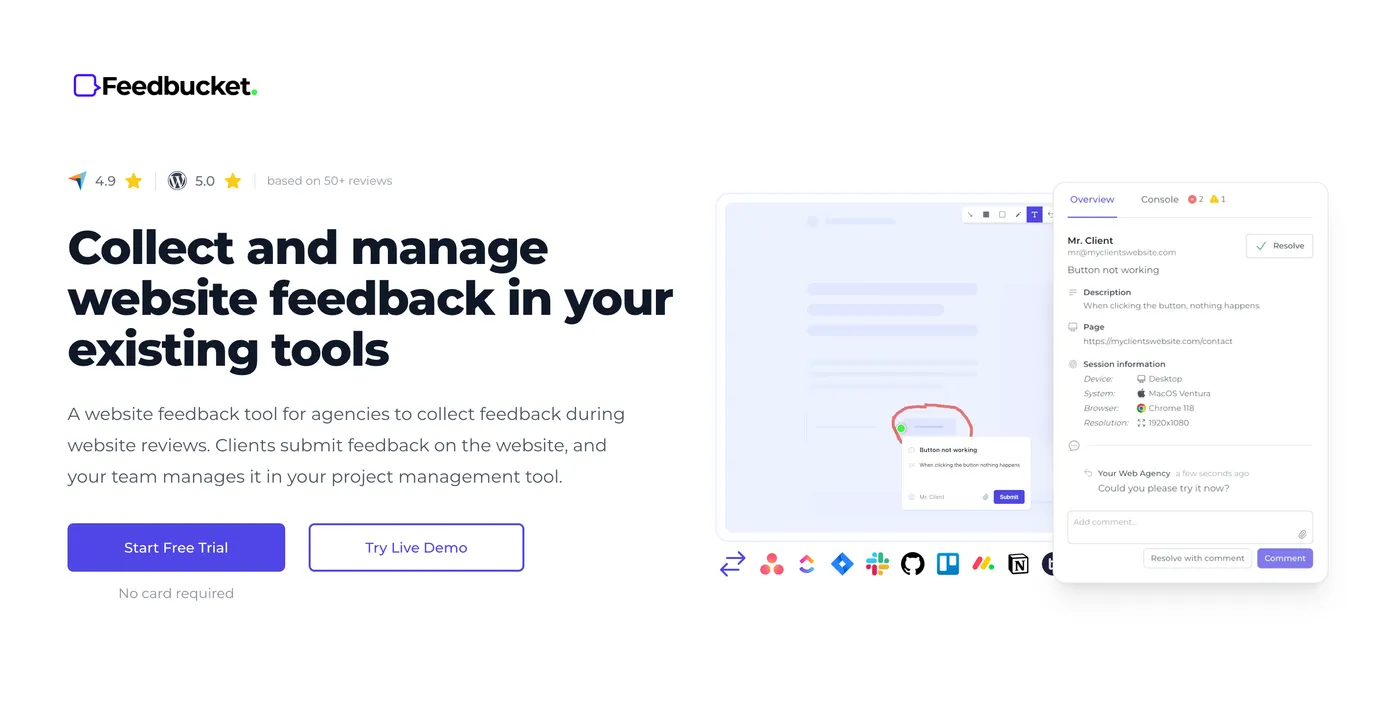
I built Feedbucket after living through the pain of collecting website feedback myself. After years of running a web agency and dealing with the chaos of client feedback (think endless email threads, confusing screenshots, and clients who'd rather send a PowerPoint than learn a new tool) I knew there had to be a better way.
Here's the thing: most website feedback tools are built by people who've never actually had to get feedback from a client at 5 p.m. on a Friday. Two core principles guide everything I've built: your team already uses project management tools, so why force them to log into another platform? And if a tool isn't dead simple for clients, they'll just go back to sending emails with vague descriptions like "make the blue thing more blue-ish."
That's why I chose script installation. Your clients just go to their staging site and everything they need is right there. No downloads, no accounts, no remembering different URLs. The goal isn't to replace your workflow. It's to make your existing tools better at handling client feedback.
Key Features
Turn websites into feedback canvases
Add the Feedbucket script to your staging site and clients can click anywhere to leave annotated feedback right where they see issues. The website becomes an interactive canvas where they can draw arrows, highlight sections, and explain exactly what needs changing.
Every piece of feedback automatically captures a screenshot plus all the technical details your developers actually need: browser info, operating system, exact URL, screen dimensions, console errors, and more. No more playing detective to figure out what environment caused the issue.
Since we run directly on the website rather than through browser extensions, clients can naturally submit feedback from any device they're using: smartphones, tablets, or desktop. This solves the huge limitation of extension-based tools that force everyone into desktop-only feedback sessions.
Get design feedback before writing a single line of code
Feedbucket doesn't just handle feedback on websites. You can upload your static design files and mockups directly to the platform, giving clients a chance to weigh in before development even starts.
Upload your design files and share a simple link with your client. They can leave comments and annotations right on the designs, just like they would on a live site.
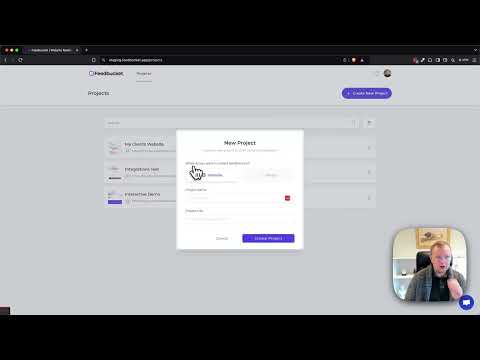
Getting organized feedback on static designs means you're not dealing with endless email threads. Instead, you get precise, visual feedback that your designers and developers can actually understand and act on. Catching design issues before you start coding saves you hours of revisions later.
Screen recording without the hassle
Some bugs you just can't explain well enough with screenshots alone. Think broken animations, form submission issues, or weird hover states.
Clients can record their screen and voice directly in the browser to show exactly what's happening. It's like having Loom built into your website, but without the friction of asking clients to install anything or figure out another tool.
Collaborate without leaving the site
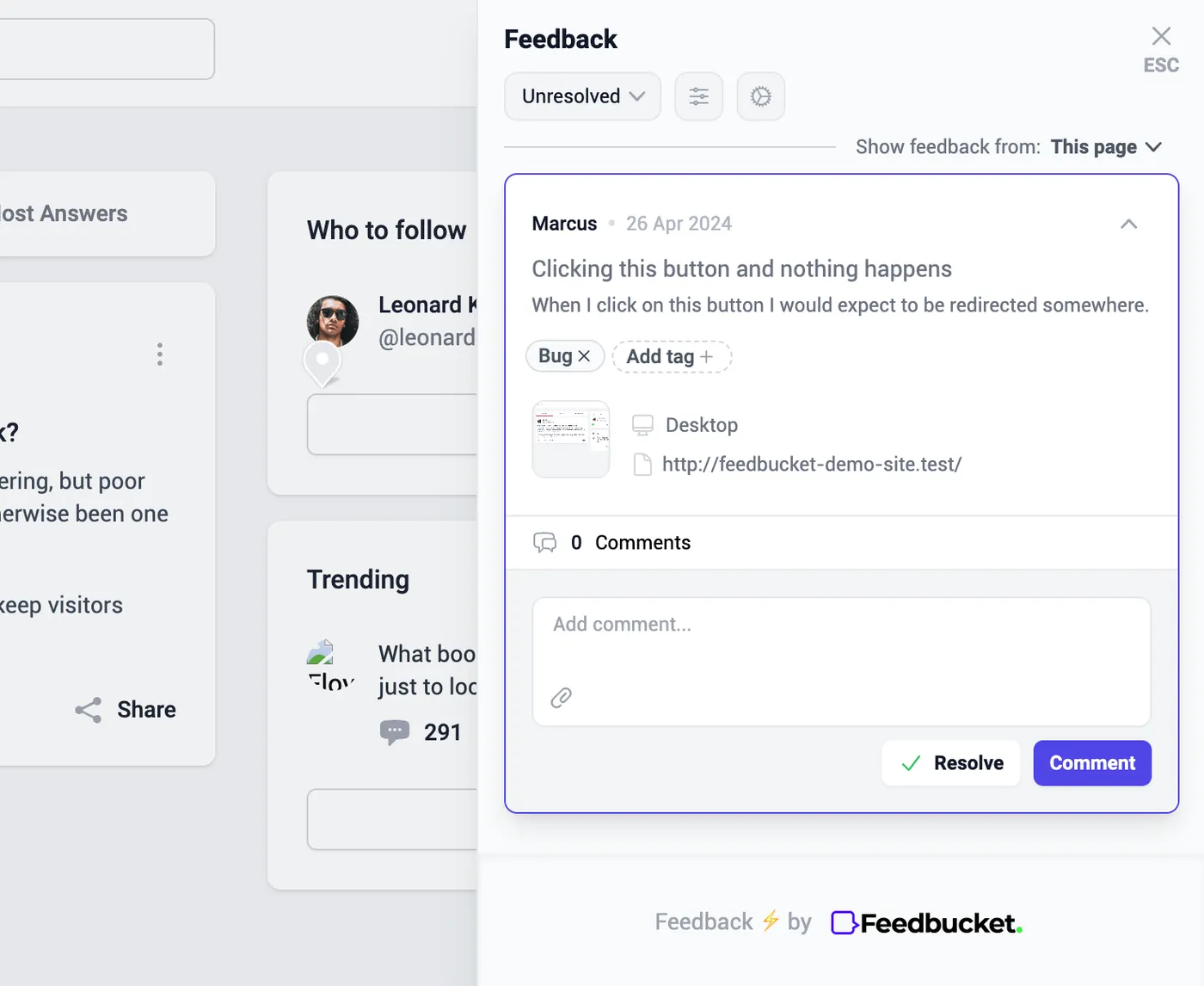
On the embedded guest portal, clients and other stakeholders can collaborate directly on the website.
Instead of forcing clients to navigate separate platforms, we put a complete feedback portal right on their staging website. Clients can see all submitted feedback sorted by status, add comments to ongoing discussions, share files and documents, and track progress updates. This keeps everything in their familiar environment and dramatically improves adoption rates since there's zero context switching.
Visual pins prevent duplicates
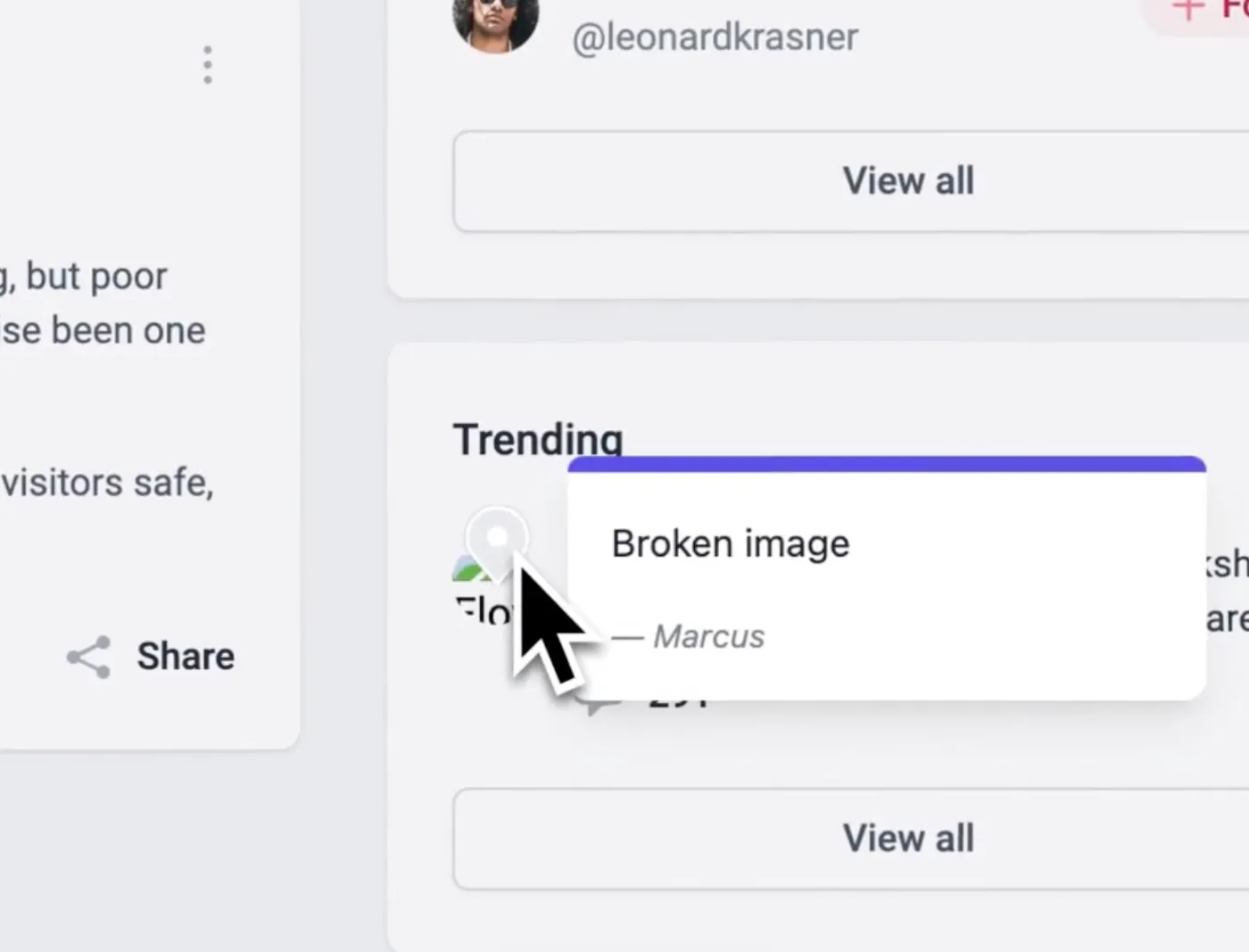
Pins are shown on the website where feedback has been submitted.
When you're dealing with multiple stakeholders on the client side, duplicate feedback becomes a real headache. Our visual pins show exactly where feedback has already been submitted, so people can click these pins to see existing issues and add their thoughts to the conversation instead of creating five separate "fix the header" submissions.
Two-way project management sync
Most agencies already use a project management tool. To have your team work in one tool and get feedback in another (like you have to do with BugHerd) creates problems. Things get missed, context gets lost, and work becomes fragmented.
That's why we built 2-way integration with project management tools into the foundation of Feedbucket. Here's how it work - everything that happens on the website automatically flows to your project management tool:
- New feedback becomes tasks, assigning directly to the specified project
- Comments sync directly to the task
- When feedback gets resolved on the website, tasks are automatically closed
No manual exports needed. Just connect Feedbucket to your PM tool, choose where feedback should go, and you're done.
Where it gets really interesting is that it works the other way too. When your team handles feedback in your PM tool, those changes sync back to Feedbucket.
Need to ask your client to send that new PDF? Just add a comment in your project management tool prefixed with @feedbucket and it syncs right over, sending the reporter an email notification.
The beauty of this two-way sync is that your team never needs to leave their usual workflow. Instead of disrupting how they work, we're just making their existing tools more powerful.
Feedbucket offers this feature at our standard price, whereas Bugherd doesn't even offer this functionality and Marker.io requires you to upgrade to the $199/month plan.
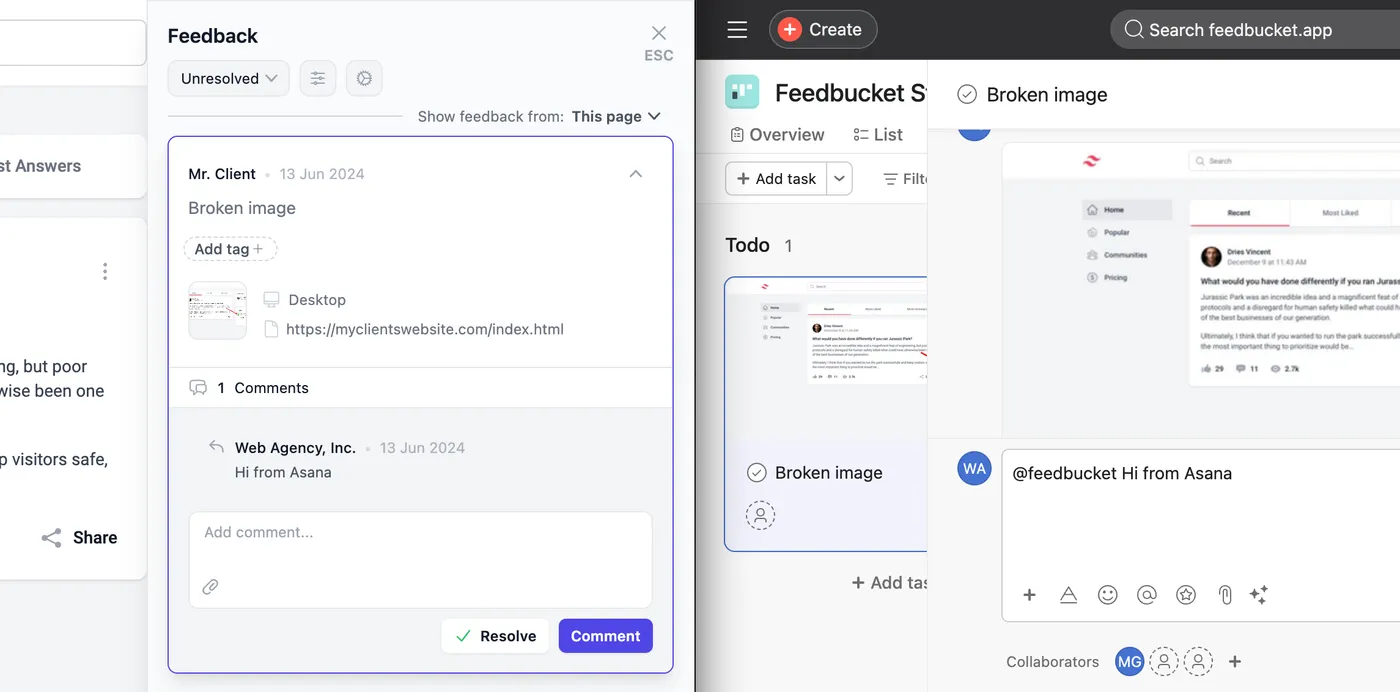
Your team can handle all feedback from within your existing tools.
Comments, status, and even tags syncs back to Feedbucket.
Advantages
- The comprehensive two-way sync with project management tools means your team never has to leave their existing workflow to handle feedback, reducing context switching and ensuring nothing gets lost.
- Clients need no accounts, downloads, or separate platforms. Everything works directly on the staging website, leading to significantly higher adoption rates and more consistent feedback participation.
- Visual pins show where feedback has already been submitted, allowing stakeholders to see existing issues and add to conversations, which is especially valuable with multiple client team members.
- The most reasonably priced tool on this list for web agencies to collect feedback from their clients.
Shortcomings
- Purpose-built for agency-client relationships and website review workflows, so it may lack features needed by internal product teams or other specialized use cases.
Price
Starts at $39 per month for up to five team members with unlimited projects. For larger agencies, our Business plan is priced at $89 per month for 25 team members and advanced features.
Comparing Usersnap, BugHerd, Markup.io and Feedbucket Head-to-Head
Installation Method
- Usersnap: Script tag installation with setup templates
- BugHerd: Browser extension (lower tiers) or script tag (higher tiers)
- Marker.io: Script tag installation only
- Feedbucket: Script tag works instantly across all browsers
2-Way Integrations
- Usersnap: 30+ integrations with full two-way sync
- BugHerd: 15+ integrations (Premium plan required for major tools like Jira, Asana, ClickUp) - one-way sync only
- Marker.io: 15+ platforms with two-way sync, but follow-up conversations still require logging into Marker.io
- Feedbucket: Deep two-way sync with popular PM tools, allowing your team to manage all feedback within existing workflows while automatically notifying clients of status changes
Annotated Screenshots
- Usersnap: Offers comprehensive visual feedback capabilities with drawing tools and annotations, plus automatic capture of technical environment data
- BugHerd: Pin comments directly onto website elements like virtual sticky notes, with automatic screenshot capture and technical details
- Marker.io: High-quality screenshot capture with annotation tools, allowing users to highlight issues and add detailed explanations directly on the page
- Feedbucket: Transforms websites into interactive canvases where clients can draw, point, and annotate exactly where issues occur, with automatic technical metadata capture
Video Feedback
- Usersnap: Screen recording with audio
- BugHerd: Screen recording with audio
- Marker.io: Not available - screenshots and text only
- Feedbucket: Screen recording with audio (no extension required)
Free Trial
- Usersnap: 15 days, no credit card
- BugHerd: Free trial available
- Marker.io: 15 days, no credit card, 25 issues limit
- Feedbucket: 14 days, no credit card
Price
- Usersnap: Starts at €49 per month
- BugHerd: Starts at $49 per month
- Marker.io: Starts at $59 per month
- Feedbucket: Starts at $39 per month
Which Tool Should You Choose?
After comparing these four feedback tools across key features and use cases, the right tool depends on your specific needs and workflow requirements.
Choose Usersnap if you want to get feedback from your users. Usersnap can be a good choice for collecting feedback from SaaS tool users. However, if you're collecting feedback from clients, there will be a lot of features you don't need and they come with a higher price tag.
Choose BugHerd if you primarily work with clients who prefer a centralized dashboard for reviewing all feedback, and if you don't require tight integration with project management tools. However, note that you'll pay almost 4x the cost of Feedbucket to avoid requiring clients to install a Chrome extension to submit feedback.
Choose Marker.io if your focus is internal development workflows and you need straightforward bug reporting for your development team, rather than client-facing feedback collection. Note that if you want to manage feedback in your project management tools, that requires the Issue-Sync feature in the $199/month plan, making it more than 4x the cost of a solution like Feedbucket.
Choose Feedbucket if you're an agency building web projects for clients, or dev team that needs:
- Seamless client feedback collection without barriers
- True two-way synchronization with project management tools
- Cost-effective pricing
- Quick implementation
While each tool has its strengths, I designed Feedbucket to solve the challenges agencies face when collecting and managing client feedback on web projects. Our two-way integrations ensure nothing falls through the cracks, and our barrier-free client experience means you'll actually get the feedback you need.
Start collecting and organizing design feedback today with Feedbucket's full-featured, 14-day free trial. No credit card required.
