Client approval software platforms might look similar on the surface, but they're built for very different asset types. While they all handle client approvals, the features you need differ depending on what type of creative work you need approved.
Tools designed for video review will fall short when reviewing static design mockups. And website design tools need entirely different functionality than audio proofing platforms.
Each review process needs distinct capabilities, so this guide breaks down the best tools by category:
- Design Mockups & Static Visuals: For designers and agencies reviewing logos, images, PDFs, illustrations, and print materials
- Website Design: For web designers and developers gathering feedback on live sites, prototypes, and UI/UX work
- Video: For video producers and content creators managing review and approval of video projects
- Audio: For audio producers, podcasters, and sound designers collecting feedback on audio files
Within each category, you'll find the key features to compare so you can pick the right tool for your workflow.
Top Client Approval Tools for Design Mockups & Static Visuals
These tools help you review digital and print files like logos, illustrations, and PDFs. When evaluating these tools, look for features like:
- Pin comments
- Versioning/side-by-side compare
- Drawing tools
- Approvals with due dates
1. Figma
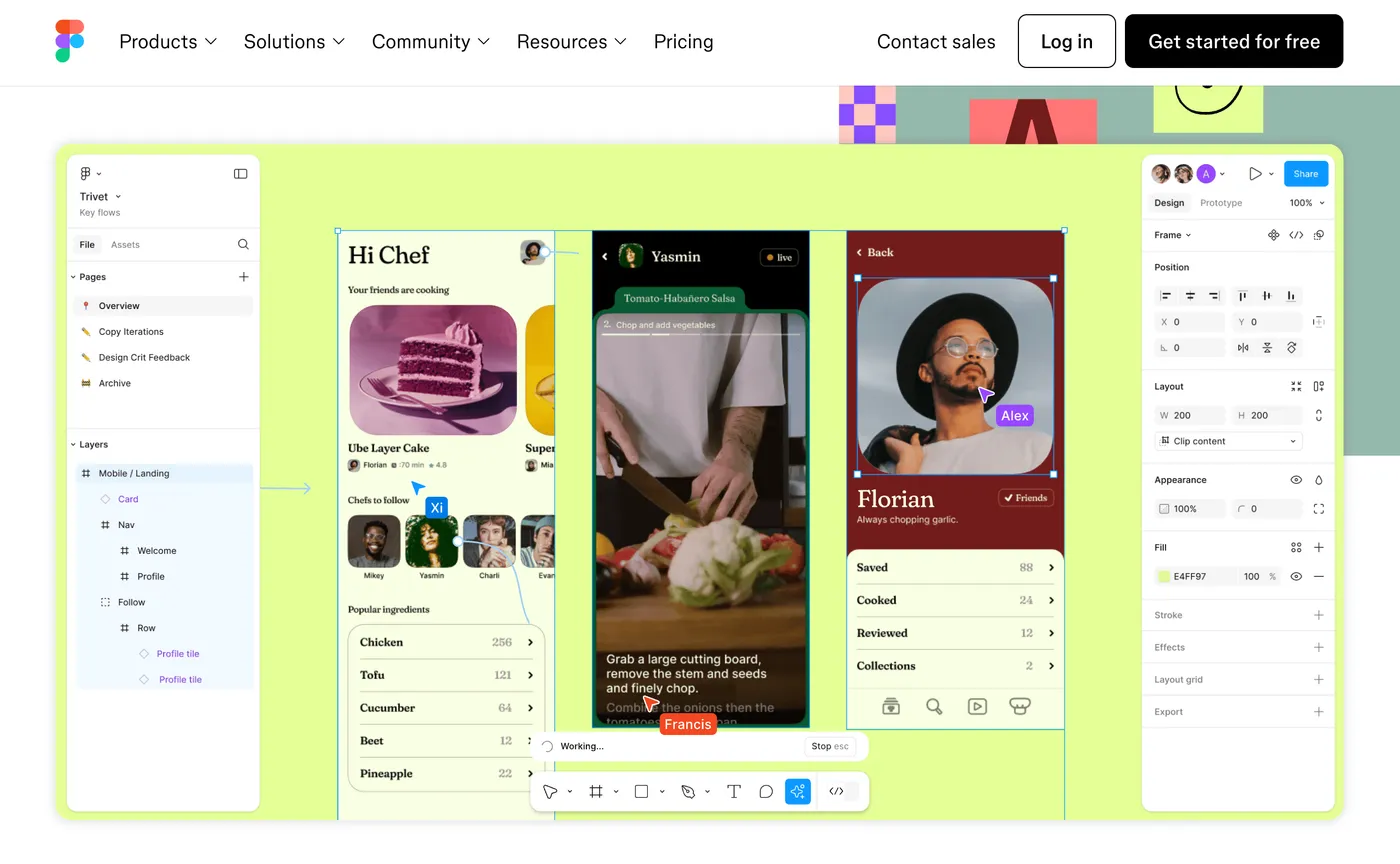
Figma is a browser-based design tool that lets clients leave real-time comments directly on design files. The platform includes built-in version history and sharing options that allow clients to review designs without creating Figma accounts.
It's best for design teams who already create mockups in Figma and want real-time collaboration. However, it doesn't have built-in support for advanced approval workflows. Instead, community widgets are essential for managing reviewer states and tracking whether designs are accepted.
| Pin comments | Comments can be placed directly on designs with @mentions to notify specific team members |
| Versioning/side-by-side compare | Version history allows clients to view previous versions and compare changes |
| Drawing tools | Annotation features available through plugins |
| Approvals with due dates | Available through community widgets |
| Pricing | Free plan available, with paid plans starting at $20 per month for each full seat and large team plans starting at $55 per month for each full seat |
2. Filestage

Filestage is an approval platform that brings together feedback for different content formats including designs, documents, videos, and websites. The platform includes built-in version management, allowing teams and clients to track all file versions and compare them side-by-side.
It's best for agencies and marketing teams managing high volumes of creative assets who need workflow automation and detailed approval tracking. But it lacks flexibility with limited options for setting up customized approvals or dynamic routing.
| Pin comments | Point-and-click commenting allows reviewers to add feedback directly on designs |
| Versioning/side-by-side compare | Automatic versioning provides a clear overview of progress, with version comparison available |
| Drawing tools | Annotation features let reviewers frame sections and add visual markup to files |
| Approvals with due dates | Reviewers can approve files, and teams can set deadlines with automated reminders |
| Pricing | Free plan available, with paid plans starting at $129 per month |
3. Ziflow
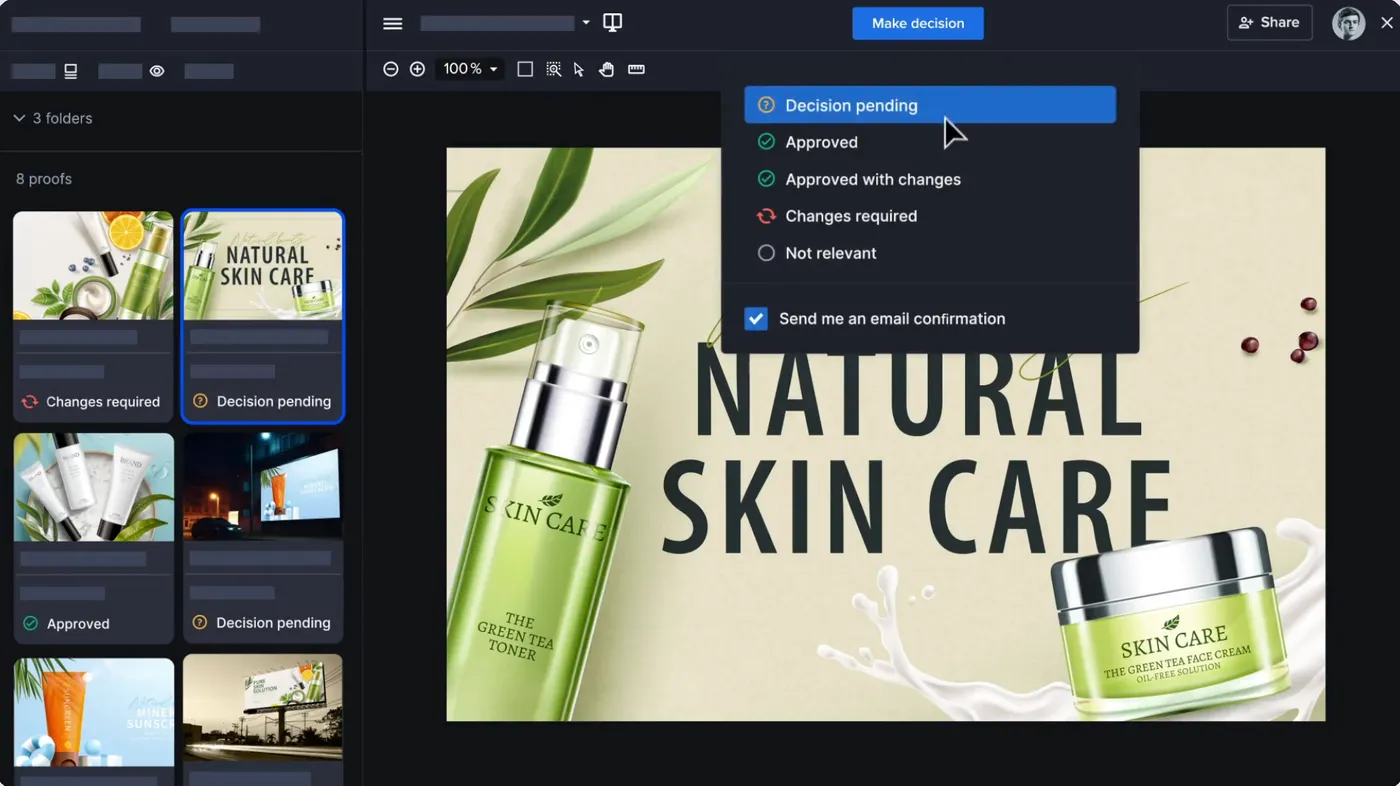
Ziflow is an online proofing platform that manages creative workflows and centralizes feedback for designs, videos, and websites. It provides version tracking with side-by-side comparison capabilities to help stakeholders review the right iteration.
It's best for enterprise creative teams and agencies handling complex approval processes with multiple stakeholders. However, its advanced feedback features and high price tag may be excessive for smaller creative teams.
| Pin comments | Reviewers can leave comments directly on content with @mentions, using color-coded markups to identify changes |
| Versioning/side-by-side compare | Version control automatically saves iterations as v2, v3, etc., with ability to compare versions and view historical feedback |
| Drawing tools | Markup tools include arrows, boxes, and freehand drawing for precise annotations |
| Approvals with due dates | Automated reminders and deadlines keep reviews on schedule with proof status tracking |
| Pricing | Free plan available, with paid plans starting at $249 per month |
Top Client Approval Tools for Website Design
These tools help you collect client feedback on live sites and prototypes. When considering these tools, look for features like:
- On-page annotations
- Screenshot capture
- Video feedback
- Project management integrations
4. Feedbucket
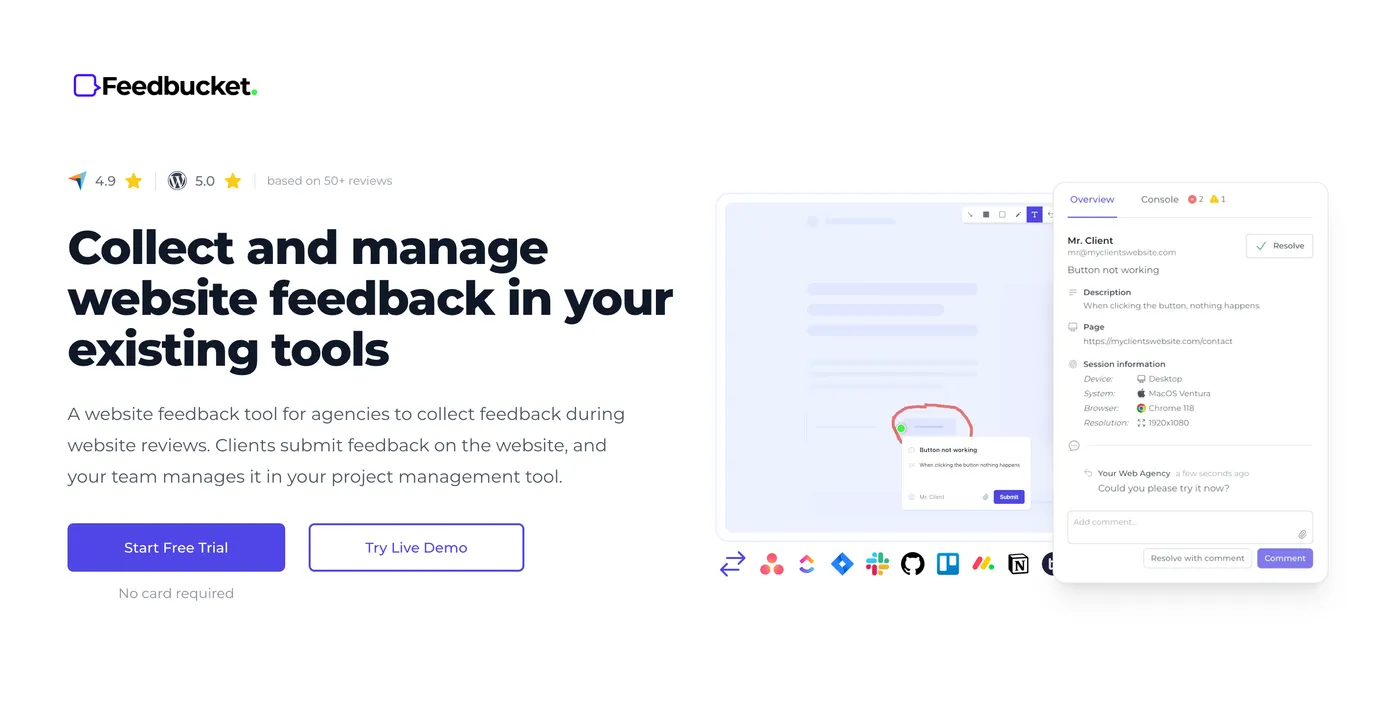
Feedbucket was built when I ran a web agency, after I grew tired of chasing down vague client feedback during website launches. The goal? Make it easy for clients to tell you exactly what needs fixing, and just as easy for your team to act on it.
Here's what makes it work: you add one script tag to your staging site, and you're done. No browser extensions for clients to install, no separate accounts to create.
They just visit the site and can immediately submit feedback using annotated screenshots or screen recordings (with optional voice). Everything they need is right there in their browser.
Let's say you're launching an e-commerce site. Your client spots a pricing error on the checkout page. Instead of sending you an email saying "the price looks wrong," they can click directly on the incorrect price, annotate it, and explain what should change. Feedbucket automatically captures the browser type, device specs, console errors, and screen resolution. You're not playing twenty questions over email trying to reproduce a bug.
The client approval process happens directly on the website through an embedded guest portal. Clients can see all open feedback, add comments to existing threads, and attach files without switching between different platforms.
Visual pins show exactly where feedback exists on the site, which cuts down on duplicate submissions. When someone has a question or wants to add context, the conversation stays connected to the specific issue rather than getting lost in email threads.
What really sets Feedbucket apart is the two-way sync with project management tools. Client feedback flows directly into Asana, ClickUp, Jira, or whatever your team already uses as tasks ready to be worked on. That means your developers can handle everything from their PM tool.
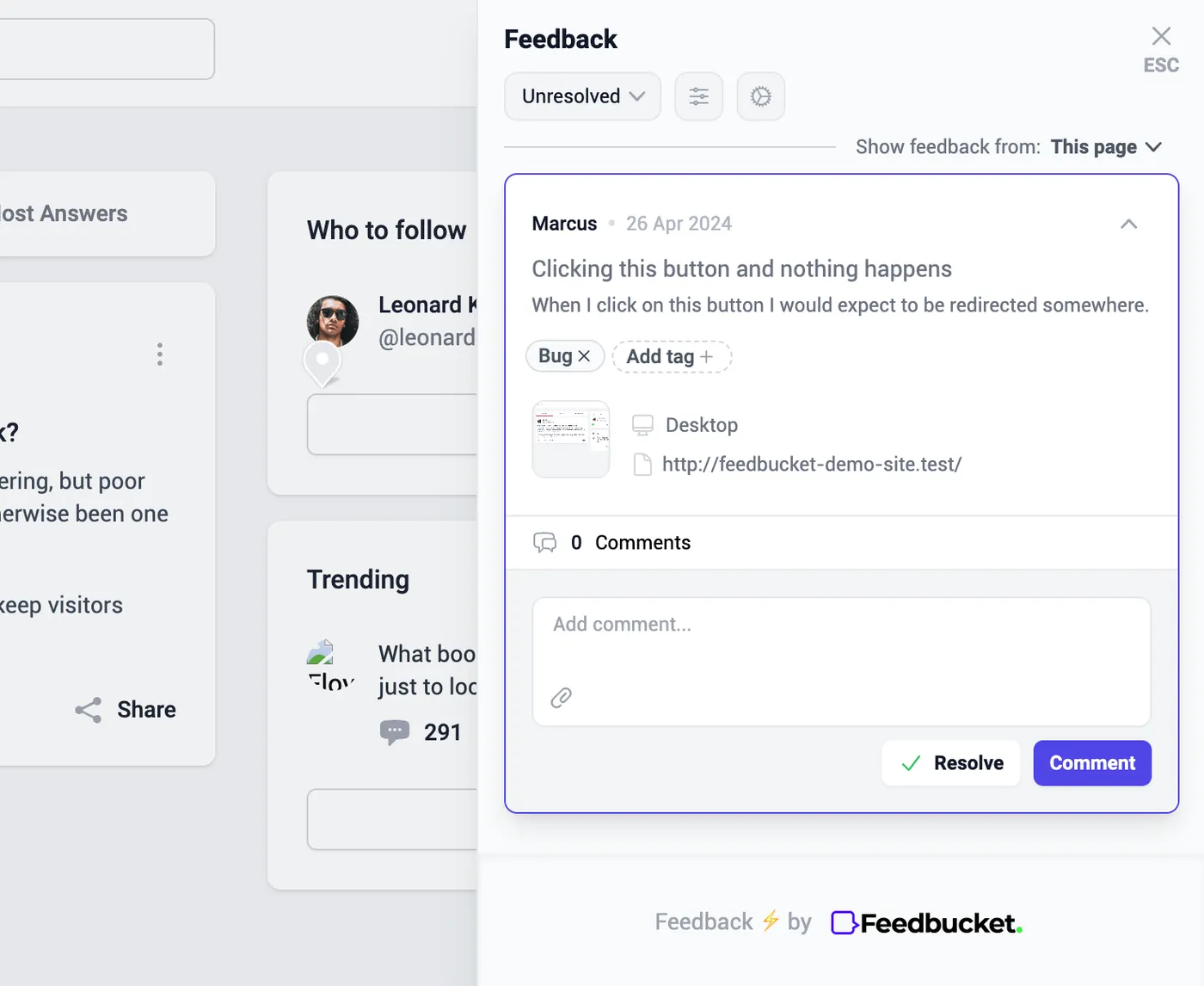
On the embedded guest portal, clients and other stakeholders can collaborate directly on the website.
Comments sync back and forth between your PM tool and the client portal on the website. When your team marks a task as done, it automatically resolves in Feedbucket and notifies the client so you don’t have to manage approvals in two places.
Here's a bonus: While we designed Feedbucket primarily for website feedback, it also supports reviewing design mockups and static files.
So before you even start building, you can upload design mockups to Feedbucket and collect client approval on static files. Upload versions for desktop, tablet, and mobile, share a link, and clients can annotate and comment just like they would on the live site. It keeps the approval process organized from the earliest design concepts through final launch.
| On-page annotations | Draw directly on the website to show exactly what needs to change |
| Screenshot capture | Automatically captures annotated screenshots with each comment |
| Video feedback | Record screen with or without microphone, no installation required |
| Browser/device context | Includes browser, OS, device, screen size, and console logs with each feedback item |
| Task sync with PM tools | Two-way sync with Asana, ClickUp, Jira, Linear, and other PM tools |
| Status tracking | Track feedback status with automatic updates when tasks are completed in PM tools |
| Pricing | 14-day free trial (no credit card required) with plans starting at $39 per month |
5. Markup.io
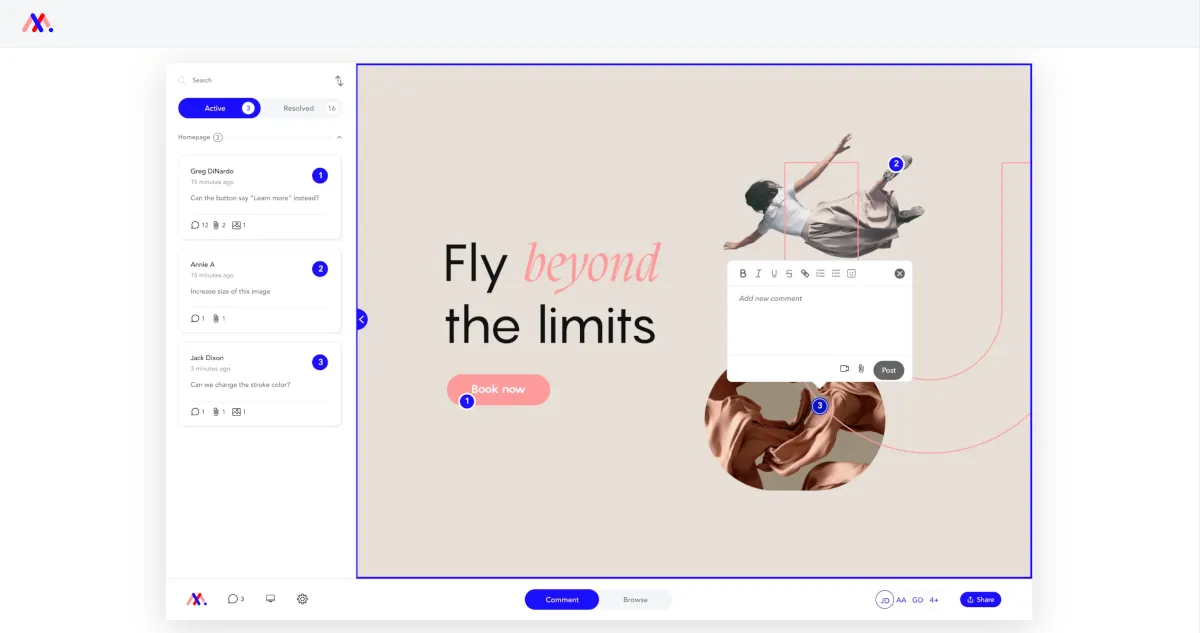
Markup.io is a visual feedback platform that works as a browser proxy, allowing teams to comment on websites, images, PDFs, and videos. The platform creates shareable links where stakeholders can leave feedback without needing accounts or app installations.
This tool is best for teams that need a versatile tool for reviewing multiple asset types beyond just websites. Just keep in mind that it lacks integrations with project management tools like Asana, Jira, and ClickUp. This can create confusion, as teams have to manage review tasks in a separate platform.
| On-page annotations | Pin-style comments can be placed anywhere on websites or other digital assets |
| Screenshot capture | Automatically captures context with comments via Chrome extension |
| Video feedback | No native video feedback |
| Browser/device context | Captures technical metadata including browser and device information |
| Task sync with PM tools | Integrations via Zapier only |
| Status tracking | Comment tracking and archiving |
| Pricing | No free plan available; plans start at $79 per month |
6. Pastel
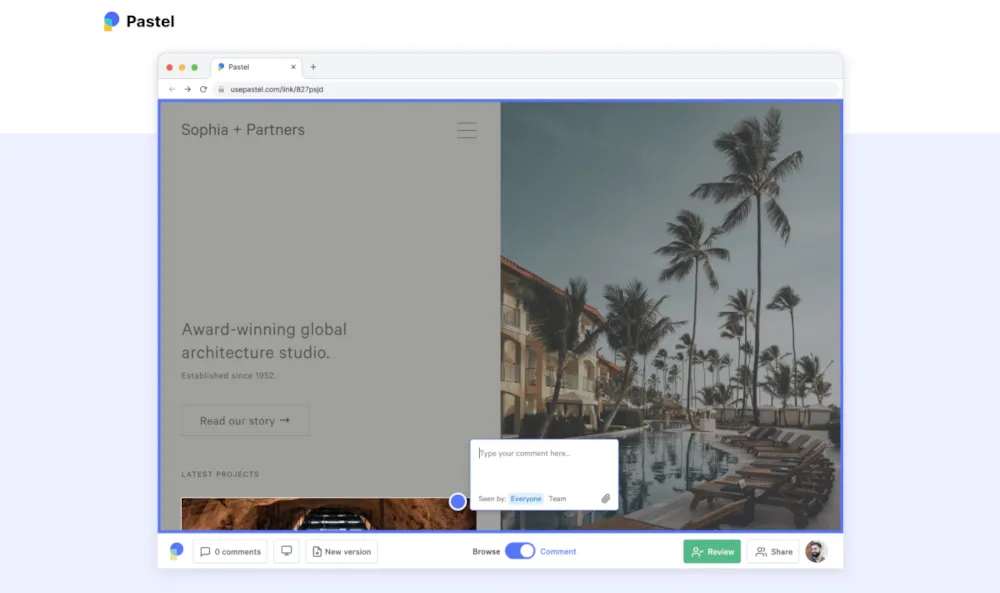
Pastel is a website feedback tool that layers comments directly on live websites using proxy technology. Teams share a canvas link that allows reviewers to leave sticky note-style comments without creating accounts or installing software.
Pastel works well for teams who want a simple tool for non-technical clients. However, its simplicity can also be a drawback. It only has basic sticky-note style comments without drawing tools, arrows, or markup capabilities for more detailed visual feedback.
| On-page annotations | Sticky note-style comments layer directly on live websites |
| Screenshot capture | Screenshots automatically attached to comments with browser metadata |
| Video feedback | Not available |
| Browser/device context | Captures screen size and browser information with each comment |
| Task sync with PM tools | Integrates with Asana, Jira, Trello, and Monday but doesn't have two-way sync |
| Status tracking | Basic resolved/unresolved tracking |
| Pricing | Free plan available, with paid plans starting at $35 per month and team plans starting at $119 per month for five users |
Top Client Approval Tools for Video
These tools help video producers, creators, and freelancers manage the review process on a single dashboard. When evaluating these tools, look for features like:
- Frame-accurate comments
- Timecode-linked threads
- Review links
7. Frame.io
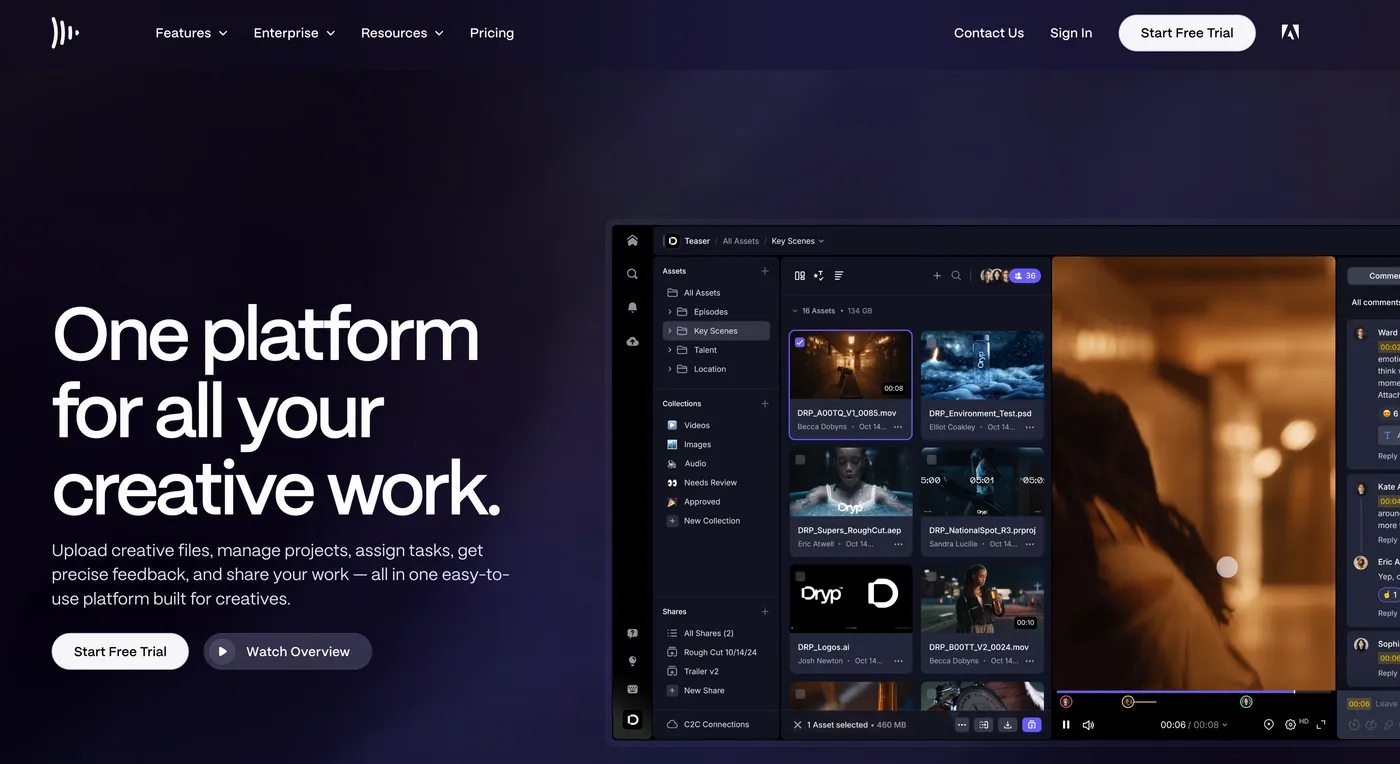
Frame.io is a video collaboration platform that lets teams upload, review, and approve video projects with frame-accurate, time-stamped comments directly on video frames. The platform integrates with Adobe Premiere Pro and Final Cut Pro, letting editors view and respond to feedback without leaving their editing software.
It's best for video production teams and filmmakers who need deep integration with professional editing software and camera to cloud workflows. However, it lacks native integrations with project management tools like Asana, Jira, and Monday which can slow down busy video and creative agencies.
| Frame-accurate comments | Reviewers can click on any frame to leave time-stamped feedback with annotations |
| Timecode-linked threads | Comments import directly into editing software with exact timecodes for precise revisions |
| Multi-format playback | Supports various codecs from h.264 and ProRes to acquisition codecs like XAVC, with 4K Ultra HD playback |
| Review links | Share review links to allow feedback without a login |
| Watermarking | Static watermarking and watermarking templates |
| Rendered-vs-reference comparison | Version control allows side-by-side comparison of edits with previous versions |
| Pricing | Free plan available, with paid plans starting at $15 per user/month and team plans starting at $25 per user/month |
8. Wipster
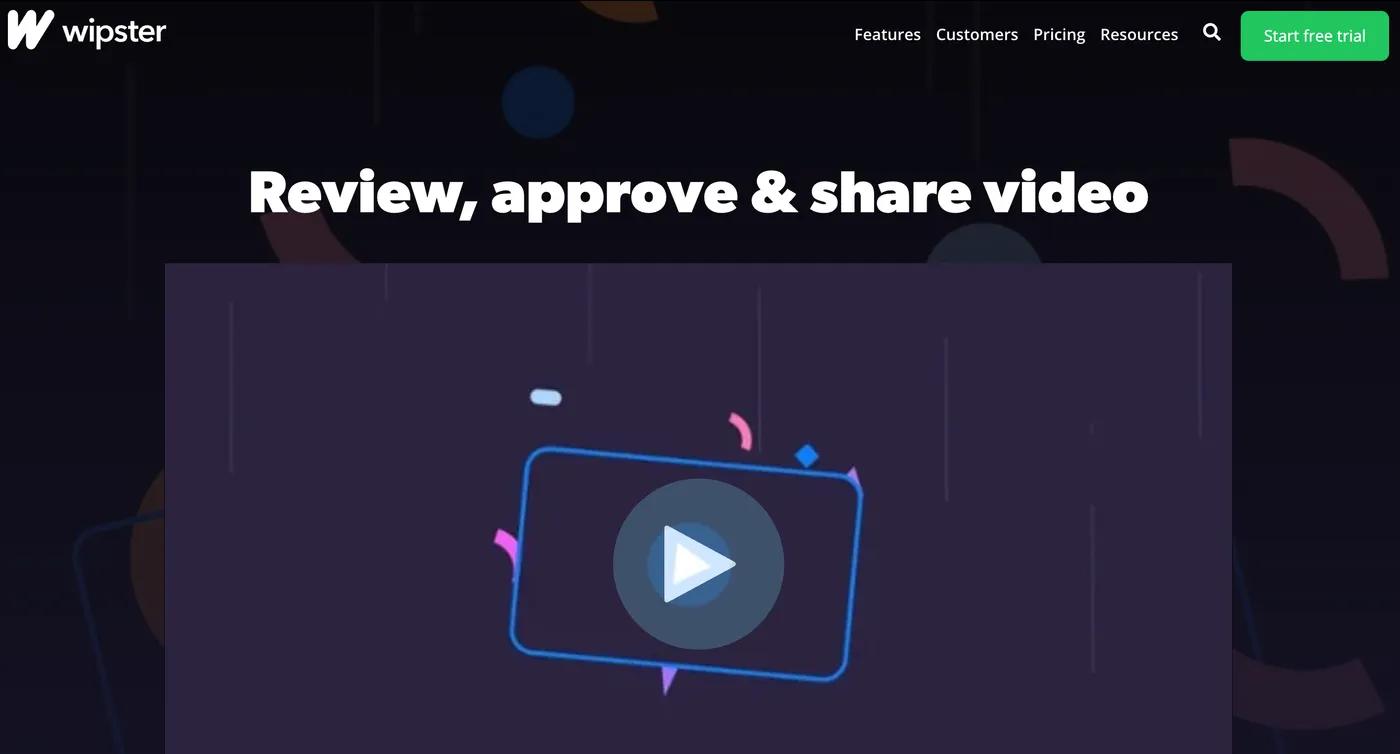
Wipster is a video review and approval platform designed for creative teams to share work-in-progress and collect frame-accurate feedback. The platform supports video, images, PDFs, and audio files, with extensions for Premiere Pro and After Effects that allow teams to share work and respond to comments directly from the timeline.
It's best for video production teams who need to review multiple asset types beyond just video. The main drawback is it doesn't let you export comments directly into editing software with markers or timecodes. This can create extra manual work, leading to bottlenecks in editing workflows.
| Frame-accurate comments | Click anywhere on any frame to leave precise feedback with timecodes |
| Timecode-linked threads | Comments can be checked off as tasks when edits are completed, with team-only comments separate from client feedback |
| Multi-format playback | Encoding with browser-based playback, closed captions, and variable playback speed |
| Review links | Share links that don't require login, with notifications for when videos are viewed and commented on |
| Watermarking | Not available |
| Rendered-vs-reference comparison | Version comparison feature allows side-by-side viewing of edits and feedback across versions |
| Pricing | No free plan; paid plans start at $11.95 per month and teams plans start at $25 per user/month |
9. Vimeo
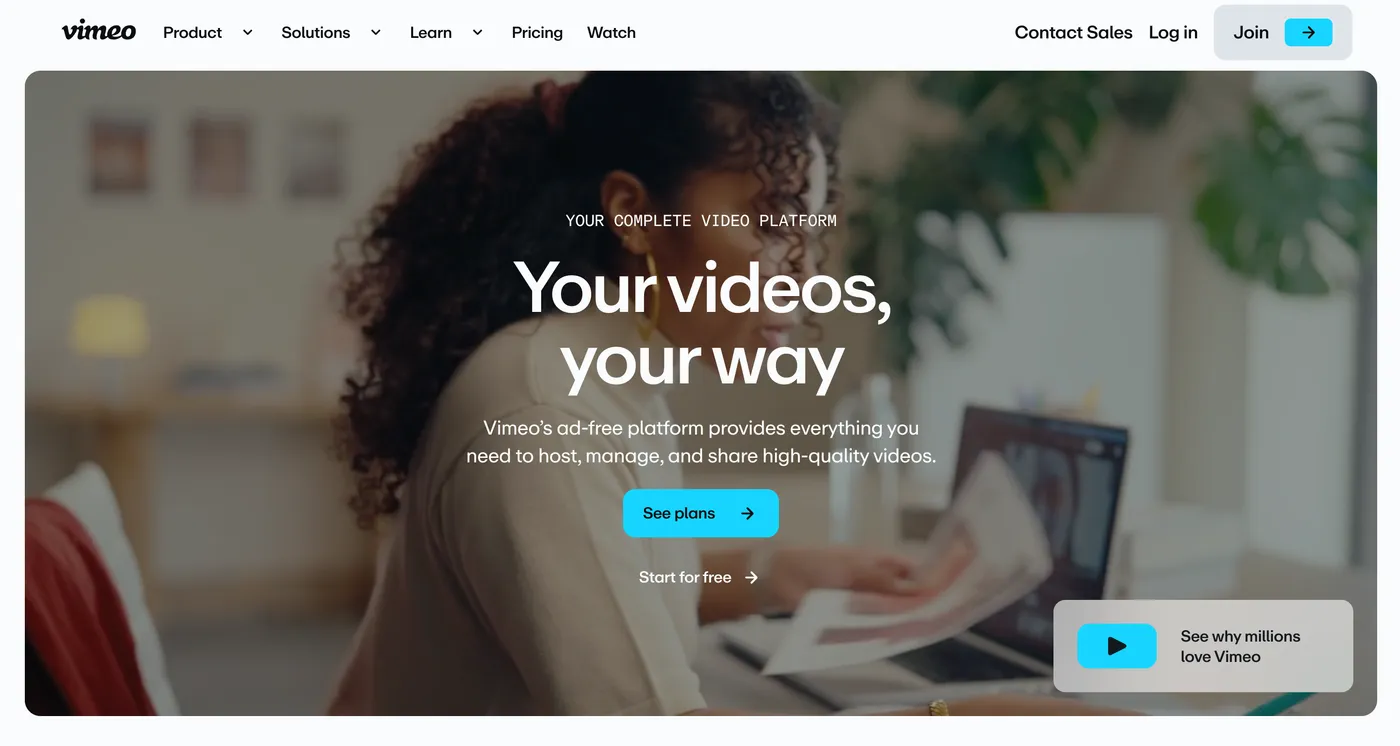
Vimeo is a video hosting and collaboration platform that combines high-quality, ad-free playback with review tools for professional creators. Teams can share private review links where stakeholders can leave time-coded comments, mark feedback as resolved, and track changes across video versions.
It's best for creative professionals and businesses needing both hosting and collaboration in a centralized platform with strong privacy controls. The biggest drawback is it lacks dedicated approval workflow features like multi-level approvals, automated status tracking, and final approval sign-off that dedicated review platforms provide.
| Frame-accurate comments | Reviewers can click directly on any frame to leave time-coded notes and feedback |
| Timecode-linked threads | Comments can be treated as to-dos and checked off when resolved, with improved notification tools |
| Multi-format playback | High-quality playback in 4K, 8K, and Dolby Vision with customizable player controls |
| Review links | Private, password-protected review links with unlimited reviewers, no login required |
| Watermarking | Not available |
| Rendered-vs-reference comparison | Version history allows comparison across versions with notes and changes |
| Pricing | Free plan available, with paid plans starting at $20 per month and team plans starting at $41 per month for five users |
Top Client Approval Tools for Audio
These audio-focused tools are ideal for agency and freelance teams that work with podcasters and creators. When comparing these tools, look for features like:
- Waveform-level comments
- Timestamped notes
- Multitrack reference support
- Loudness checks
10. Notetracks
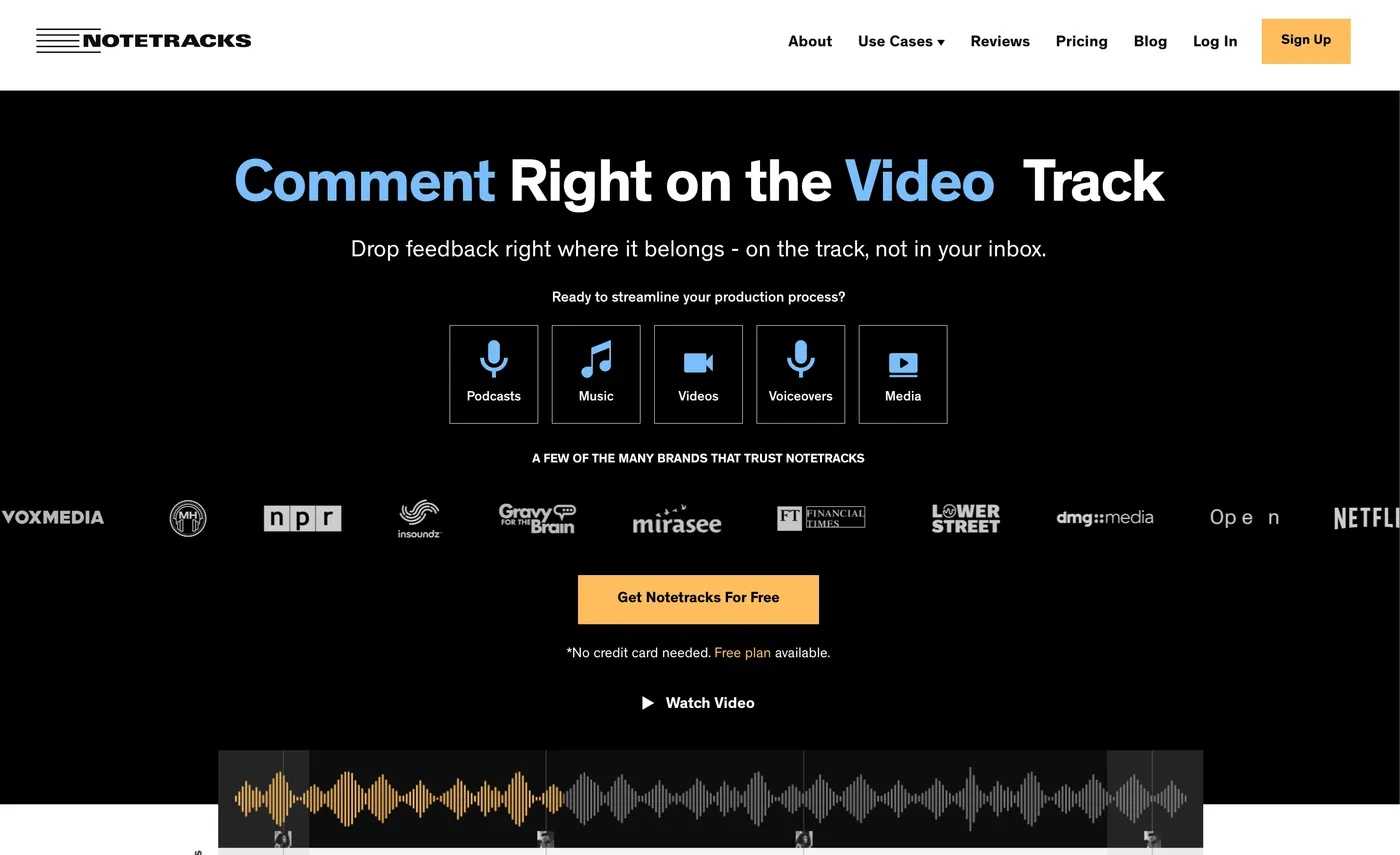
Notetracks is an audio collaboration platform where teams can upload audio or video files and leave time-stamped comments directly on the waveform without interrupting playback. The platform includes a freehand drawing tool for visual notes and allows teams to sync audio tracks to video.
It's best for podcasters, music producers, and audio creators who want precise, collaborative feedback directly on their audio projects. While Notetracks exports comments to Audacity and Adobe Audition, integration with other popular DAWs is limited. Instead, it requires a manual process that may not fit into your workflow.
| Waveform-level comments | Time-stamped comments pin directly to the audio waveform with visual markers showing exact placement |
| Timestamped notes | Comments remain synced with playback and can be exported as PDF or text files with timestamps |
| Multitrack reference support | Add multiple audio tracks to switch between or play simultaneously for comparing revisions |
| Loudness checks | Not available |
| Pricing | Free plan available, with paid plans starting at $15 per user/month and team plans starting at $29 per user/month |
11. Descript
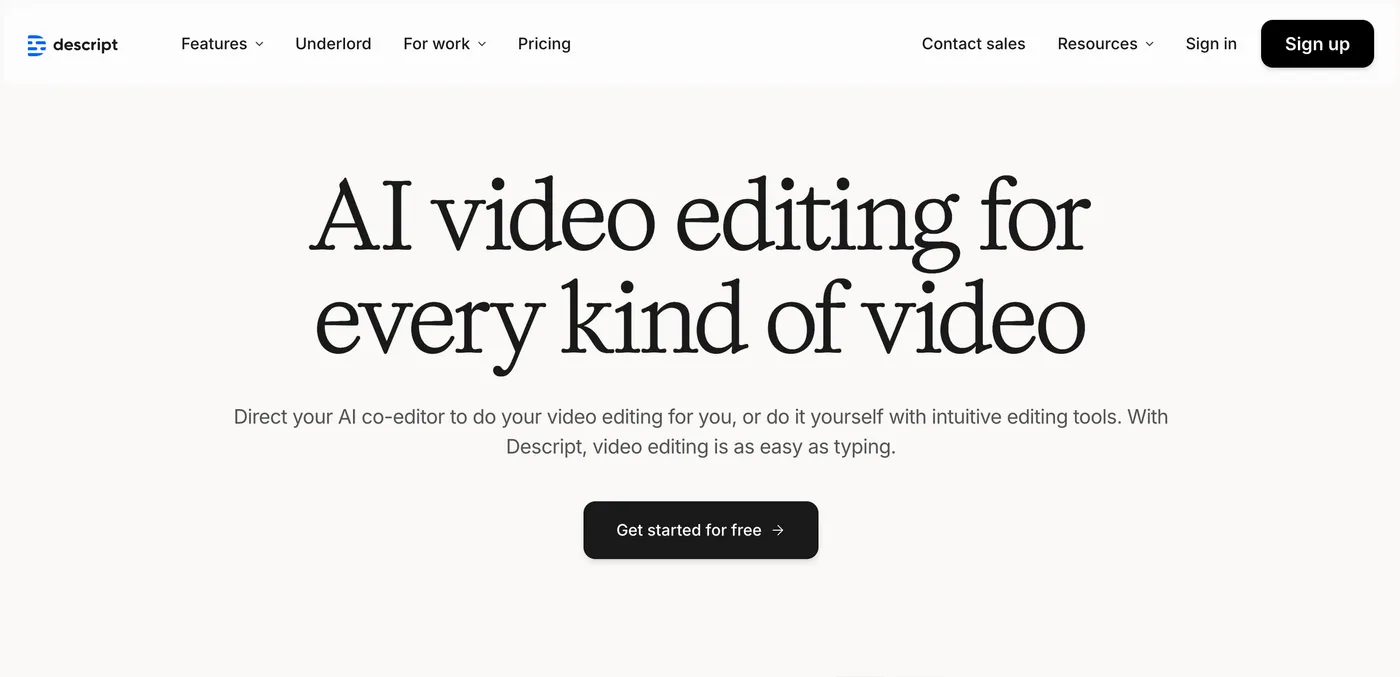
Descript is an AI-powered audio and video editor that transcribes content and allows users to edit media by modifying the text transcript. Teams can collaborate in real time with comments and edits that sync automatically.
It's best for podcasters and content creators who want to edit quickly using AI-powered features. The main thing to consider is it's primarily built as an editing tool rather than a dedicated review platform. This means it lacks specialized approval workflows and status tracking that other audio collaboration tools provide.
| Waveform-level comments | Not waveform-based, so comments attach to text transcript positions that correspond to audio timeline |
| Timestamped notes | Comments link to specific points in transcript/timeline for precise feedback on audio content |
| Multitrack reference support | Multi-track timeline editor available for advanced editing with multiple audio sources |
| Loudness checks | Not available |
| Pricing | Free plan available, with paid plans starting at $24 per user/month and team plans starting at $35 per user/month |
12. Bounce Boss
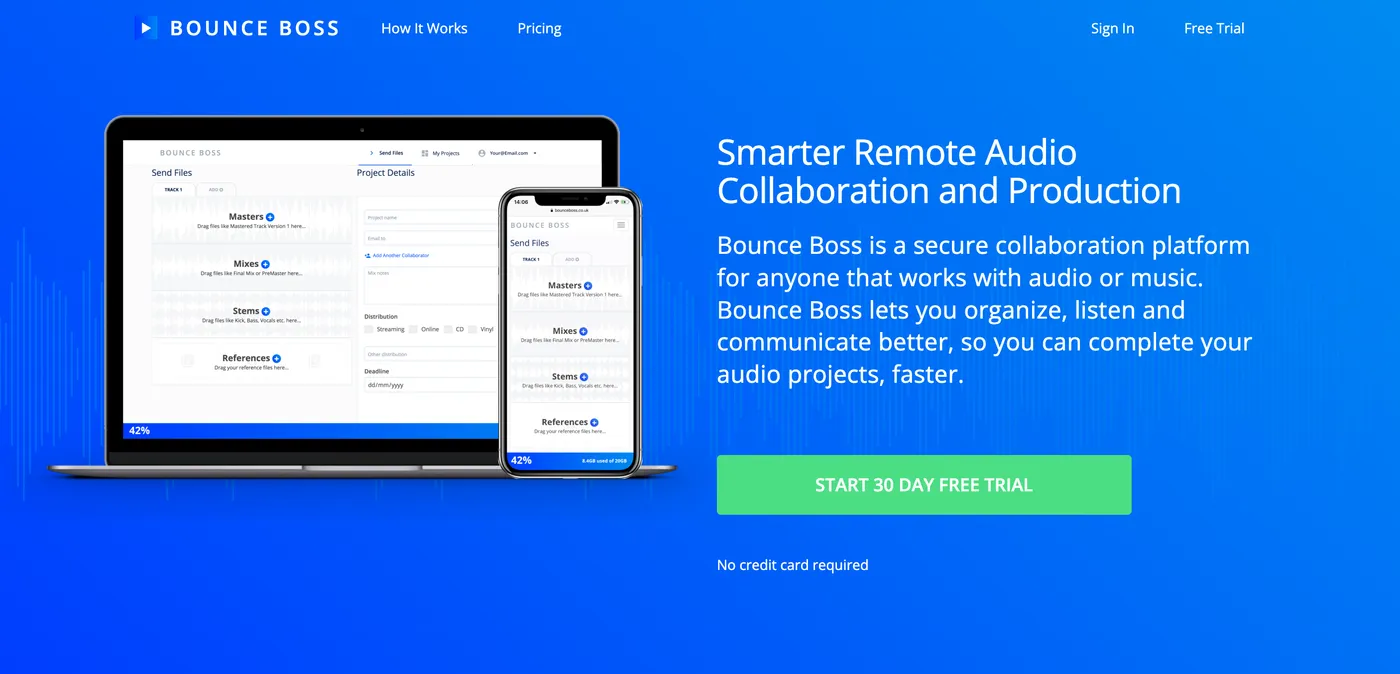
Bounce Boss is an audio file sharing and collaboration platform designed for music producers, engineers, and artists to manage project versions as they evolve. The platform displays integrated loudness and true peak levels alongside each track's waveform, with automatic level matching to compare versions.
Best for music producers and mastering engineers who need loudness analysis and level-matched comparisons during the mixing and mastering process. Its strengths lie in version control, which means it doesn't offer advanced approval workflows, task assignment, or status tracking.
| Waveform-level comments | Comments can link to specific timestamps or loops on the waveform, allowing instant preview of referenced sections |
| Timestamped notes | Comments attach to specific playback positions with loop functionality for critical listening to specific sections |
| Multitrack reference support | Compare multiple versions with automatic level matching and reference switching |
| Loudness checks | Integrated loudness and true peak readouts for each version |
| Pricing | Paid plans available; oriented toward professional production workflows |
If you're primarily focused on website approvals, try Feedbucket's 14-day free trial. It lets clients submit clear, contextual feedback right on your staging site, and your team can manage everything from your existing project management tool.
